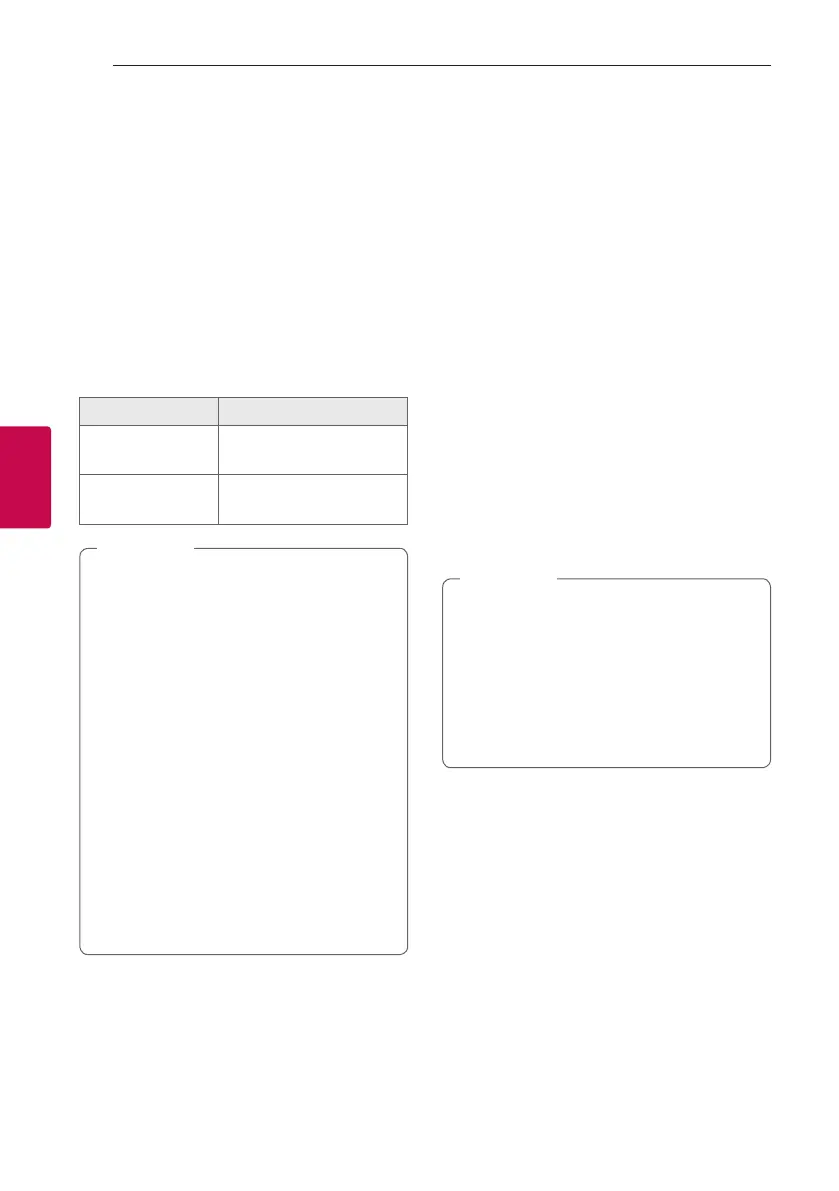Operating50
Operating
4
AUTO POWER On
This unit automatically turns on and off by an input
source: BT (Bluetooth) or LG TV.
When you turn on your TV connected to this unit,
this unit recognizes the input signal and selects the
suitable function. You can hear the sound from the
unit.
If you try to connect your Bluetooth device, this unit
turns on and connects your Bluetooth device.
You can play your music.
When you turn off this unit by pressing
1
on the
unit for 5 seconds each time, you can turn on or off
the AUTO POWER function.
On Display Description
ON-AUTO POWER
AUTO POWER function is
turned on.
OFF-AUTO POWER
AUTO POWER function is
turned off.
y
Depending on the connected device, this
function may not operate.
y
Depending on the connected device, the unit
turns on but Bluetooth function may not be
connected.
y
If you disconnect Bluetooth connection by
this unit, some Bluetooth devices try to
connect to the unit continually. Therefore it is
recommended to disconnect the connection
before turning off the unit.
y
If you try to connect to the “LG XBOOM” app,
Bluetooth function of this unit is turned on.
y
If you turn on the unit using LG TV or
Bluetooth function, proper function of this
unit is turned on.
y
If you have already paired with this unit, this
unit can automatically turn on by an input
source when this unit is turned off.
,
Note
Auto function change
This unit recognizes input signals such as
BT (Bluetooth), LG TV and AUX 1 and then
automatically changes to the suitable function.
When you try to connect Bluetooth
device
When you try to connect your Bluetooth device to
this unit, Bluetooth function is selected.
Play your music on the Bluetooth device.
When AUX IN 1 (3.5 mm stereo cable)
is connected
When you connect the portable device to the
AUX IN 1 connector, AUX 1 function is selected.
Play your music on the portable device.
When LG TV is connected
When you turn on your LG TV connected by LG
Sound Sync, this unit changes the function to LG TV.
You can hear the sound from your TV.
y
This function is not available during recording
or deleting.
y
This function only works with devices that
were previously connected.
y
If the Bluetooth connection lock function
is set, Bluetooth and LG TV connection will
be only available on Bluetooth and LG TV
function. (Page 38)
,
Note
