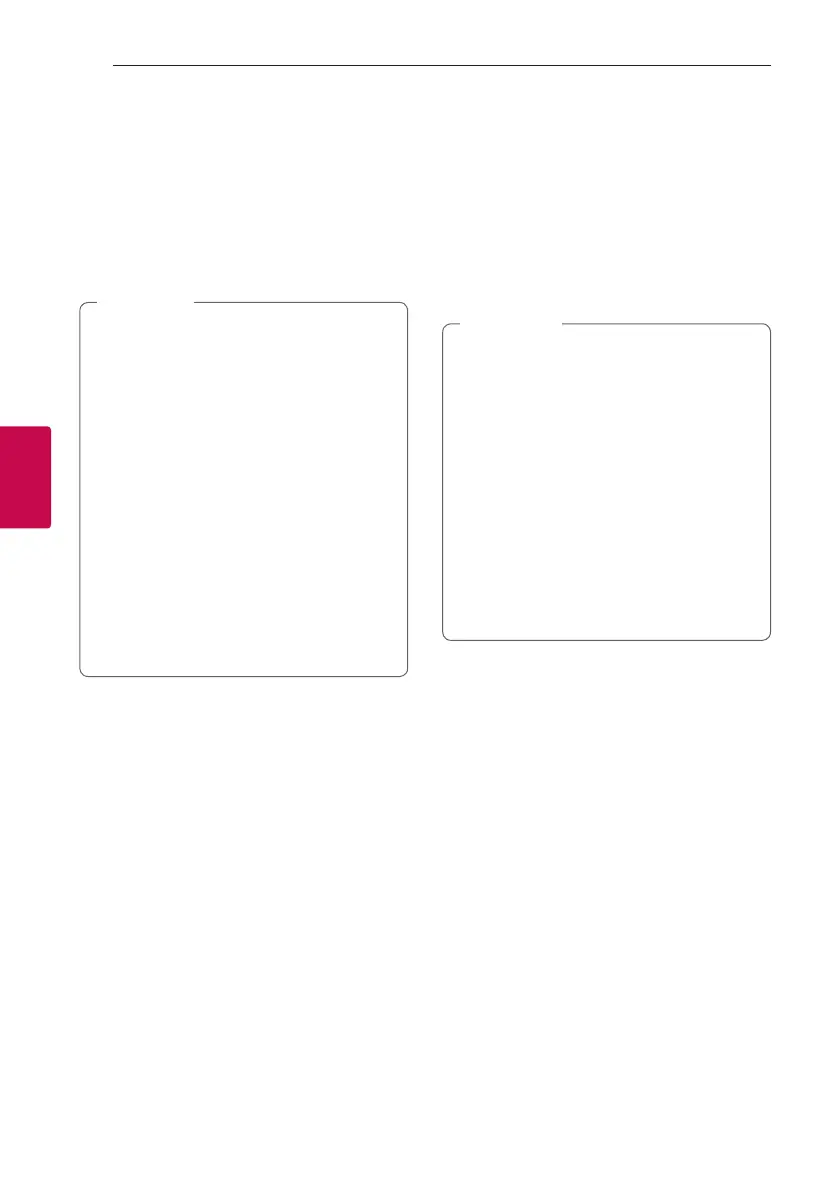Operating46
Operating
4
Using Microphone
1. Connect your microphone to the MIC jack.
2. Play the music you want.
3. Sing along with the accompaniment.
Adjust the microphone volume by pressing MIC
VOL+/- on the remote control or MIC VOL on
the unit and rotating VOLUME on the unit in a
clockwise or counterclockwise.
y
When not using the microphone, set the MIC
volume to minimum or turn off the MIC and
remove the microphone from the MIC jack.
y
If the microphone is set too near the speaker,
a howling sound may be produced.
In this case, move the microphone away from
the speaker or decrease the sound level
by using the MIC VOL+/- on the remote
control or MIC VOL on the unit and rotating
VOLUME on the unit.
y
If sound through the microphone is extremely
loud, it may be distorted.
In this case, pressing MIC VOL+/- on the
remote control or MIC VOL on the unit and
rotating VOLUME on the unit.
y
You can give an echo effect to the sound from
the microphones by pressing MIC ECHO.
,
Note
VOICE CANCELLER
You can reduce the vocal tones during music playback
from various input sources.
Press VOICE CANCELLER and “ON - VOICE
CANCELLER” will appear in display window.
To cancel it, press VOICE CANCELLER again.
The quality of the VOICE CANCELLER may be
different depending on the recording conditions of
music les.
y
This function is available in the DVD/CD, USB
or BT (Bluetooth) Function.
y
If the function is not available, “NOT
SUPPORT” appears in the display window.
y
This function is available to use only when a
microphone is connected.
y
If a microphone is not connected, “INSERT
MIC” appears in the display window.
y
It is not available on the mono source.
y
To initialize it, change the function or
disconnect the microphone.
y
This function may not be initialized depending
on the status of connected devices.
,
Note
