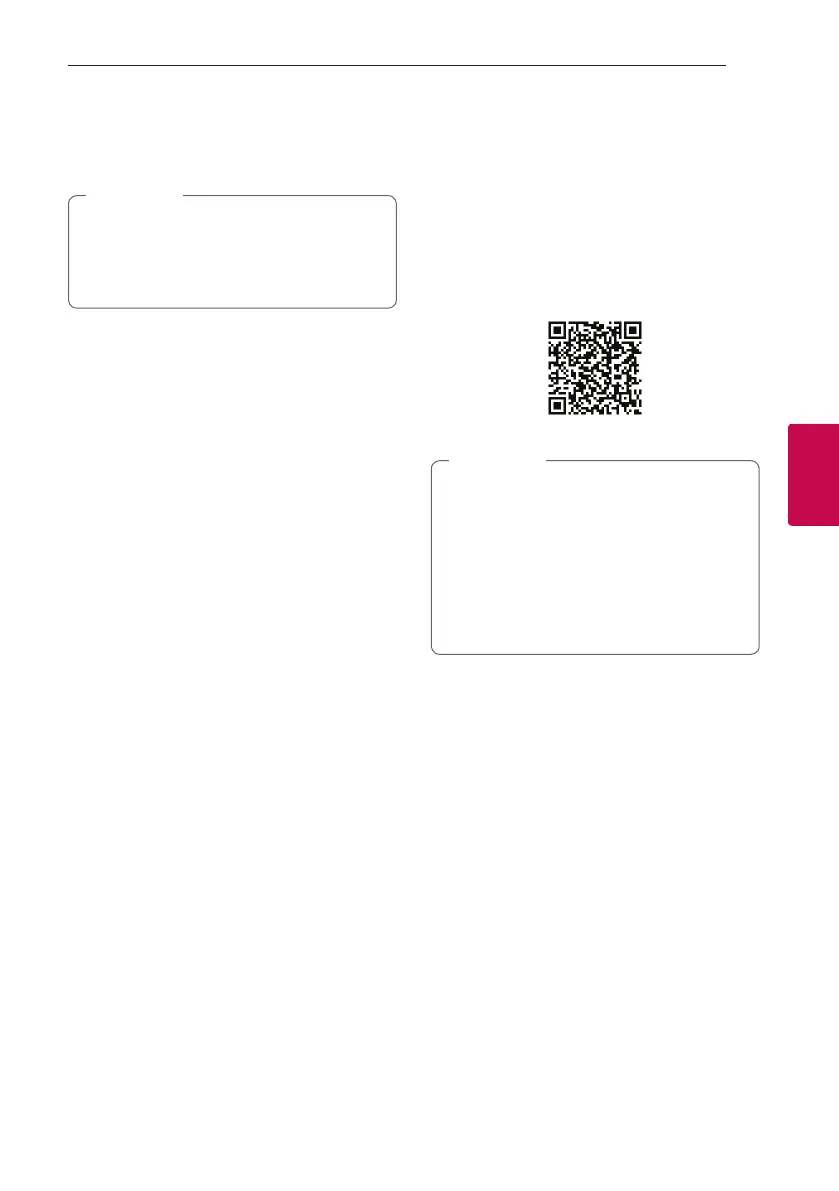Operating 39
Operating
4
Using the LG XBOOM
App
y
Only Android OS is available to use “LG
XBOOM” app with this unit.
y
It is recommended to use the latest version
of app.
,
Note
About “LG XBOOM” App
“LG XBOOM” app brings a suite of new features to
this unit.
To enjoy more features, you are recommended to
download and install free “LG XBOOM” app.
Below introduces you to a feature of “LG XBOOM”
app.
Multi Juke box: Your entertainment increases three
fold when you connect up to 3 Bluetooth phones
at the same time. Play music from three phones and
create a customized playlist from all phones.
Install “LG XBOOM” App onto
Your Bluetooth Device
There are two ways to install “LG XBOOM” App onto
Your Bluetooth Device.
Install “LG XBOOM” App through QR
code
1. Install “LG XBOOM” app through QR code. Use
the scanning software to scan the QR code.
2. Tap an icon for installation.
y
Make sure that your Bluetooth device is
connected to the Internet.
y
Make sure that your Bluetooth device
has a scanning software application. If you
don’t have one, download one from “Google
Android Market (Google Play Store)”.
y
Depending on the area, QR code may not
work.
,
Note
