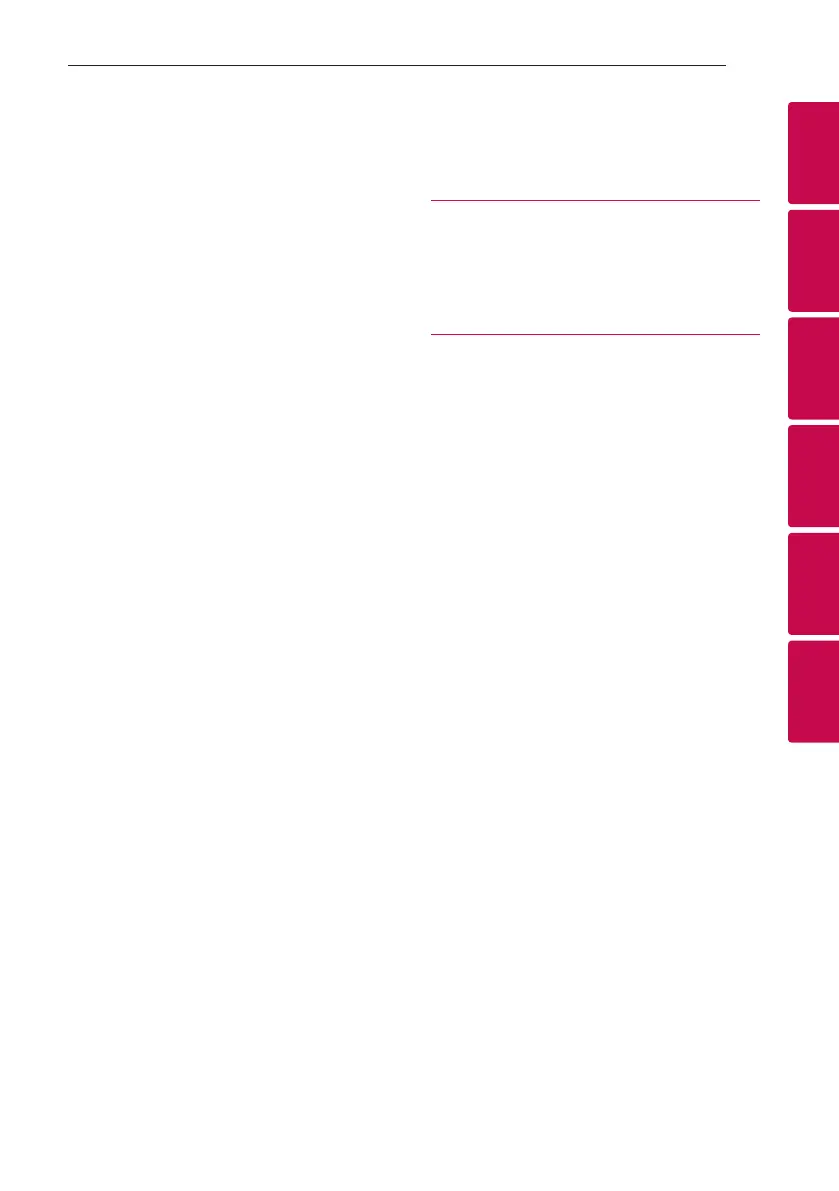Table of Contents 5
1
2
3
4
5
6
36 Using BLUETOOTH® wireless technology
36 – Listening to music stored on the Bluetooth
devices
39 Using the LG XBOOM App
39 – About “LG XBOOM” App
39 – Install “LG XBOOM” App onto Your
Bluetooth Device
40 – Activate Bluetooth with “LG XBOOM” App
41 Radio Operations
41 – Listening to the radio
41 – Improving poor FM reception
41 – Presetting the Radio Stations
41 – Deleting all the saved stations
42 Sound adjustment
42 – Setting the sound mode
43 Advanced Operations
43 – Recording to USB
45 Other Operations
45 – Turn off the sound temporarily
45 – DEMO
45 – Resume stop
45 – CHILDSAFE Mode
45 – Last Scene Memory
45 – Power Resume - Optional
45 – System Select - Optional
46 – Using Microphone
48 – LIGHTING
49 – Sleep Timer Setting
49 – Dimmer
50 – AUTO POWER On
50 – Auto function change
51 Setting the Clock
51 – Setting the Clock through “LG XBOOM” App
51 – Using your player as an alarm clock
52 LG Sound Sync
53 WIRELESS PARTY LINK Connection
5 Troubleshooting
54 Troubleshooting
54 – General
55 – NOTES to release Demo mode
6 Appendix
56 Controlling a TV with the Supplied Remote
Control
56 – Setting up the remote to control your TV
57 Area Code List
58 Language code List
59 Trademarks and Licenses
60 Maintenance
60 – Notes on Discs
60 – Handling the Unit
61 Specifications
62 Speakers specifications
