
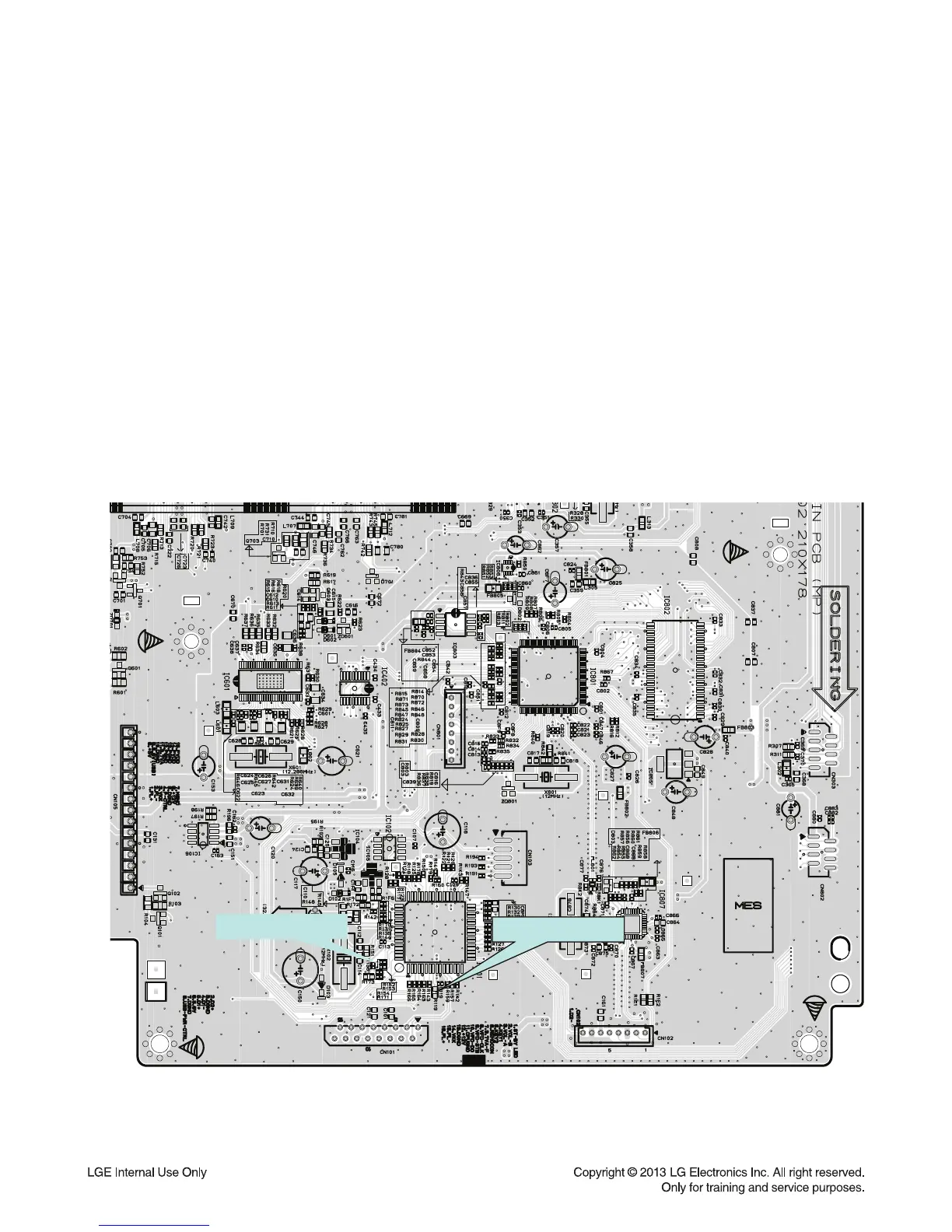 Loading...
Loading...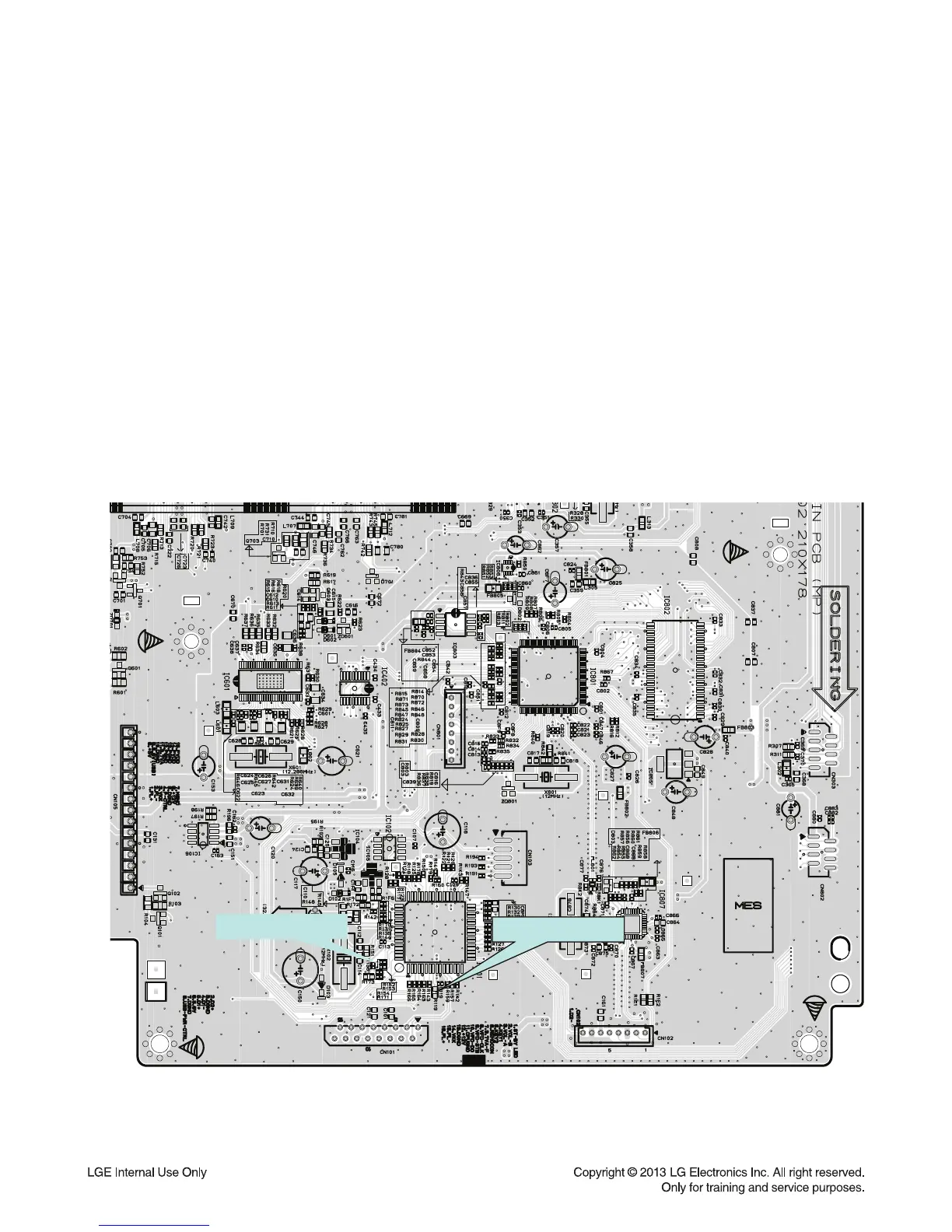
Do you have a question about the LG CM4330 and is the answer not in the manual?
| Karaoke | No |
|---|---|
| Bass reflex | Yes |
| Speaker type | 4-way |
| RMS rated power | 180 W |
| Number of speakers | 2 |
| Type | Home audio mini system |
| Product color | Black |
| Disc types supported | CD-R, CD-RW |
| Playback disc formats | CD audio |
| Audio formats supported | MP3, WMA |
| Supported radio bands | AM, FM |
| Display type | - |
| Apple docking compatibility | Not supported |
| USB 2.0 ports quantity | 1 |
| Power source | AC |
| Volume control | Rotary |