
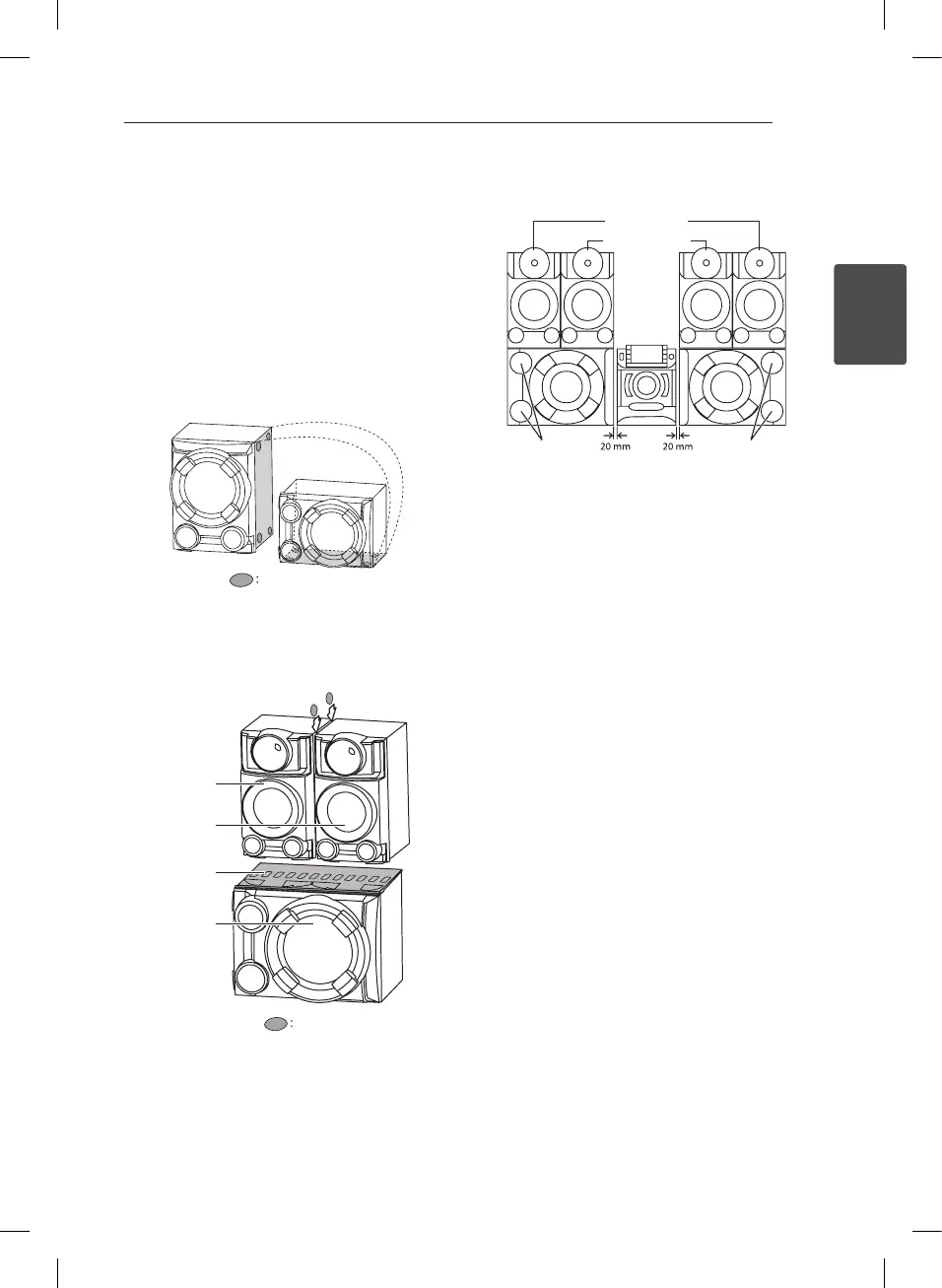 Loading...
Loading...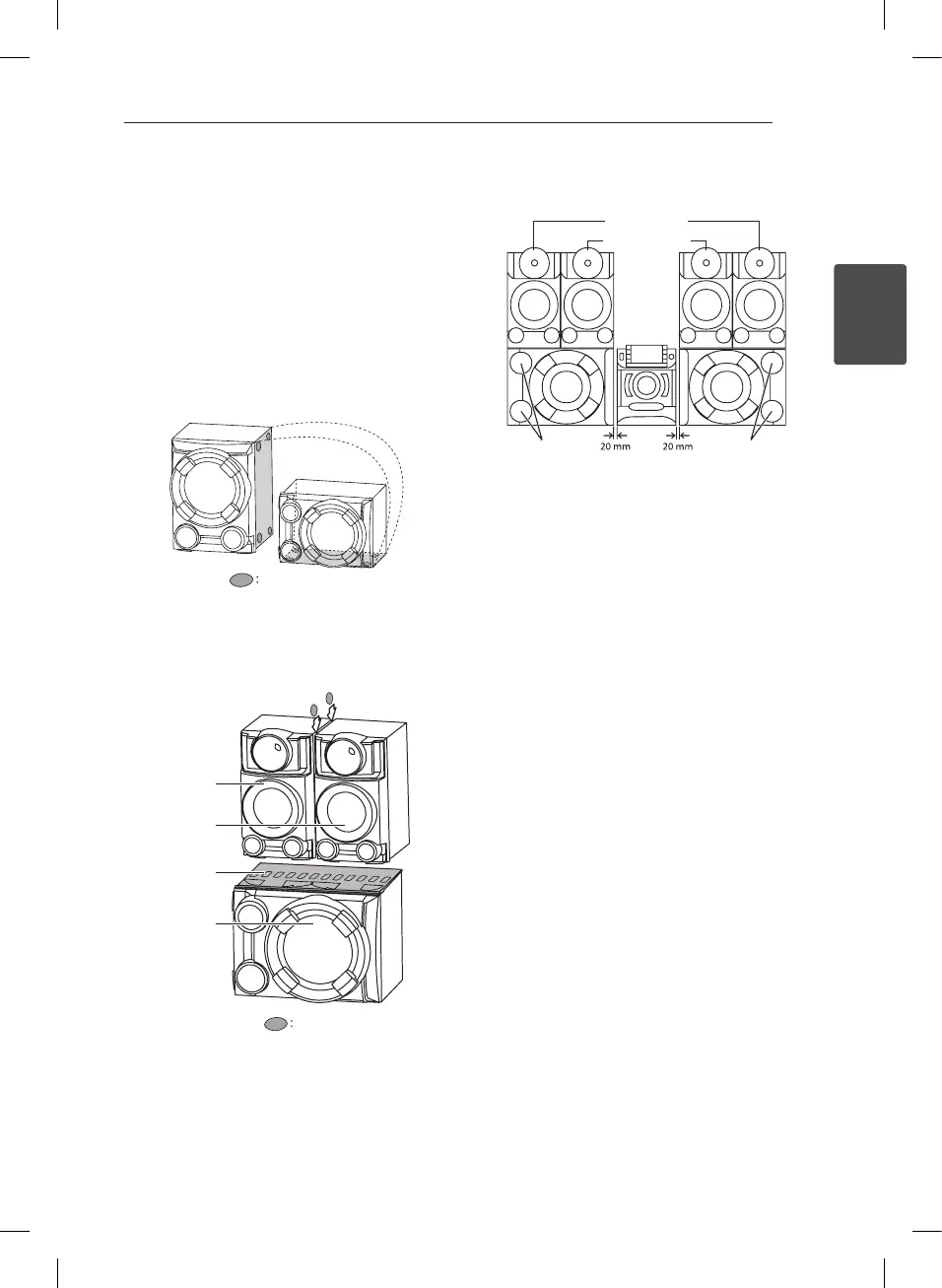
Do you have a question about the LG CM9520 and is the answer not in the manual?
| Type | Home audio mini system |
|---|---|
| Cassette deck | No |
| Product color | Black, Silver |
| Optical disc player | Yes |
| Speaker type | - |
| RMS rated power | 1800 W |
| Number of speakers | 6 |
| Peak Music Power Output (PMPO) | 20000 W |
| AM band range | 520 - 1710 kHz |
| FM band range | 87.5 - 108 MHz |
| Supported radio bands | AM, FM, MW |
| Display type | LED |
| USB 2.0 ports quantity | 2 |
| Apple docking compatibility | iPhone, iPhone (1 gen), iPhone 3G, iPhone 3GS, iPhone 4, iPhone 4S, iPhone 5, iPod, iPod Classic 1, iPod Classic 2, iPod Classic 3, iPod Classic 4, iPod Classic 5, iPod Classic 6, iPod Mini 1, iPod Mini 2, iPod Nano 1, iPod Nano 2, iPod Nano 3, iPod Nano 4, iPod Nano 5, iPod Nano 6, iPod Nano 7, iPod Touch 1, iPod Touch 2, iPod Touch 3, iPod Touch 4, iPod Touch 5 |
| Disc types supported | CD |
| Audio formats supported | MP3 |
| Power source | AC |