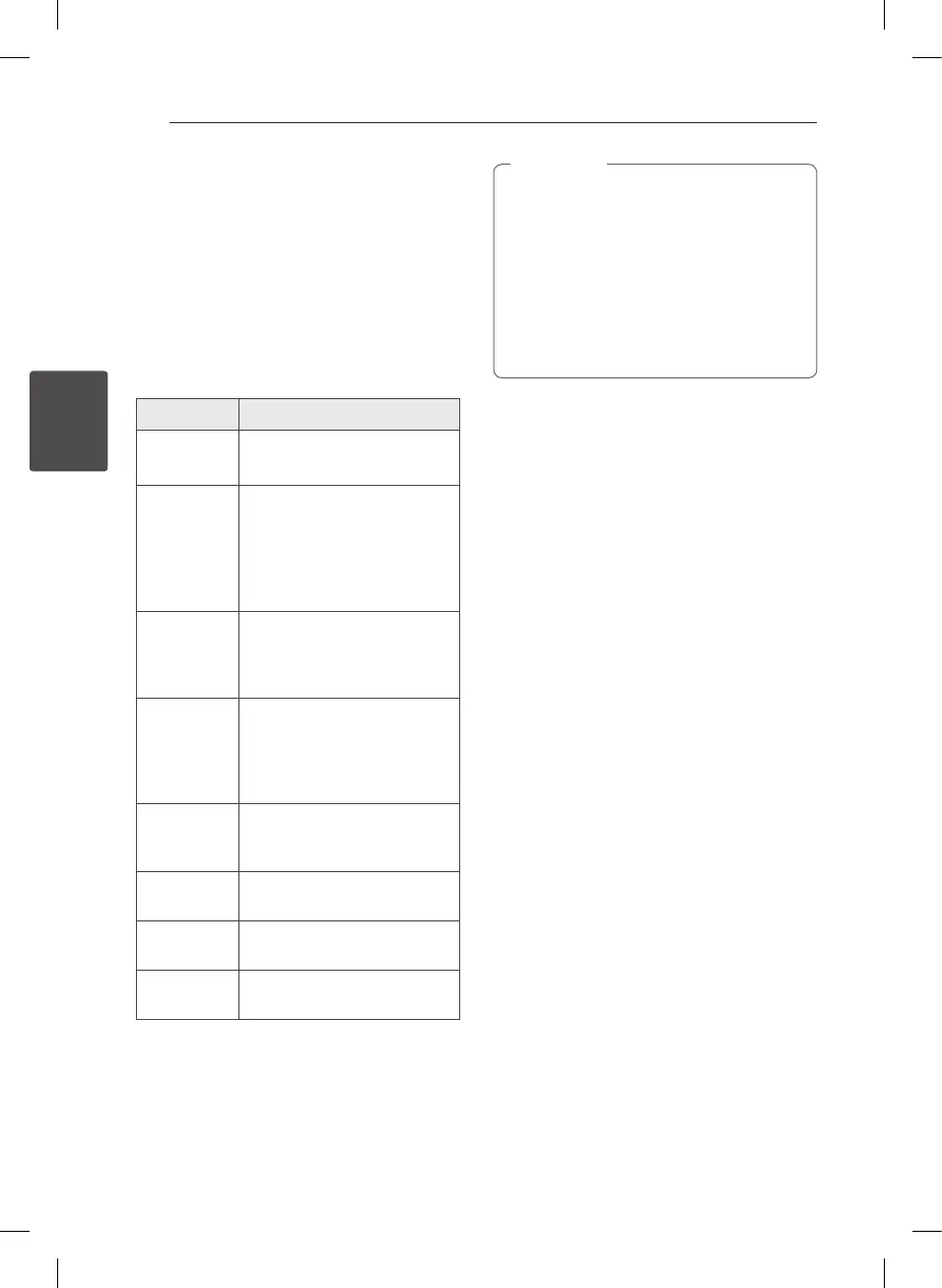Operating20
Operating
3
Sound adjustment
Setting the surround mode
This system has a number of pre-set surround
sound elds. You can select a desired sound mode
by using SOUND EQ on the unit or
SOUND EFFECT on the remote control.
The displayed items for the Equalizer may be
dierent depending on sound sources and eects.
On Display Description
NATURAL
You can enjoy comfortable and
natural sound.
Local
Specialization
equalizer
Regionally optimized sound
eect. (FORRO/FUNK/
SERTANEJO/DANGDUT/ARABIC/
PERSIAN/INDIA/REGUETON/
MERENGUE/SALSA/SAMBA/
CUMBIA/AFRO HIP HOP)
AUTO EQ
Realizes the sound equalizer that
is the most similar to the genre
of which is included in the MP3
ID3 tag of song les.
POP
CLASSIC
JAZZ
ROCK
This program lends an
enthusiastic atmosphere to the
sound, giving you the feeling
you are at an actual rock pop,
jazz or classic concert.
MP3 - OPT
This function is optimized
for compressible MP3 le. It
improves the treble sound.
BASS BLAST
Reinforces the treble, bass and
surround sound eect.
LOUDNESS
Improves the bass and treble
sound.
BYPASS
You can enjoy the sound
without equalizer eect.
y
On some speakers, sound may not be heard
or heard in low sound depending on the
sound mode.
y
Maybe you need to reset the surround
mode, after switching the input, sometimes
even after the sound track/le changed.
y
By pressing BASS BLAST on the unit you
can directly select the BYPASS or
BASS BLAST sound.
,
Note
Setting the USER EQ
You can listen to music with the desired sound
eect by adjusting the BASS, MIDDLE and TREBLE.
1. Press USER EQ. “USER EQ” is displayed.
2. Press SET to enter USER EQ.
3. Select the BASS, MIDDLE or TREBLE sound effect
you want by pressing ENTER.
4. Press
Y
/
U
or ratate FILE SEARCH to adjust
the sound level you want.
5. To finish the setting, press SET.
CM9520-AP.DJORMLK_ENG.indd 20 2012-04-10 3:15:35
