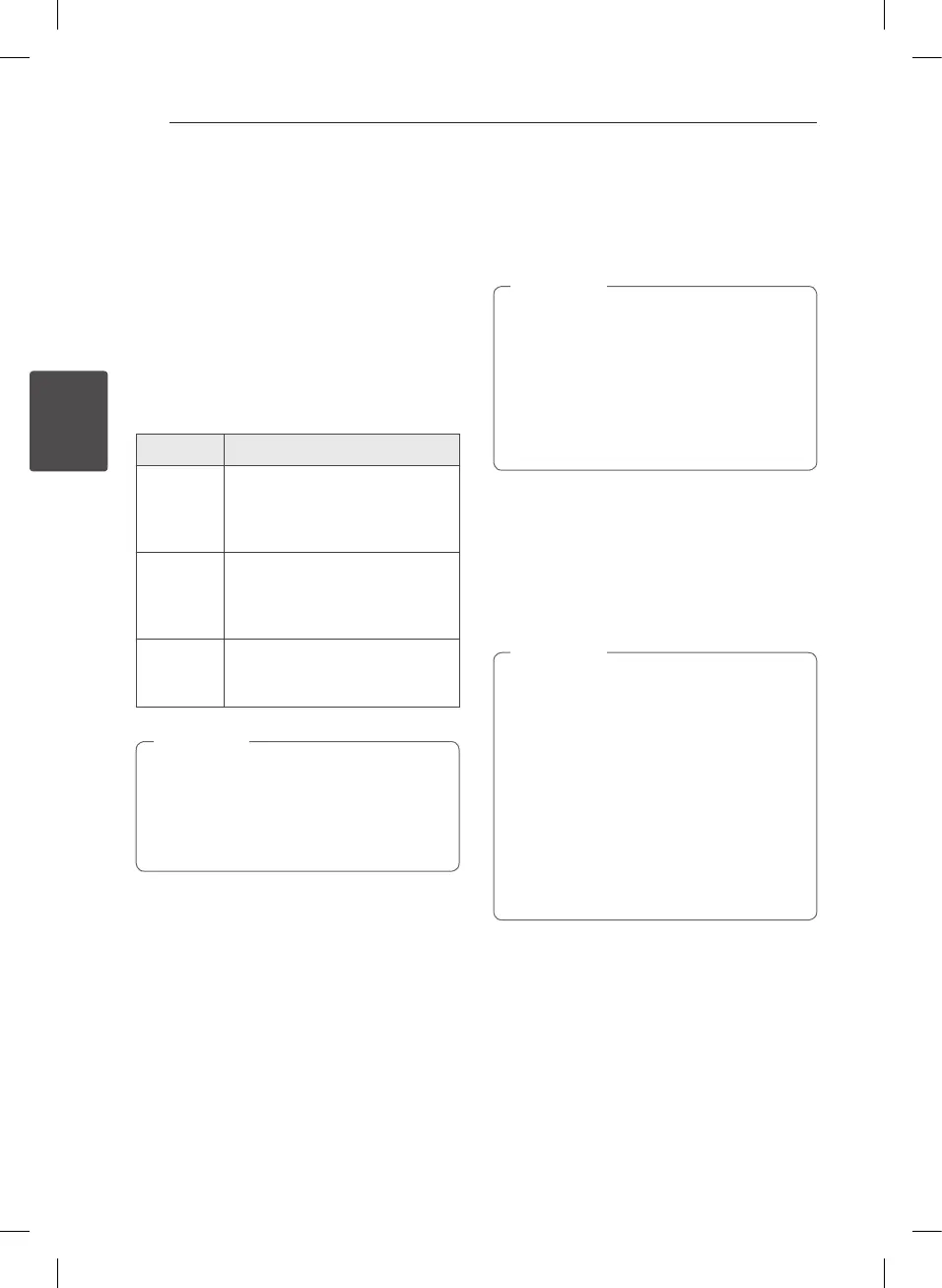Operating18
Operating
3
Listening to music with latin
beat
You can listen to music with latin beat on beat box
mode by pressing BEAT BOX. (CD/USB/iPod/AUX/
PORTABLE)
You can select various beat box mode. Press
BEAT VOL./SELECT repeatedly, then beat sound
will be locally optimized as follows.
(REGUETON/MERENGUE/SMABA/SALSA/FORRO/
FUNK/SERTANEJO/CUMBIA/ELECTRONIC/HIPHOP)
You can adjust the volume level by rotating
BEAT VOL./SELECT.
On Display Description
BEAT BOX
AUTO BPM
You can enjoy the sound with auto
beat box sound by pressing BEAT
TEMPO./AUTO BPM
during playback.
BEAT BOX
MANUAL
BPM
You can change beat sound tempo
by rotating
BEAT TEMPO./AUTO BPM in beat
box mode.
BEAT BOX
OFF
You can enjoy original sound by
pressing BEATBOX in beat box
mode.
y
If you change beat sound tempo in AUTO
BPM mode, it will be changed to MANUAL
BPM mode automatically.
y
According to the original sound, LATIN BEAT
may not be outputted in AUTO BPM mode.
,
Note
DEMO
In the power o state, it demonstrates the function
on display window with a demo sound and a
display by pressing WOOFER LIGHTING/DEMO.
To cancel the DEMO, press it again.
y
While DEMO, this unit will keep DEMO
status even if you unplug the power cord
connection.
y
You can enjoy other functions during
the DEMO. Then the DEMO will pause to
temporary.
-
Without input key in 10 sec, the DEMO will
play back automatically.
,
Note
Using Microphone
1. Connect your microphone to the MIC jack.
2. Play the music you want.
3. Sing along with the accompaniment. Adjust
the microphone volume by rotating MIC VOL.
clockwise or unclockwise on the unit.
y
When not using the microphone, set the
MIC VOL. to minimum or turn o the MIC
and remove the microphone from the
MIC jack.
y
If the microphone is set too near the
speaker, a howling sound may be produced.
In this case, move the microphone away
from the speaker or decrease the sound
level by using the MIC VOL..
y
If sound through the microphone is
extremely loud, it may be distorted. In this
case, rotate MIC VOL. to minimum.
,
Note
CM9520-AP.DJORMLK_ENG.indd 18 2012-04-10 3:15:35
