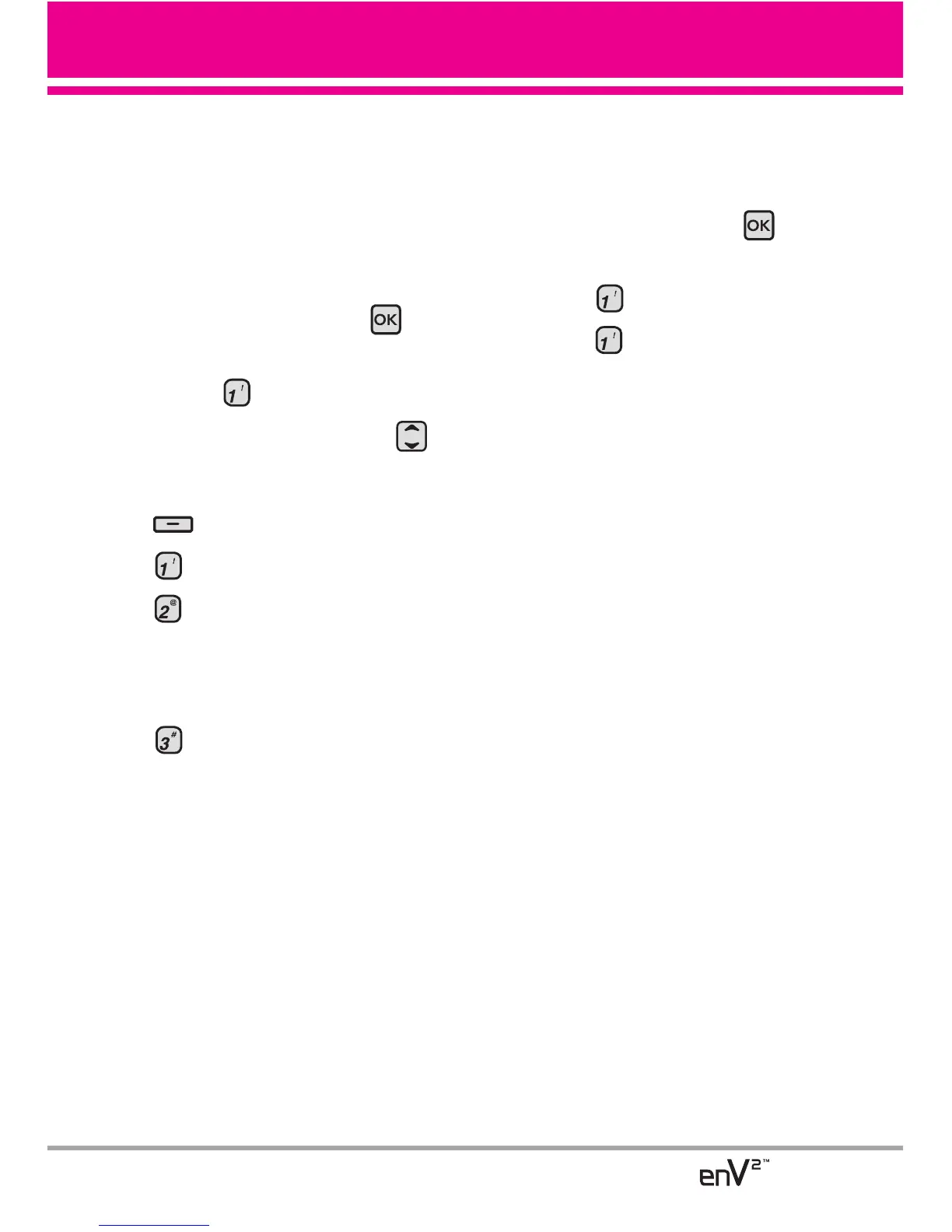29
M
M
I
I
S
S
T
T
I
I
M
M
B
B
R
R
E
E
S
S
Le permite seleccionar el tono de
timbre que desee, descargar uno
nuevo.
Uso del teclado interno
1. Abra la carpeta y oprima
[MENÚ]
.
2. Oprima
Mis Timbres
.
3. Use la Tecla de Navegación
para resaltar el tono de timbre y
oprima la Tecla suave Izquierda
[Fij como]
.
●
Timbre
●
Contacto ID
: Desplácese y
seleccione el contacto que se
identificará con el tono de timbre
que seleccionó.
●
Sonidos de Alerta
: Oprima la
tecla del número correspondiente
para uno de los siguientes:
Todo Mensaje/ Mensaje de TXT/
Mensaje de Foto/Video/Voz/ Bzn
Msjs Voz
Obtén Nueva Aplicación
Permite descargar nuevos tonos de
timbre a través de aplicaciones.
1. Abra la carpeta y oprima
[MENÚ]
.
2. Oprima
Mis Timbres
.
3. Oprima
Obtén Nueva
Aplicación
para comprar los
timbres.
