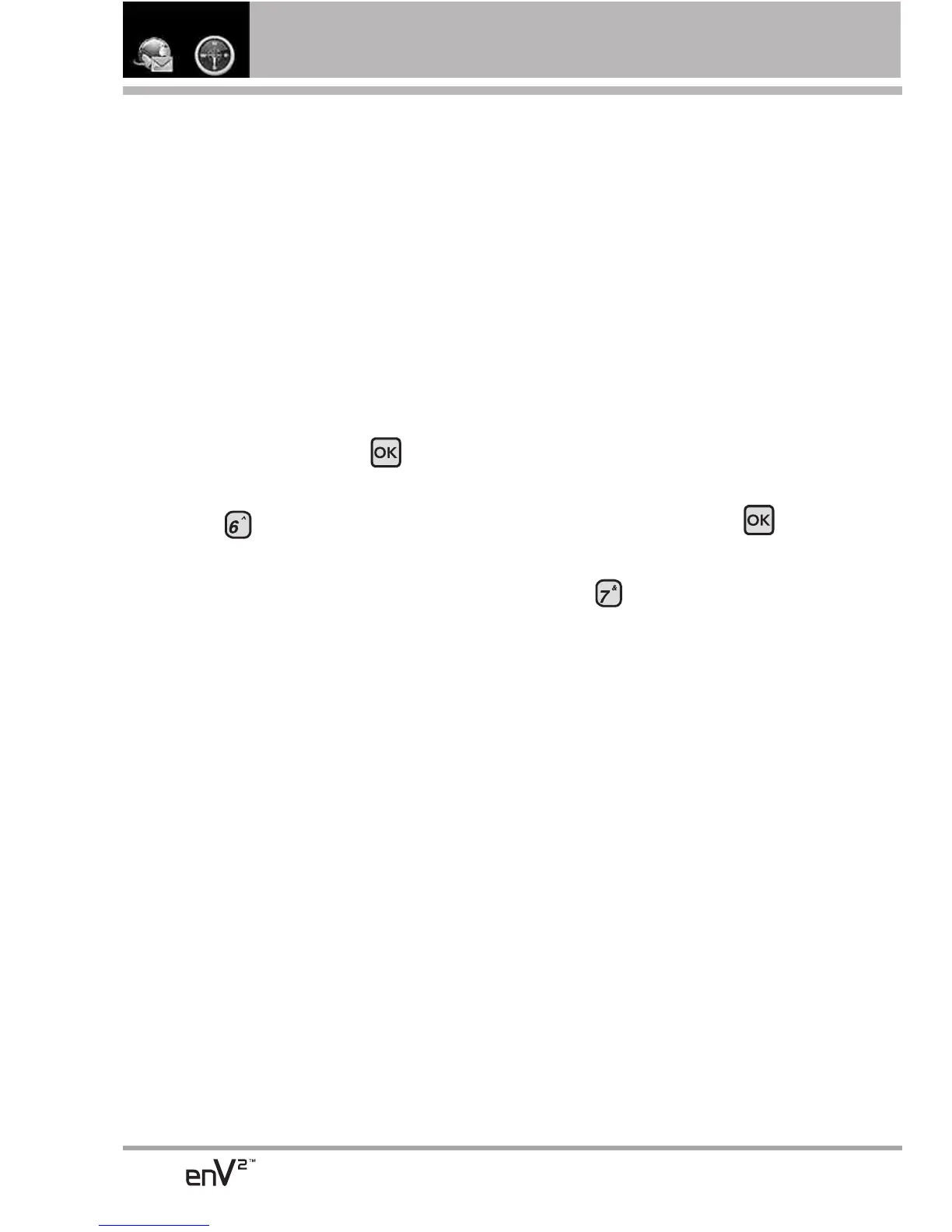68
CORREO ELECT/ VZ NAVIGATOR
C
C
O
O
R
R
R
R
E
E
O
O
E
E
L
L
E
E
C
C
T
T
El menú Correo Elect le permite
configurar su cuenta de correo
electrónico e intercambiar correos
electrónicos de modo inalámbrico con
su dispositivo. Para usar esta función,
debe descargar las aplicaciones
pertinentes primero. Lea las
instrucciones de su dispositivo y
sígalas.
1. Abra la carpeta y oprima
[MENÚ]
.
2.
Oprima
Correo Elect.
V
V
Z
Z
N
N
A
A
V
V
I
I
G
G
A
A
T
T
O
O
R
R
El Menú Navegador le permite
obtener indicaciones a ubicaciones
cuando está en movimiento.
●
Indicaciones de voz, vuelta por
vuelta con reenrutamiento si se le
pasa una vuelta
●
Vea mapas detallados a color en
los que puede hacer zoom y
recorrer
●
Puntos del hallazgo del interés
1. Abra la carpeta y oprima
[MENÚ]
.
2.
Oprima
VZ Navigator.
