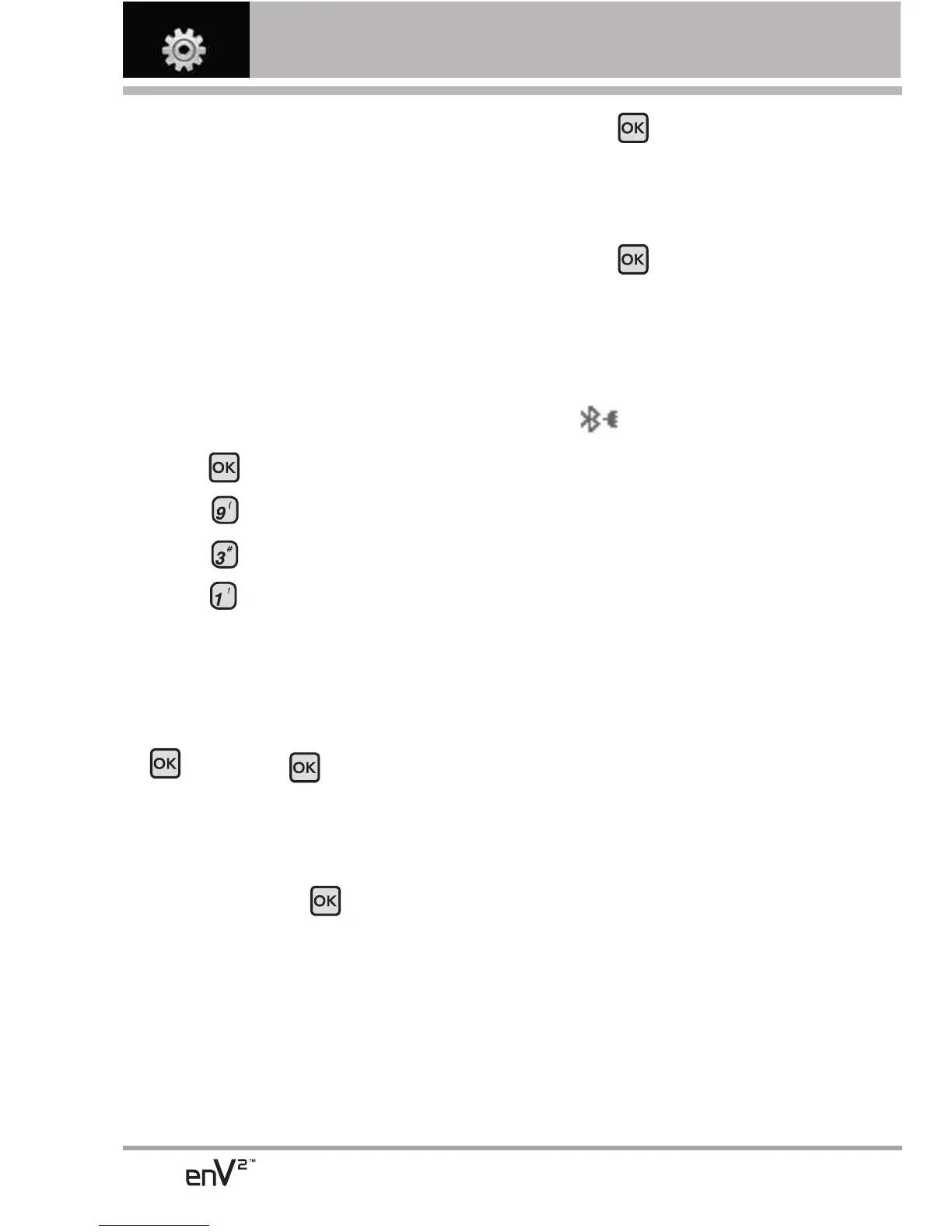74
SETTINGS & TOOLS
3.1 Add New Device
Pairing is the process that allows a
handset to locate, establish, and
register 1-to-1 connection with a
target device.
To Pair with a New Bluetooth
®
Device Using the Internal Keypad
1. Follow the Bluetooth
®
accessory
instructions to set the device to
pairing mode.
2. Press [MENU].
3. Press Settings & Tools
.
4. Press Bluetooth Menu.
5. Press
Add New Device.
Set the desired device to pairing.
6. If Bluetooth
®
power is set to off,
you will be prompted to turn
power on. Select Yes and press
then press again.
7. The device will appear in Add
New Device menu once it has
been located. Highlight the
device and press .
8. The handset will prompt you for
the passkey in BT. Consult the
Bluetooth
®
accessory
instructions for the appropriate
passkey in BT (typically “0000” -
4 zeroes). Enter the passkey in BT
and press .
9. Once pairing is successful, select
either Always Ask or Always
Connect (except audio devices)
and press .
10. Once connected, you will see
the device listed in the
Bluetooth
®
Menu and the
Bluetooth
®
device connected
icon will show up on your
enunciator when connected to
the Bluetooth
®
device.
Icon Reference in Adding New
Device
When the Bluetooth
®
wireless
connection is built and paired devices
are found, the following icons are
displayed. (See Next Page)
