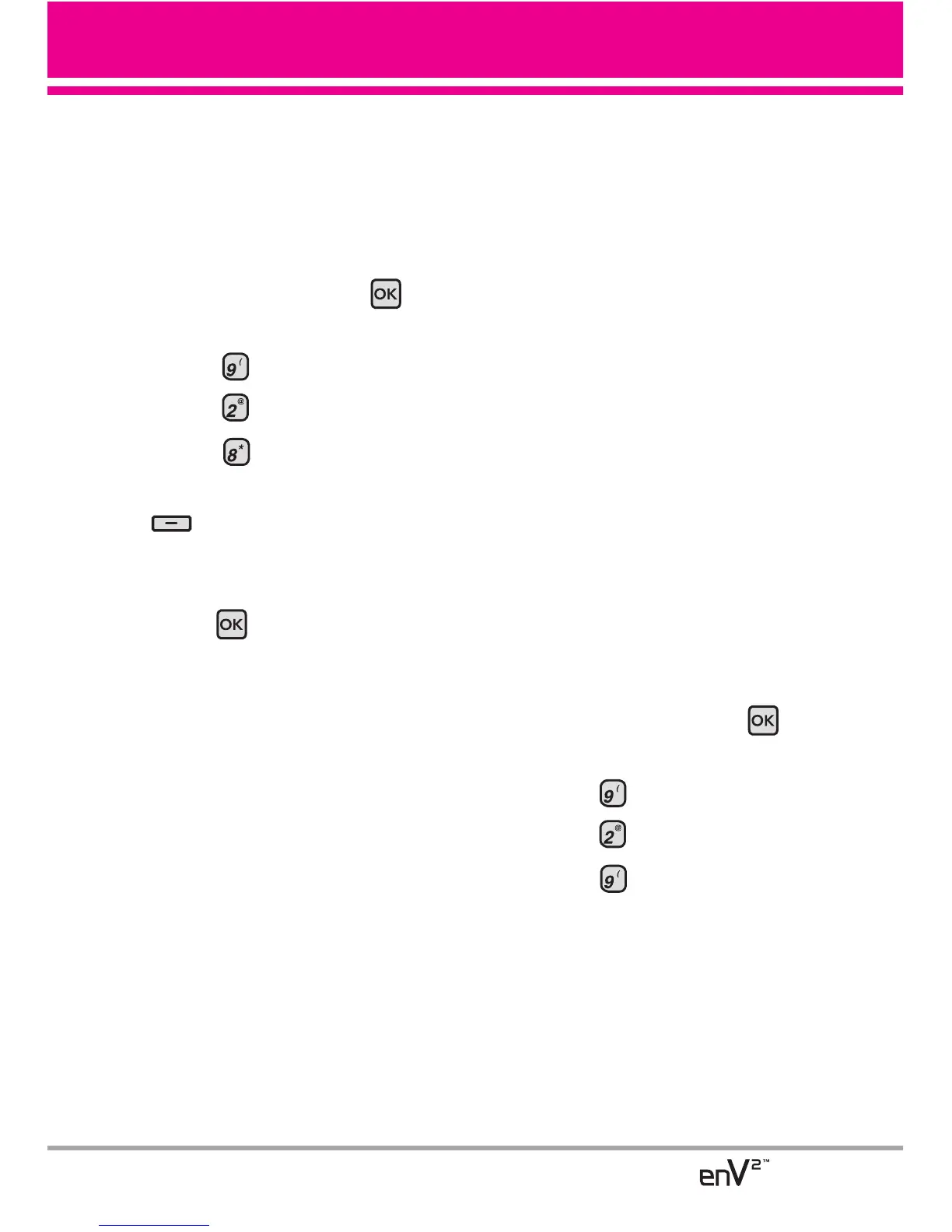75
2.8 Cuaderno de Notas
Le permite leer, agregar, editar y
borrar notas para usted mismo.
Uso del teclado interno
1. Abra la carpeta y oprima
[MENÚ]
.
2. Oprima
Prog/Herr
.
3. Oprima
Herramientas
.
4. Oprima
Cuaderno de Notas
.
5. Oprima la Tecla suave Izquierda
[Añadir]
para escribir una
nueva nota.
6. Después de rellenar la nota,
oprima para guardarla.
2.9 Almacen masivo USB
Este menú le permite transferir
contenido desde su teléfono a su
ventana XP o Windows Vista cuando
el teléfono está conectado a tu
Windows XP o Windows Vista PC
compatible con un cable USB. Mac
OS sistema operativo no está
soportado. Sólo puede acceder a
este menú cuando se inserta en su
teléfono una tarjeta microSD™
(consulte la página 24 para
insertarla).
NOTA
No instale ni quite la tarjeta
microSD™ cuando esté
reproduciendo, borrando o
descargando Fotos/ Vídeos/ Música/
Sonidos.
Uso del teclado interno
1. Abra la carpeta y oprima
[MENÚ]
.
2. Oprima
Prog/Herr
.
3. Oprima
Herramientas
.
4. Oprima
Almacen masivo
USB
.
