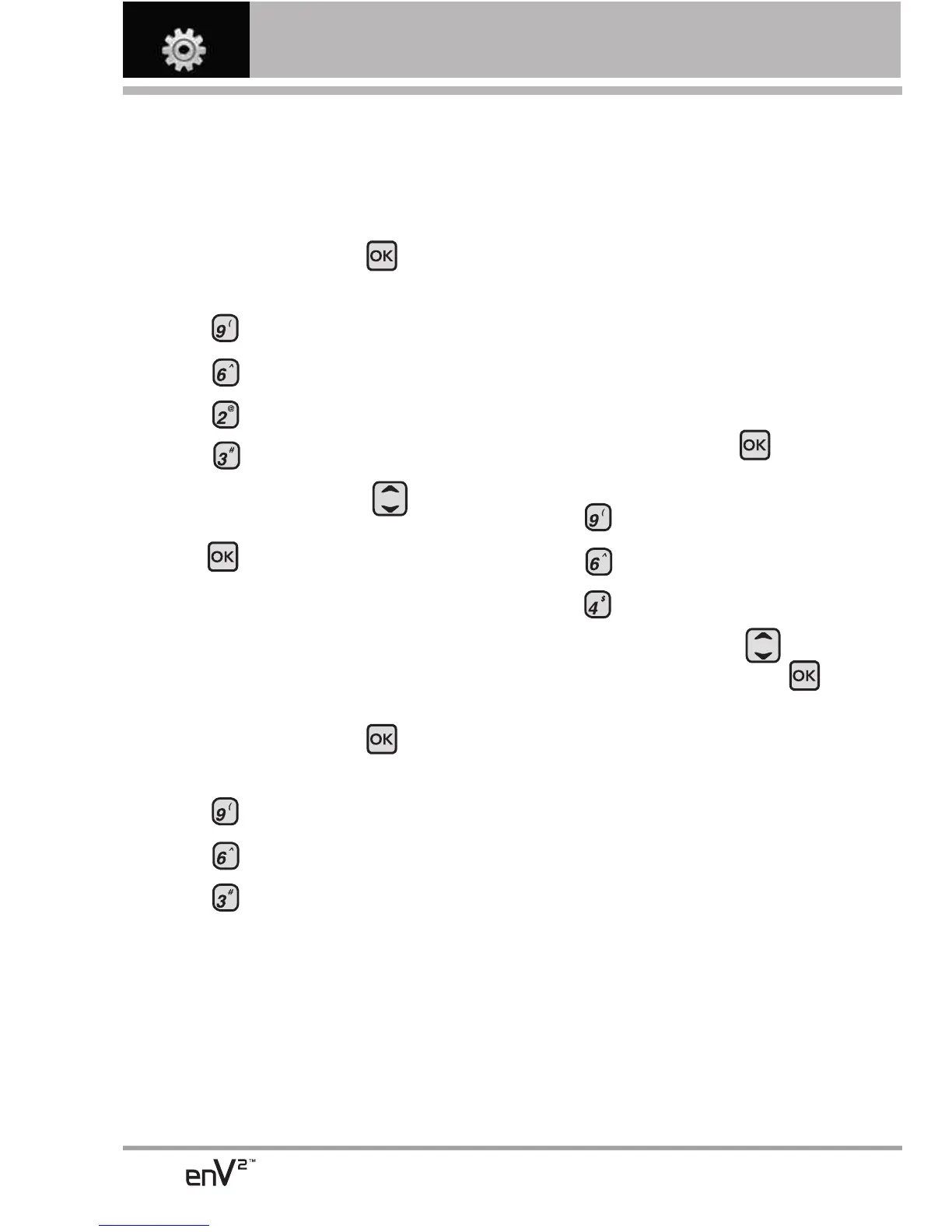86
SETTINGS & TOOLS
6.2.3 Set Qwerty
®
Shortcut
Allows you to begin typing and the
phone goes right to text messaging
mode or notepad mode.
1. Open the flip and press
[MENU].
2. Press
Settings & Tools
.
3. Press Phone Settings.
4. Press Set Shortcuts.
5. Press
Set Qwerty Shortcut.
6. Use the Directional Key to
scroll to one of the following and
press :
Off/TXT Message/Notepad
6.3 Voice Commands
Using the Internal Keypad
1. Open the flip and press
[MENU].
2. Press
Settings & Tools
.
3. Press Phone Settings.
4. Press Voice Commands.
Prompts
Mode/Audio Playback/
Timeout
For Mode, set Prompts/Readout +
Alerts/ Readout/Tones Only.
For Audio Playback, set
Speakerphone or Earpiece.
For Timeout, set 5 seconds or
10 seconds.
Call Alert
Ring Only/Caller ID +
Ring/Name Repeat
6.4 Language
Allows you to set the language
mode (English or Spanish)
according to your preference.
Using the Internal Keypad
1. Open the flip and press
[MENU].
2. Press Settings & Tools
.
3. Press Phone Settings.
4. Press
Language.
5. Use the Directional Key to
scroll to a setting, then press .
English/Español
