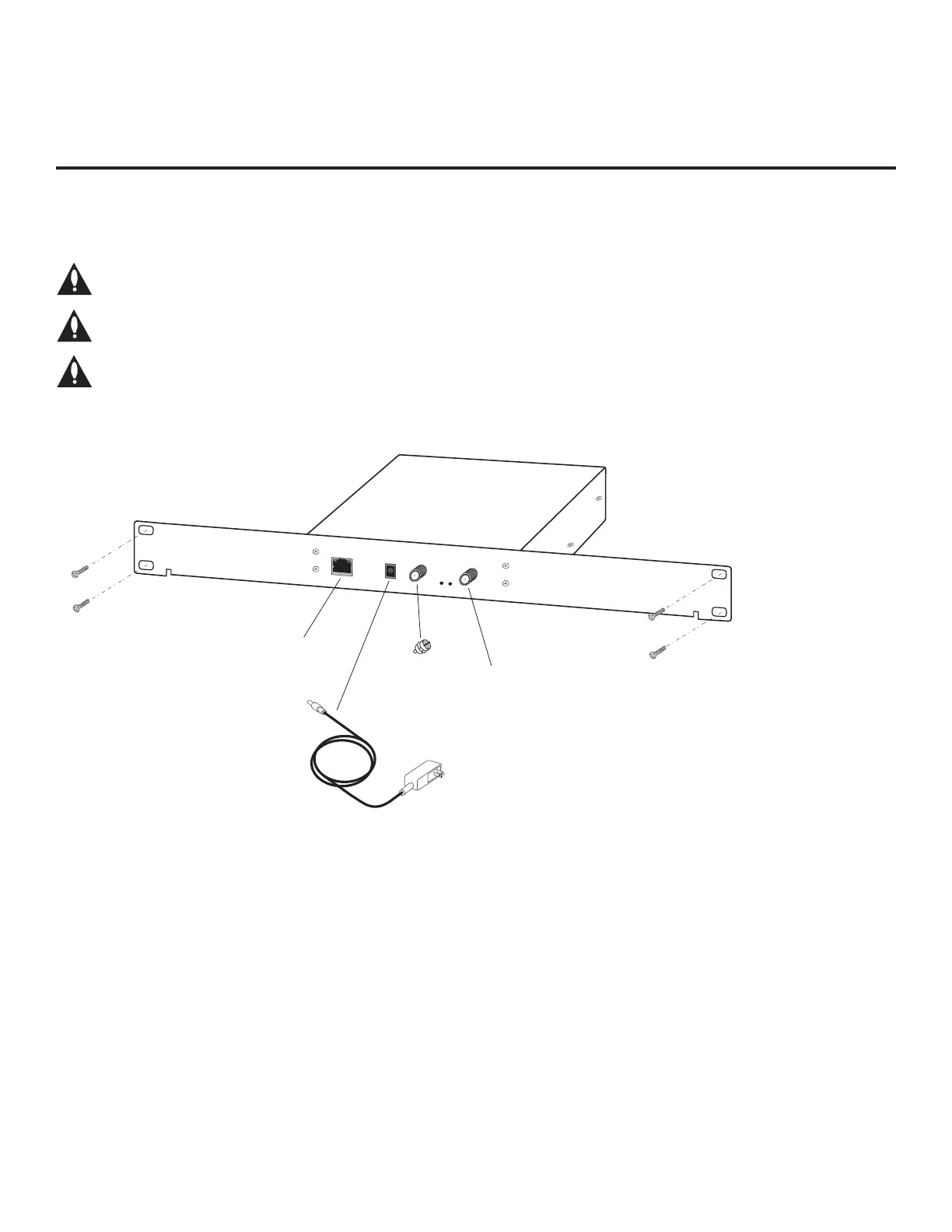206-4290
10
FMA-LG102 Front Panel Overview
ETHERNET
Port
75 Ohm
Terminator
DC Power
Supply
To rack
To rack
ETHERNET
RF OUT
RF IN
DC 9V
Tx Rx
RF OUT
*
*
50 MHz low pass filter
built in to FMA.
Refer to the following diagram, and install and set up the FMA-LG102 as described on the following
page.
FMA-LG102 Front Panel LEDs
TX: Flashes when data is being transmitted on the RF
OUT port.
RX: Illuminates when stored configuration has been
reset to default due to data corruption.
Access Location
The FMA-LG102 should be installed in a restricted access location.
AC Power
The AC outlet providing power must be installed near the FMA-LG102 and be easily accessible.
RF IN Connector
Not applicable. This connector should remain terminated with the attached 75 ohm terminator.
