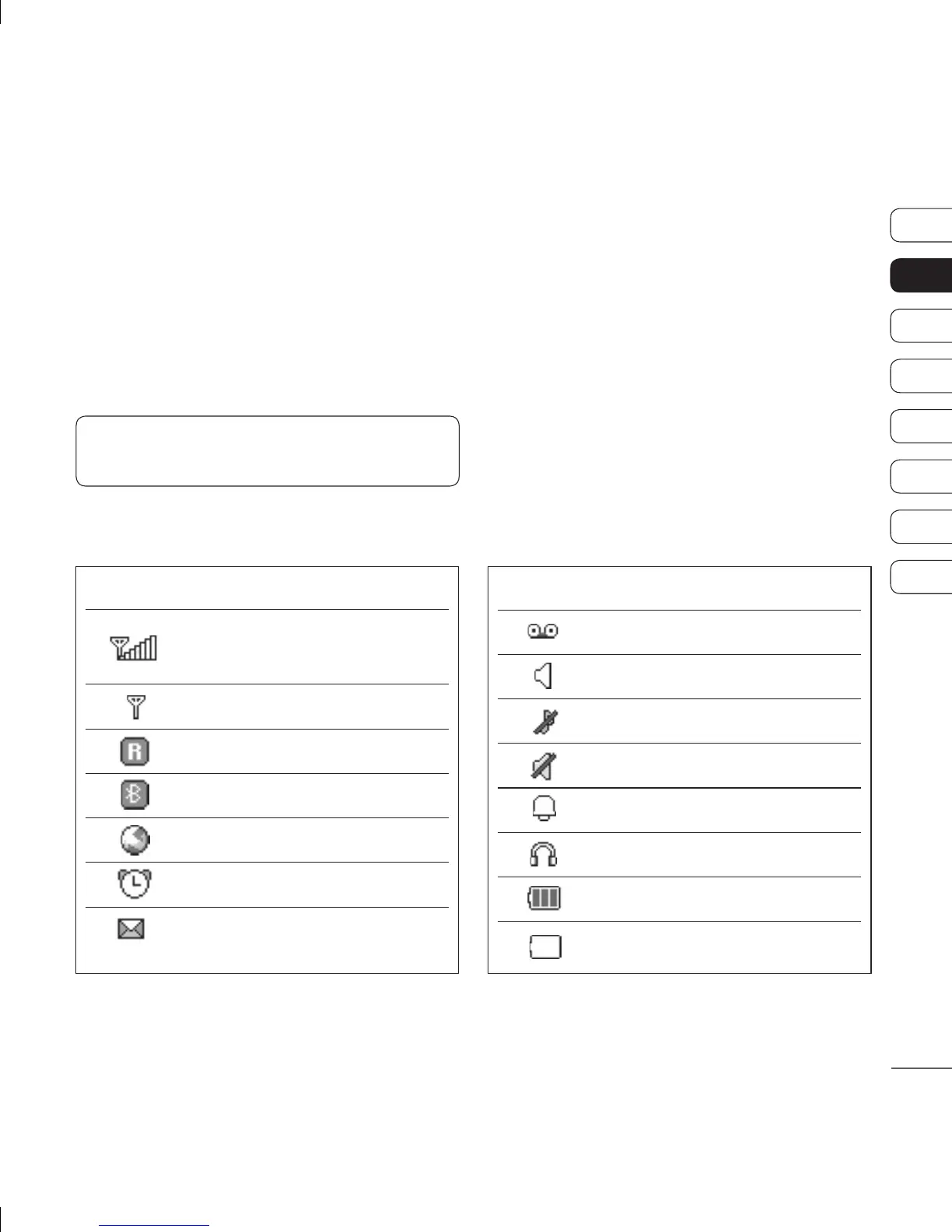15
01
02
03
04
05
06
07
08
YOUR STANDBY SCREEN
Your standby screen
The status bar
The status bar uses various icons to indicate
things like signal strength, new messages
and battery life, as well as telling you whether
your Bluetooth is active.
Below is a table explaining the meaning of
icons you’re likely to see in the status bar.
s
Icon Description
Network signal strength
(number of bars will vary)
No network signal
Roaming service
Bluetooth
®
is activated
WAP service is connected
An alarm is set
New message
Icon Description
New voice message
General profi le in use
Silent profi le in use
Vibrate profi le in use
Outdoor profi le in use
Headset profi le in use
Remaining battery life
Battery empty
TIP! You can quickly access O2 Active from the
stand by screen by pressing the right soft key.
