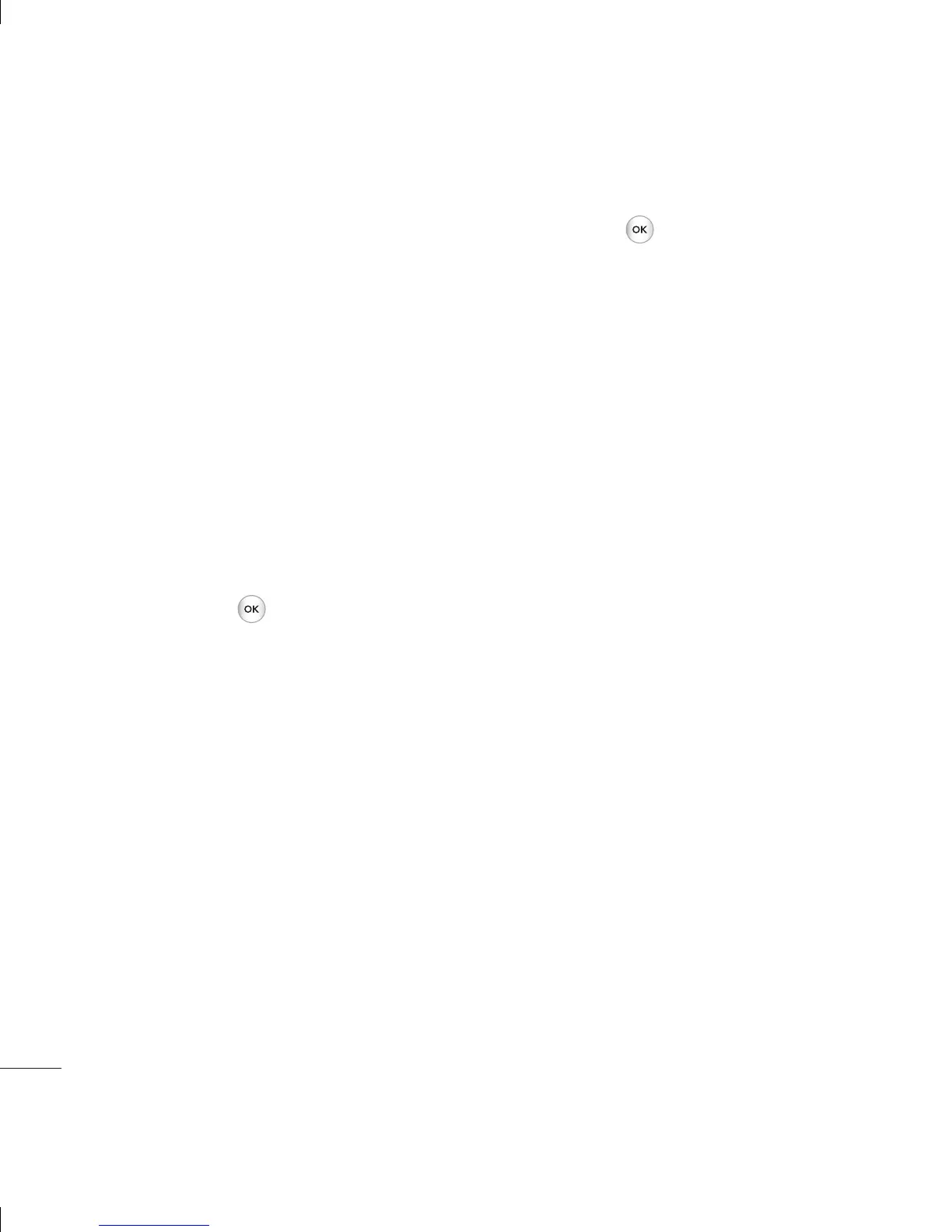LG KS360 | User Guide
28
THE BASICS
Auto download - Choose to automatically
or manually download multimedia messages
depending on whether you are at home or
roaming.
Network profile - Select an operator
specifi c network profi le for sending
multimedia messages.
Permitted message type - Select which
type of multimedia messages to allow.
Changing your email settings
You can adapt your email settings to your own
preferences.
1 Press Menu or
, select Messaging
and choose Settings.
2 Select Email then you can adapt the
following settings:
Email account - You can set up an email
account.
Access point - You can set the email
access point.
Retrieve interval - Choose how often
your KS360 checks for new email
messages.
Signature - Create an email signature and
switch this feature on.
Changing your other settings
Press Menu or
, select Messaging,
choose Settings then:
Voicemail number - Your voicemail number
is stored here. Contact your network operator
for more information on the service they
provide.
Service message - Change your service
message settings.
Info message - Choose the reception status,
alerts and language of your info messages.
Save text message - Choose whether
to save your text messages to the phone
memory or to the external memory.
Messaging
Ta
1
2
3
4
No
fro
se
vi
e
M
