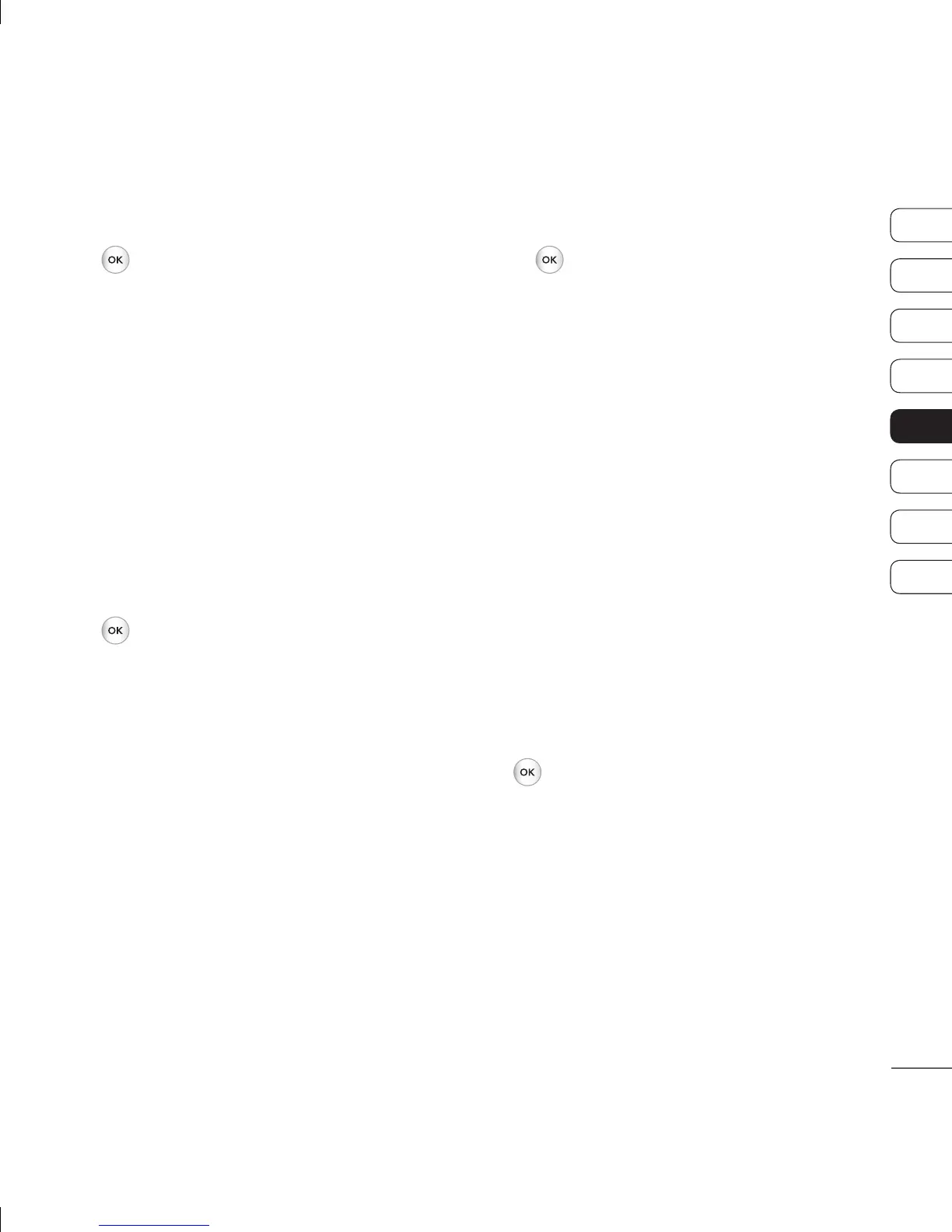47
01
02
03
04
05
06
07
08
GET ORGANISED
k.
d
er
e,
n,
Using your calculator
1
From the standby screen press
Menu or
, and select Tools, then Calculator.
2 Press the numeric keys to input numbers.
3 For simple calculations, select the function
you require (+, –, ×, ÷), followed by =.
4 For more complex calculations, select
Function to select a command.
5 Select Clear to clear the screen and start
a new calculation.
Using the stopwatch
1
From the standby screen press
Menu or
, and select Tools, then Stopwatch.
2 Select Start to begin the timer.
3 Choose Lap if want to record a lap time.
Up to 20 lap times can be saved.
4 Select Stop to end the timer.
5 Choose Resume to restart the stopwatch
at the time you stopped it at or select
Reset to return to zero.
Converting a unit
1 From the standby screen press Menu
or
, and select Tools, then Unit
converter.
2 Choose whether you would like to convert
Currency, Area, Length, Weight,
Temperature, Volume or Velocity.
3 Scroll up to choose from the unit of
measurement you want to enter. Scroll left
and right to select a unit, then scroll down
and enter the unit quantity.
4 Scroll down to the unit conversion box and
choose the unit measurement you want
to convert into. The conversion will show
automatically in the line below.
Adding a city to your world clock
1 From the standby screen press Menu or
, and select Tools, then World clock.
2 Scroll up, down, left or right to navigate the
globe and choose a continent.
3 Select Zoom in to zoom into an area and
choose from the cities in that area.
4 Press Set.
