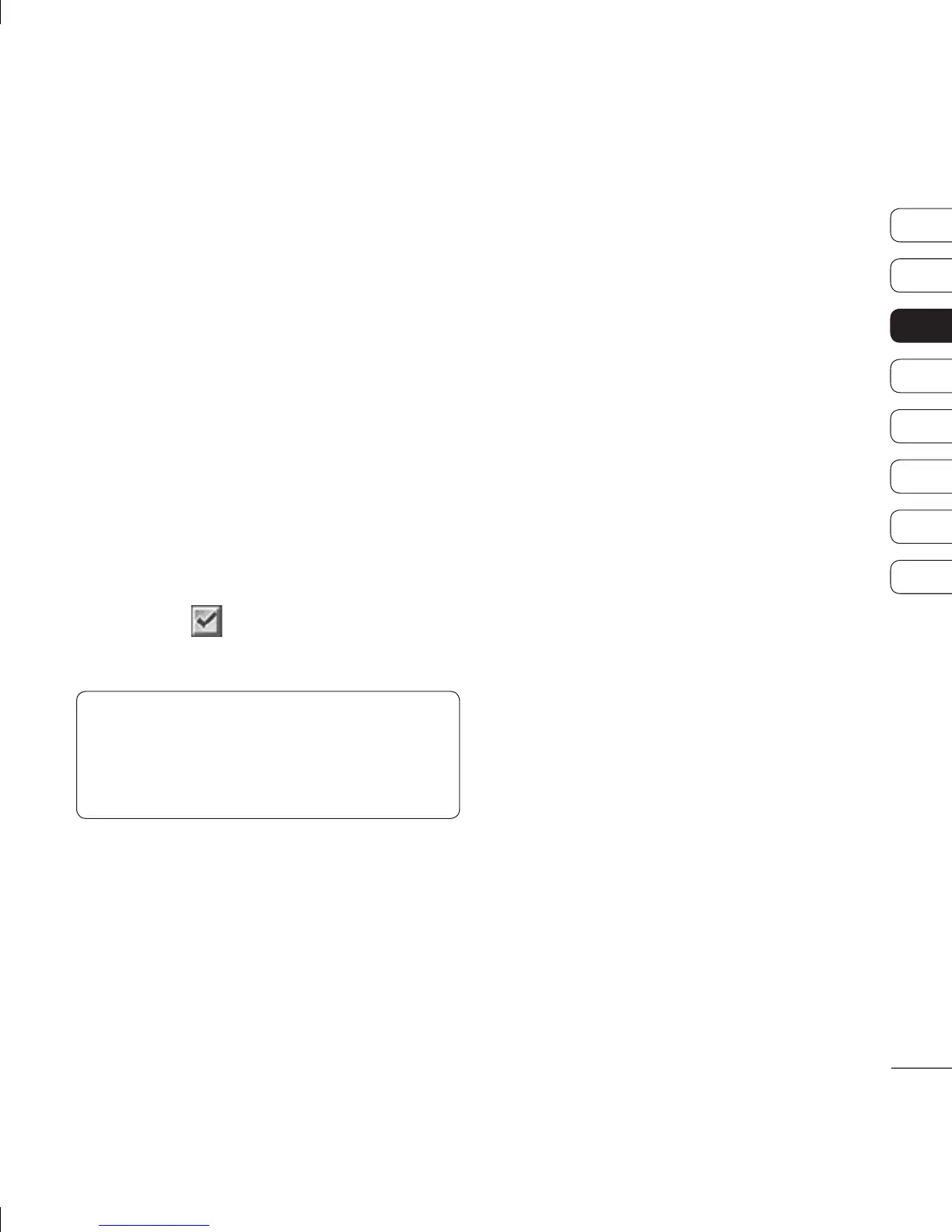21
01
02
03
04
05
06
07
08
THE BASICS
d
s.
s.
d
se
a
f
or
g
t).
Adding a contact to a group
You can save your contacts into groups, for
example, keeping your work colleagues
and family separate. There are a number
of groups including Family, Friends,
Colleague, VIP, Group 1, Group 2 and
No group already set up on the phone.
1 Select Contacts and choose Groups.
2 Scroll to the group you wish to add a
contact to and select View then select
Add.
3 Your contacts will open. Scroll to any
contacts you would like to add to the group
and press
, then select Done.
4 Select Yes if you are sure.
TIP! You can assign a ringtone or icon to a
group. Select the group you wish to assign the
ringtone or icon to, select Options and choose
the item you want.
Renaming a group
You can rename any of the groups to fi t your
lifestyle.
1 Select Contacts and choose Groups.
2 Select the group you want to rename.
3 Choose Options, select Rename and
enter your new group name.
4 Select Save.
Note: You can only assign a contact to a
group or add a picture to a contact that is
saved in your phone (not SIM) memory.
Adding a picture to a contact
You can change the appearance of your
contacts in your address book to include a
picture.
1 Select Contacts and choose Settings.
2 Select View options and choose With
picture.
3 Then return to the address book and select
the contact you want to add a picture to.
4 Choose Options and select Edit.
