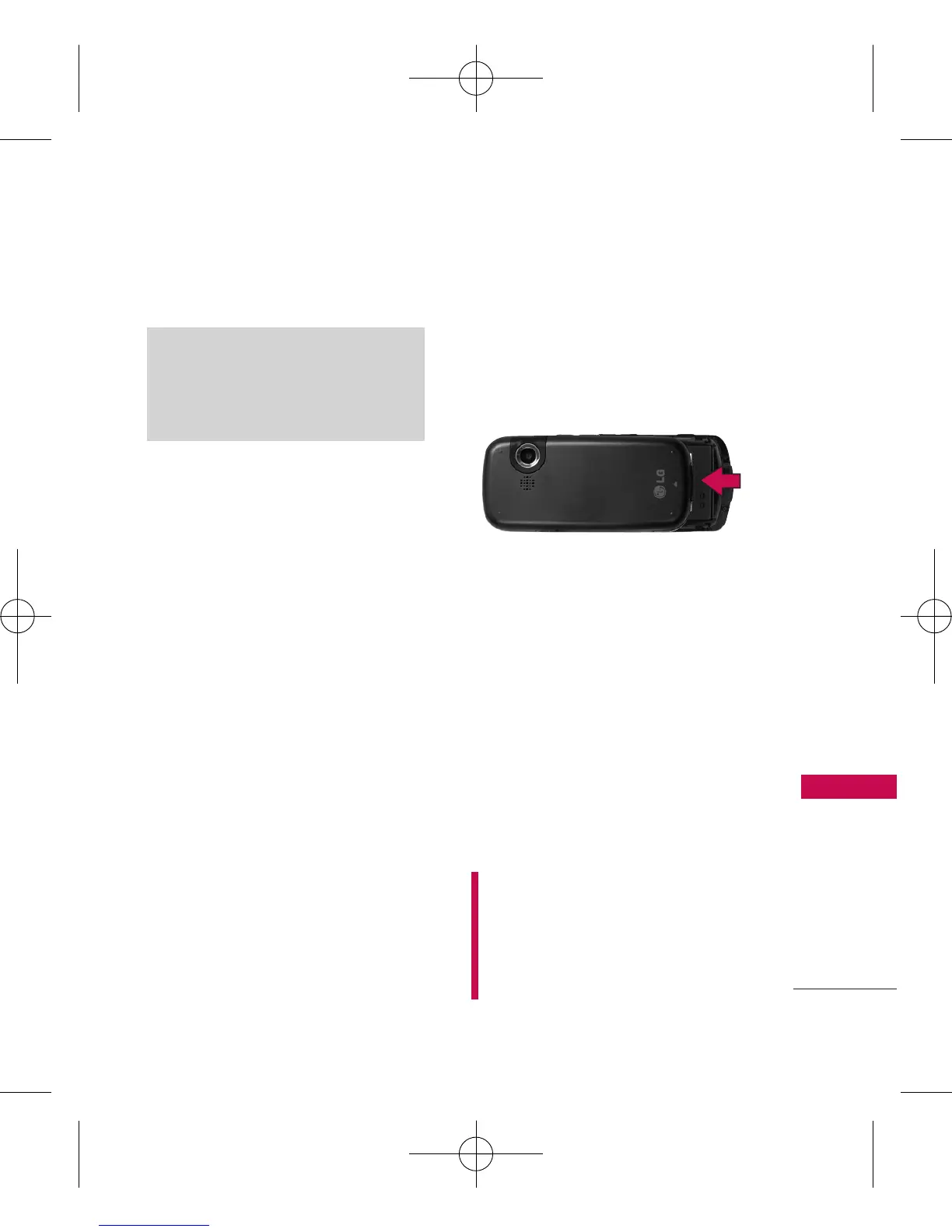Getting Started with Your Phone
23
Getting Started with Your Phone
The Battery
The phone comes with a
rechargeable battery. Keep the
battery charged while not in use
in order to maximize talk and
standby time. The battery charge
level is shown at the top of the
LCD screen.
Installing the Battery
Remove the battery cover by
sliding it upward. Align the
battery with the terminals near
the bottom of the phone. Align
the battery cover then slide it
downward until it clicks into
place.
Removing the Battery
1. Turn off the phone, then push
the battery cover from down
to up such as shown below.
2. While holding the battery
cover, lift and remove the
battery cover.
3. Lift the top of the battery out
using the fingertip cutouts,
then remove it.
Charging the Battery
To use the charger provided with
your phone:
Warning! Use only the charger
provided with the phone. Using
any charger other than the one
included with the
SSccrriipptt
may
damage your phone or battery.
Note
It is important to fully charge the
battery before initial use of the
phone.
