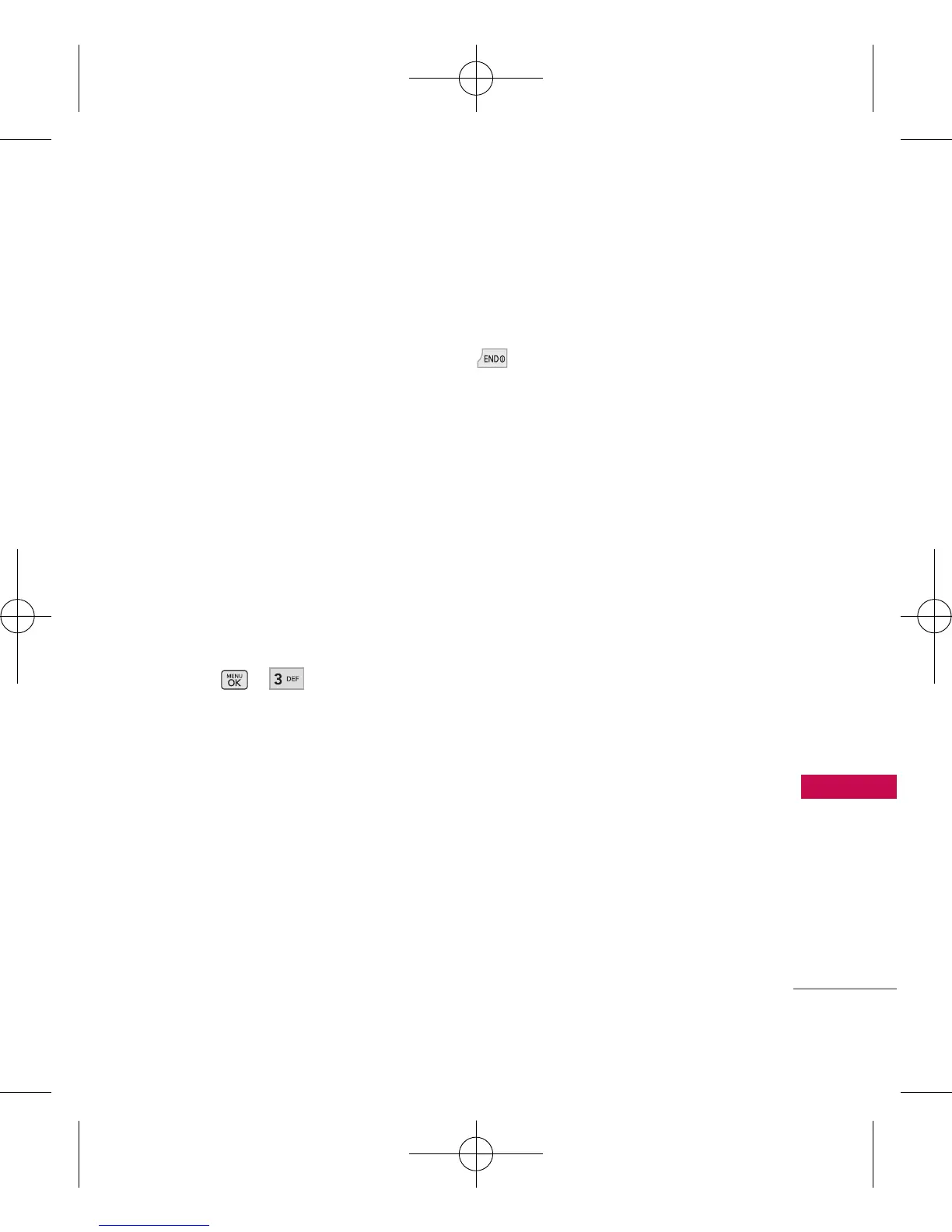Web
51
Web
Web
The Web feature allows you to
view Internet content.
Accessibility and selections
within this feature are dependent
upon your service provider. For
specific information on Web
contact your service provider.
1. Start Browser
Allows you to initiate an Web
session.
1. Press , .
2. An air time charges prompt
can appear if the setting is
enabled.
3. After a few seconds, you will
see the home page.
Ending an Web Session
End an Web session by pressing
.
Navigating Through the
Browser
On-screen items may be
presented in one of the following
ways:
●
Numbered options
You can use your numeric
keypad or you can select the
items by moving the cursor
and pressing the appropriate
Soft Key(s).
●
Links embedded in content
You can act on the options or
the links by using the Soft
Keys at the bottom of the
display screen.
