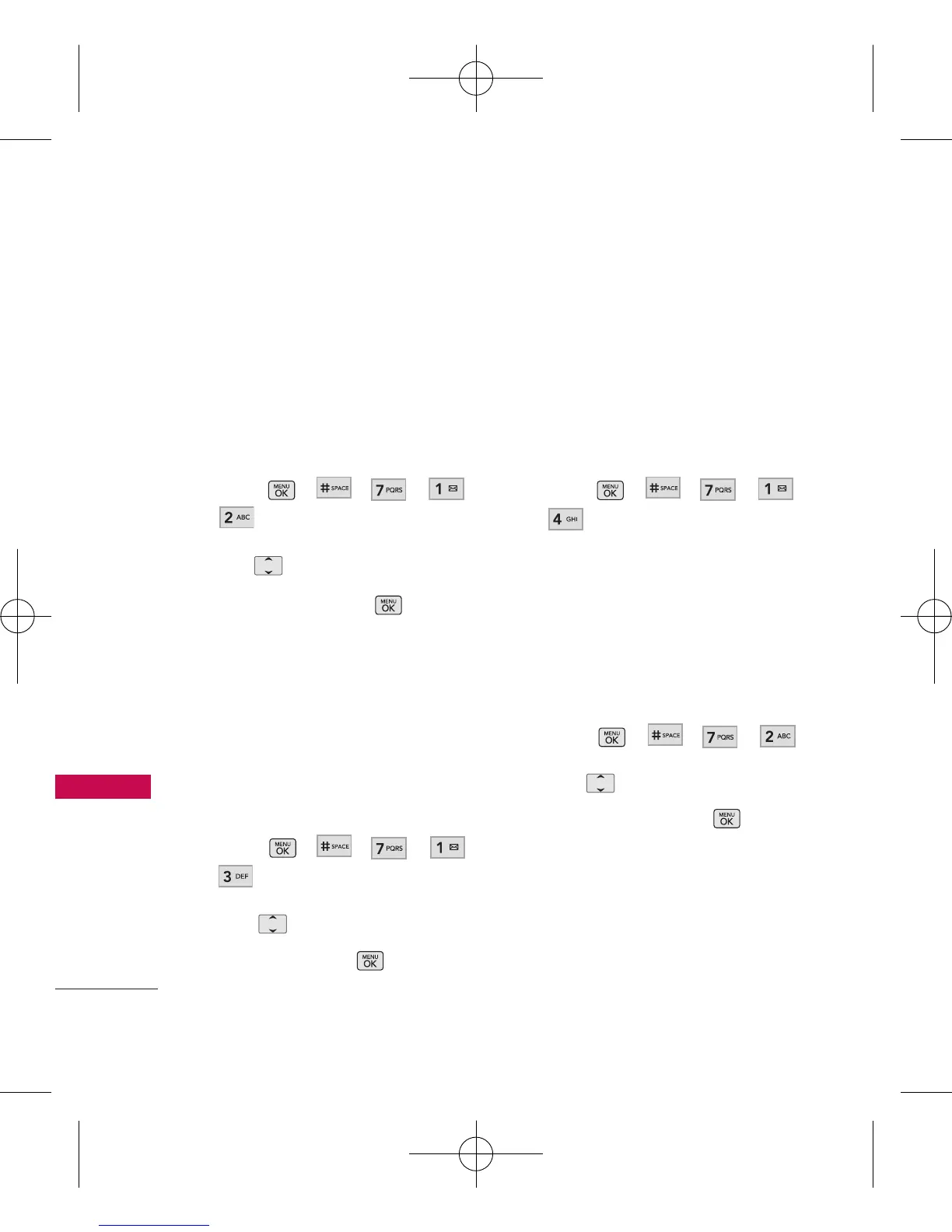Settings
86
Settings
7.1.2 Set NAM
Allows you to select the phone’s
NAM (Number Assignment
Module) if the phone is
registered with multiple service
providers.
1. Press , , , ,
.
2. Use to highlight
NAM1
or
NAM2
, then press .
7.1.3 Auto NAM
Allows the phone to
automatically switch between
programmed telephone numbers
corresponding to the service
provider area.
1. Press , , , ,
.
2. Use to highlight
On
or
Off
, then press .
7.1.4 Serving System
Identifies the channel number of
a system that is served as an SID
Number. This information should
only be used for technical
support.
1. Press , , , ,
.
7.2 Location
Menu for GPS (Global
Positioning System: Satellite
assisted location information
system) mode.
1. Press , , , .
2. Use to highlight
a
setting,
then press .
Location On
/
E911 Only
