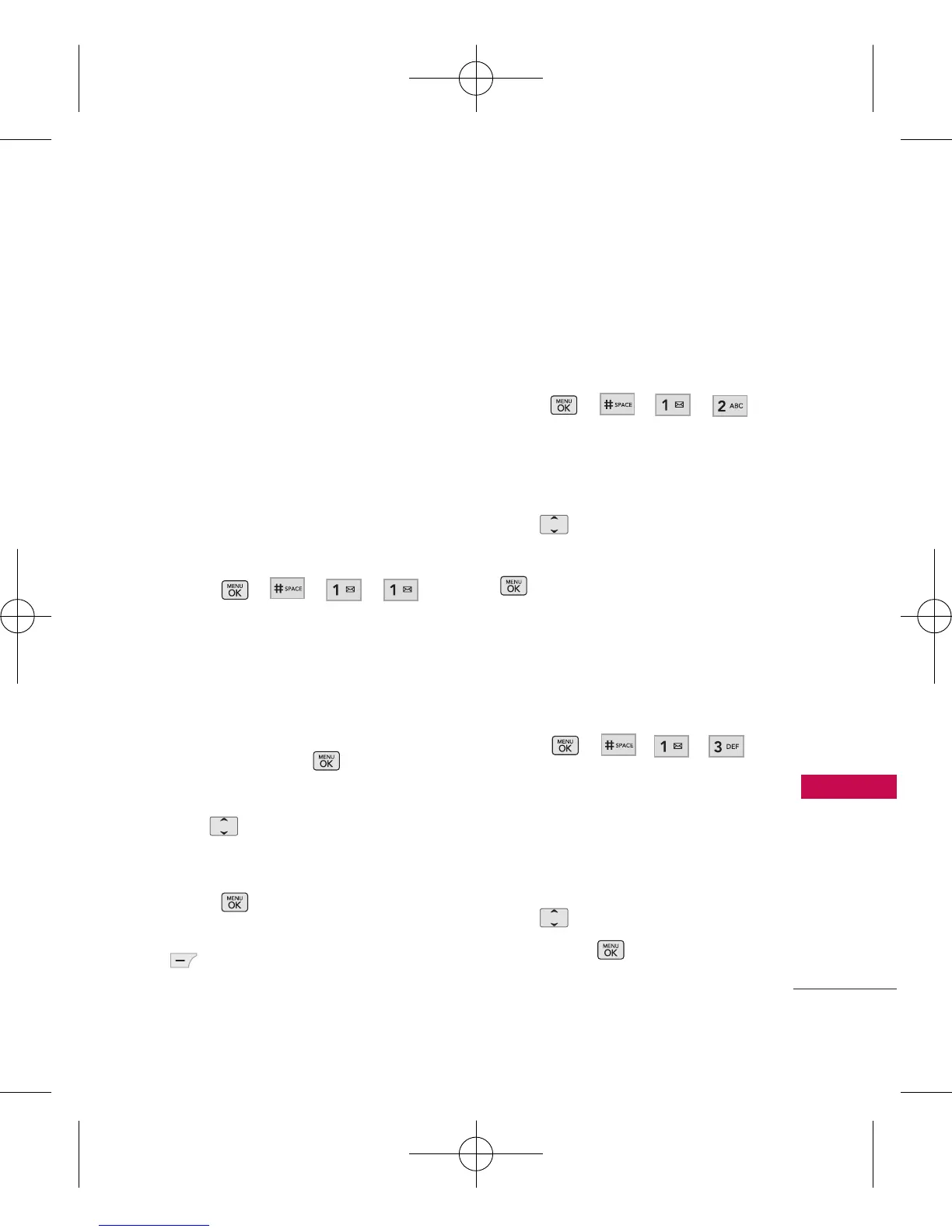Settings
75
Settings
Settings
1. Sound
Options to customize your
phone's sounds:
1.1 Ringers
Allows you to assign ringtones
for incoming calls.
1. Press , , , .
2. Select
All Calls
/
Caller ID
/
No Caller ID
/
Restricted
Calls
/
Shuffle
.
3. The
Audios
folders will be
displayed. Press to open
the desired folder.
4. Use to highlight the
ringtone.
5. Press
Play
to play the
ringtone, and Left Soft Key
Set
to set the ringtone to
your phone.
1.2 Volume
Allows you to set various volume
settings.
1. Press , , , .
2. Select
Master Volume
/
Keypad
/
Earpiece
/
Speaker
.
3. Use to adjust the volume
of the function, then press
to save the setting.
1.3 Message Alerts
Allows you to select the alert
tone for a new message.
1. Press , , , .
2. Select
Text Message
/
Picture Message
/
Voicemail
/
All Messages
/
Message Reminder.
3. Use to select a setting,
then press .
