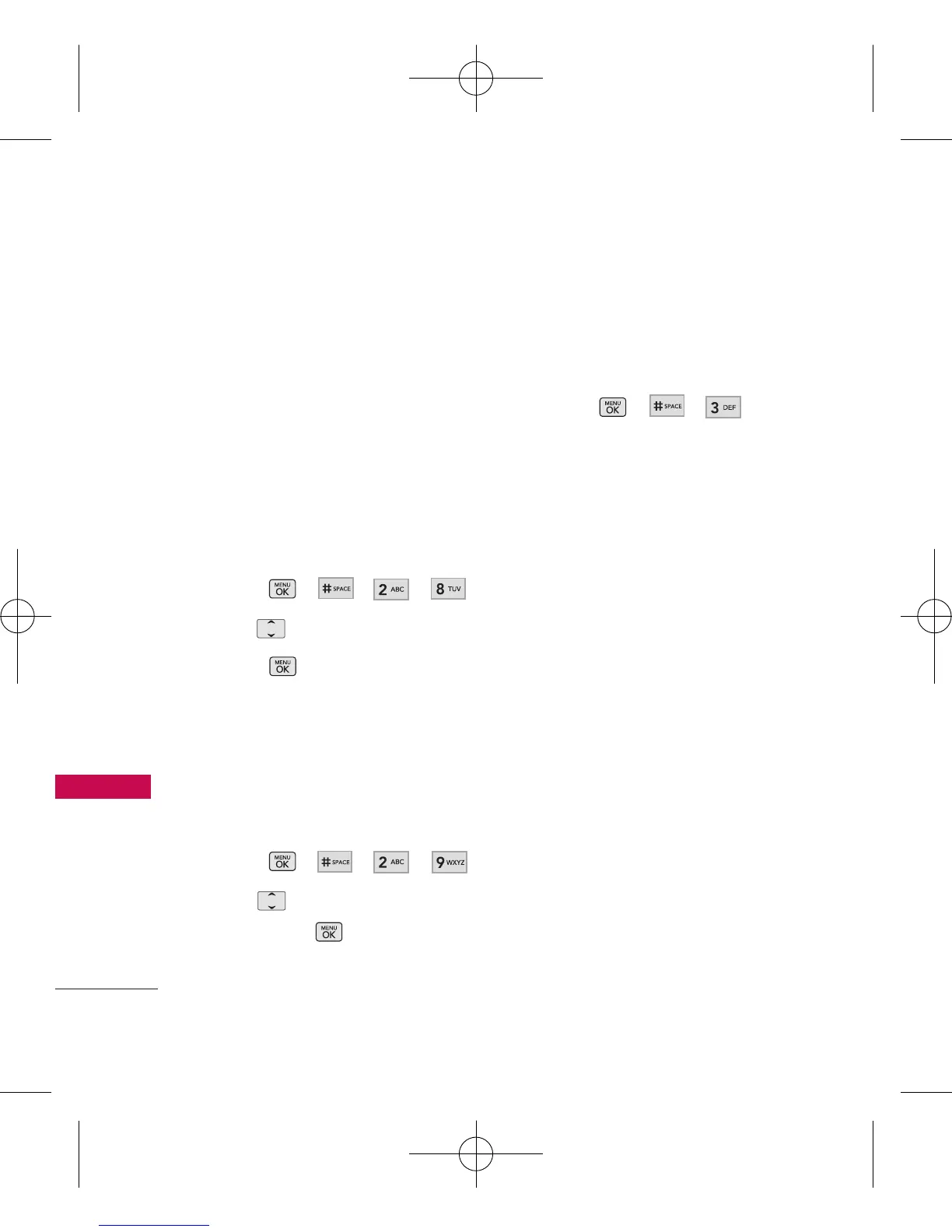Settings
80
Settings
2.8 Word Prediction
Allows you to activate word
prediction, a function that uses
your past text entry to guess
what your next word will be. The
result can be much easier and
faster text entry. Text entry
mode must be in T9Word for
this function to work."
1. Press , , , .
2. Use to set
On
/
Off
, then
press .
2.9 Name Match for
Dialing
Allows you to turn Name Match
for Dialing On or Off.
1. Press , , , .
2. Use to select a setting,
then press .
3. Keyguard Timer
Options to customize your
phone's Keyguard Timer
1. Press , , .
2. Select between
7 Seconds/
15 Seconds/ 2 Minutes/
Always Off
4. Security
The Security menu allows you to
secure the phone electronically.
4.1 Lock Phone
Keeps your phone from
unauthorized use. Once the
phone is locked, it is in restricted
mode until the lock code is
entered. You can still receive
phone calls and make emergency
calls. You can modify the lock
code by setting a New Lock code
within the Security menu.
