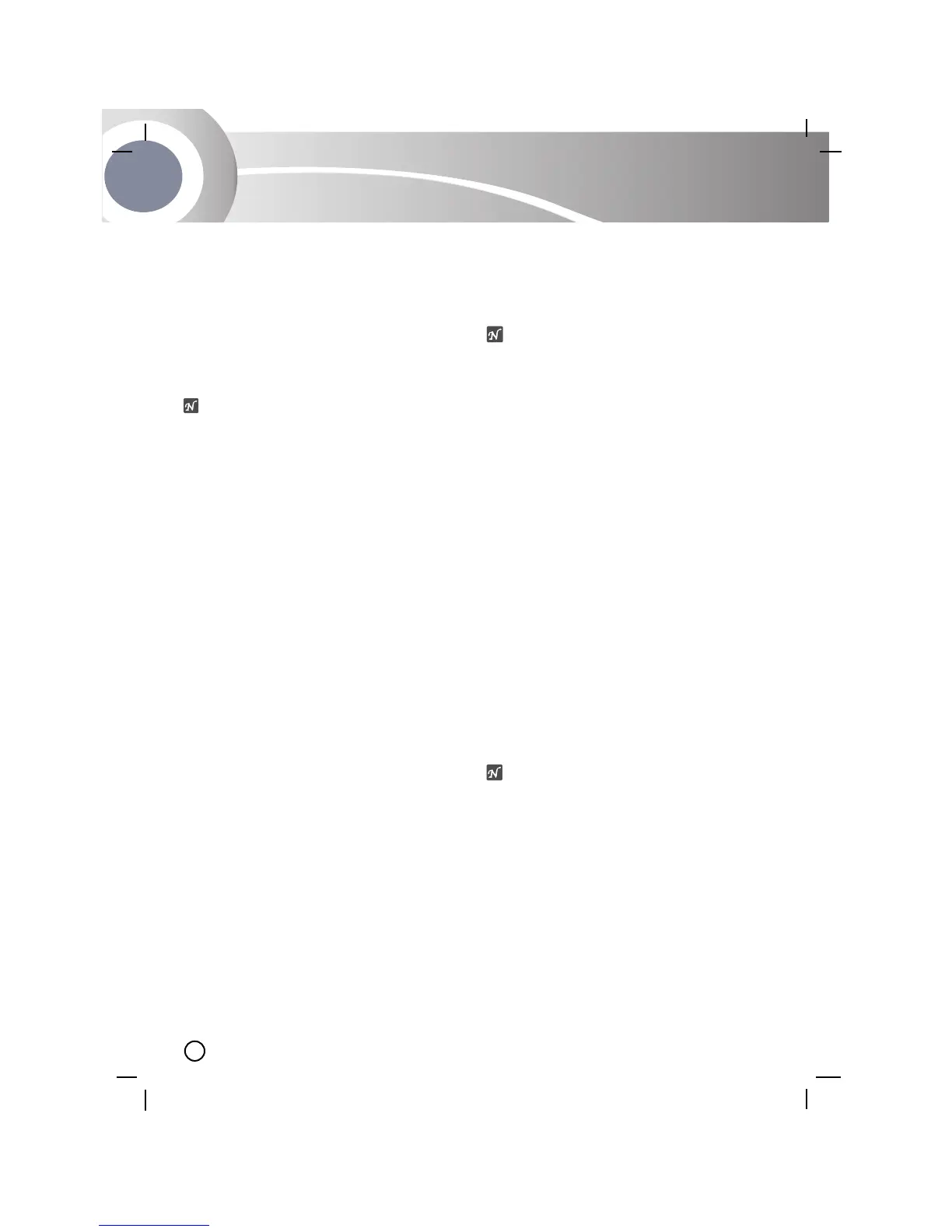12
CD Playback
Basic Playback
1.
Press FUNCTION repeatedly until the CD indi-
cator appears.
If no disc is loaded then “NO DISC” is
displayed.
2. Press CD OPEN/CLOSE ( Z OPEN/CLOSE)
and place a CD into the disc tray.
ote
To load an 8cm(3 inch) disc, place it into the inner
circle of the tray.
3. Press CD OPEN/CLOSE (ZOPEN/ CLOSE) to
close the disc compartment.
Audio CD: “READING” appears in the display
window, and then the total number
of tracks and time are displayed.
MP3 CD: “READING” appears in the
display window, and then the total
number of files is displayed.
4. Press CD PLAY/ PAUSE (
BB
/
[]
).
To Pause Play
Press CD PLAY/ PAUSE (
BB
/
[]
) during playback.
Press this button again to resume play.
To Stop Play
Press CD STOP (
x
) during playback.
To Skip a Track
• Press the CD SKIP/SEARCH (
BBBB
>) button
to go forward to the next track.
• Press the CD SKIP/SEARCH (.
bbbb
) button to
go back to the beginning of the track or skip
backwards to other tracks
To play Fast Rewind or Fast Forward
After pressing CD SKIP/SEARCH (.m
/
M>) buttons for more the 2 seconds the CD
player will play forwards/backwards at a fast
speed. To continue normal playback,press
play(
BB
/
[]
).
ote
This function is not available on MP3CDs.
To Repeat Play
To play one track repeatedly
Press REPEAT once during playback.
- “REPEAT 1” appears in the display.
To play all tracks repeatedly
Press REPEAT again during playback.
- “REPEAT ALL” appears in the display.
To cancel repeat play
Press REPEAT once more during playback.
- “Repeat indicator” disappears.
To check MP3 file information
Press the MP3 info button during MP3 file
playback.
- The information (Title, Artist or Album) of the
MP3 file will be shown in the display window.
- If there is no information on the MP3 file, “NO
ID3 TAG” indicator will be shown in the display
window.
- The “MP3 file name” and “ID3 TAG” should be
named using standard alphabet charccters.
ote
This unit can play a CD-R or CD-RW that
contain audio titles or MP3 files.
Operation
