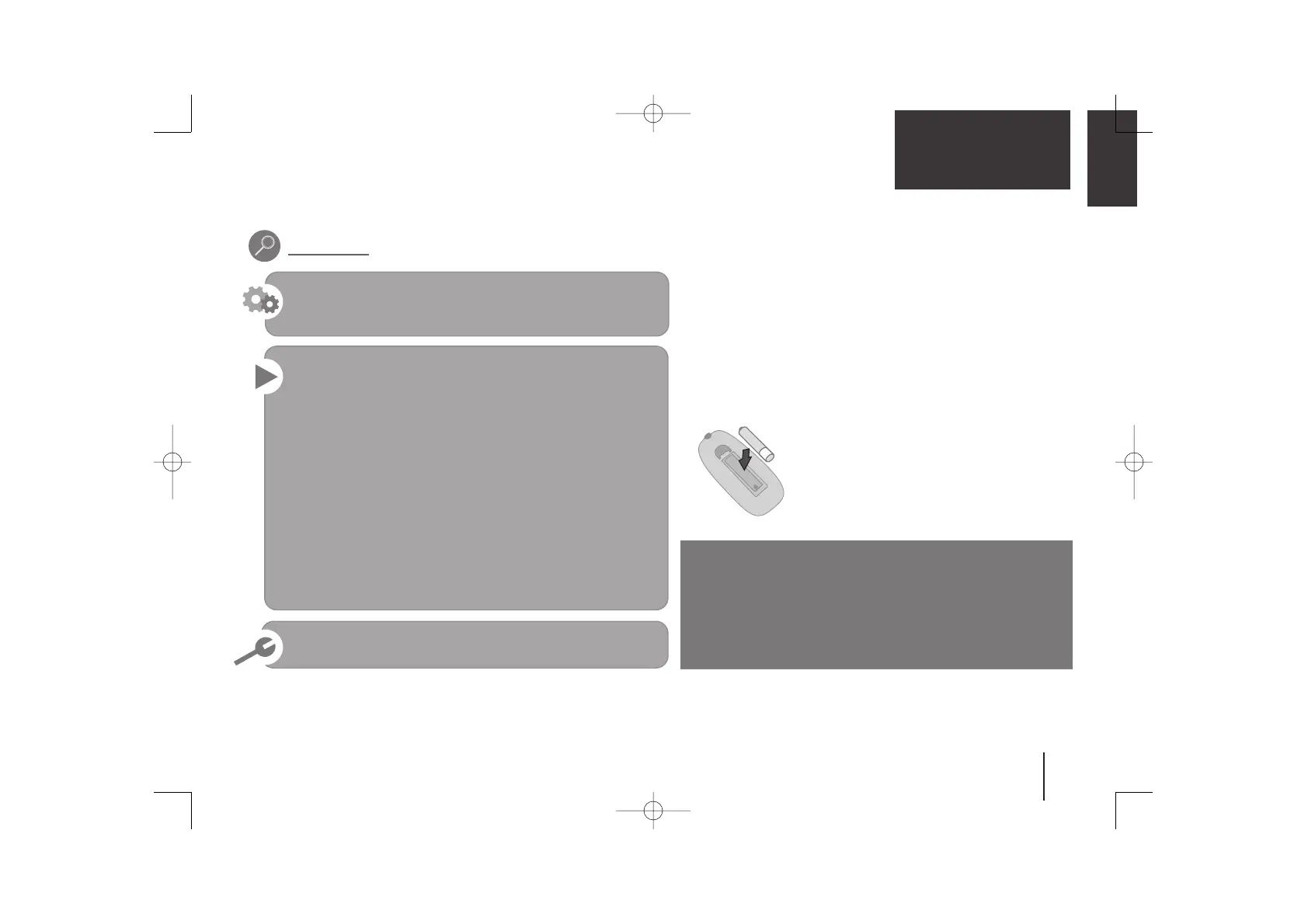3
There is so much your Hi-Fi system can do
Before connecting, operating or adjusting this product, please read this instruction booklet carefully
and completely.
The making of unauthorized copies of copy-protected
material, including computer programs, files, broadcasts and
sound recordings, may be an infringement of copyrights and
constitute a criminal offense. This equipment should not be
used for such purposes.
Be responsible
Respect copyrights
ENGLISH
Put the battery into the remote control
Make sure for the + (plus) and – (minus) on the
battery to be matched on the remote control.
(size AAA)
Contents
Setting up 4
Main Unit 5
About Remote control 6
Listening to CDs 7
Listening to the radio 7
Listening to cassette tapes 8
Using an USB device 8
Listening to music from your portable player
or external device 9
Enjoying a pre-programmed sound field 9
PRO EQ 10
Synchronized Recording from CD to Tape 10
Recording to TAPE 10
Recording to USB 11
Setting the Clock 12
Using an iPod (optional) 13
Troubleshooting 14
Specifications 15
