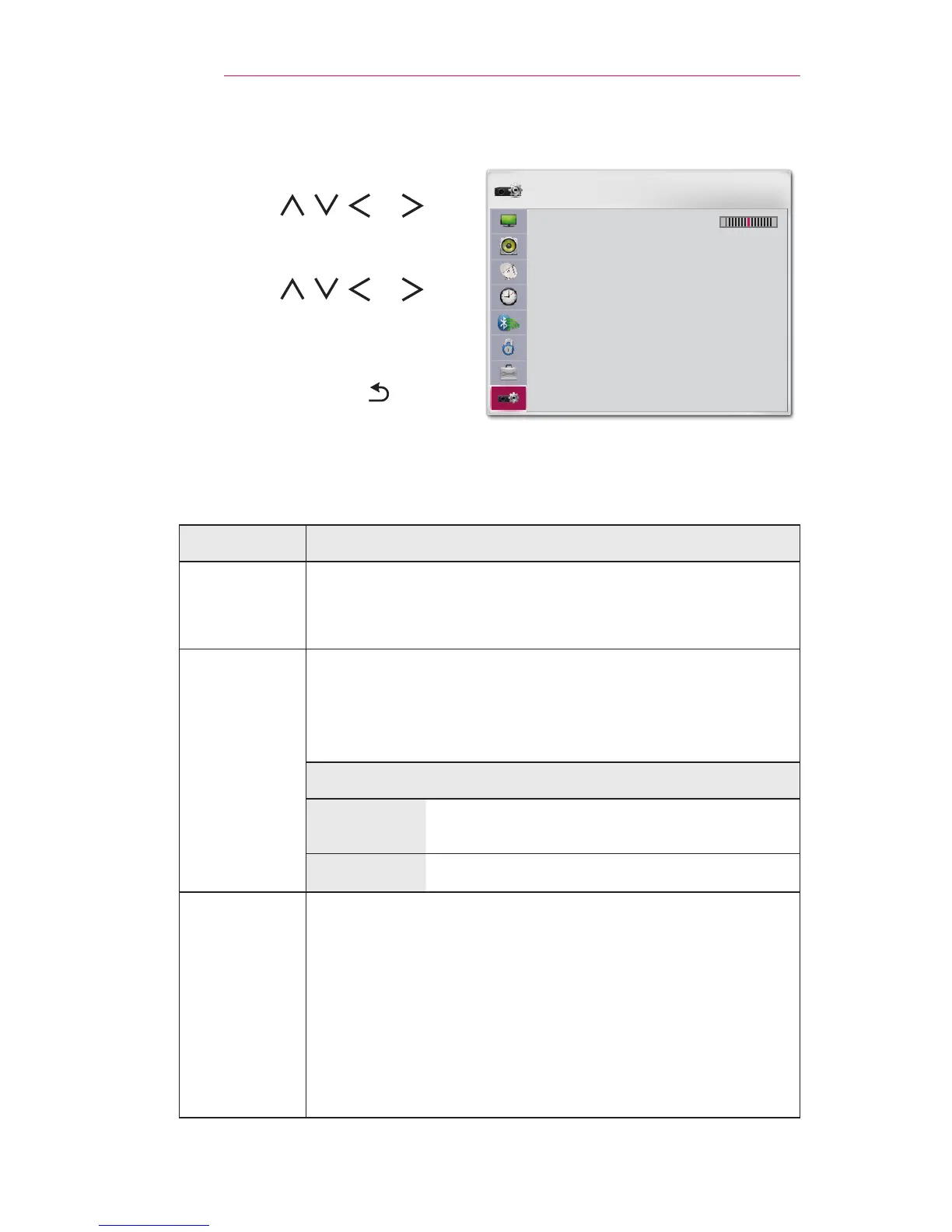108
CUSTOMIZINGSETTINGS
OPTION2Settings
1 Press the SETTINGS button.
2 Use the , , , or
button to select OPTION2 and
press the OK button.
3 Use the , , , or
button to set up the desired
item and press the OK button.
– To return to the previous
menu, press the button.
4 Press the EXIT button when
completed.
• Keystone 0
- +
• Auto Keystone : On
• PJT Mode : Front
• High Altitude : Off
• Blank Image : Blue
• Auto Power : Off
• Self Diagnosis
ꔂ Move ꔉ OK
OPTION 2
The available option 2 settings are described as follows.
Item Description
Keystone To prevent the screen image from becoming trapezoidal,
Keystone adjusts the top and bottom width of the image if
the projector is not set at a right angle to the screen.
Auto
Keystone
Auto Keystone provides a rectangular screen image by
automatically adjusting the Keystone number when there
is a trapezoidal screen image caused by tilting of the
projector.
Item
On
Automatically adjusts the Keystone
number.
Off
Manually adjusts the Keystone number.
PJTMode This function turns the projected image upside down or
ips horizontal.
• Select Rear when projecting from the back of the
transparent screen purchased separately.
• Select FrontCeiling when installing the product on the
ceiling.
• When PJTMode is Rear/ FrontCeiling, the left/right
of the speaker changes automatically.
