
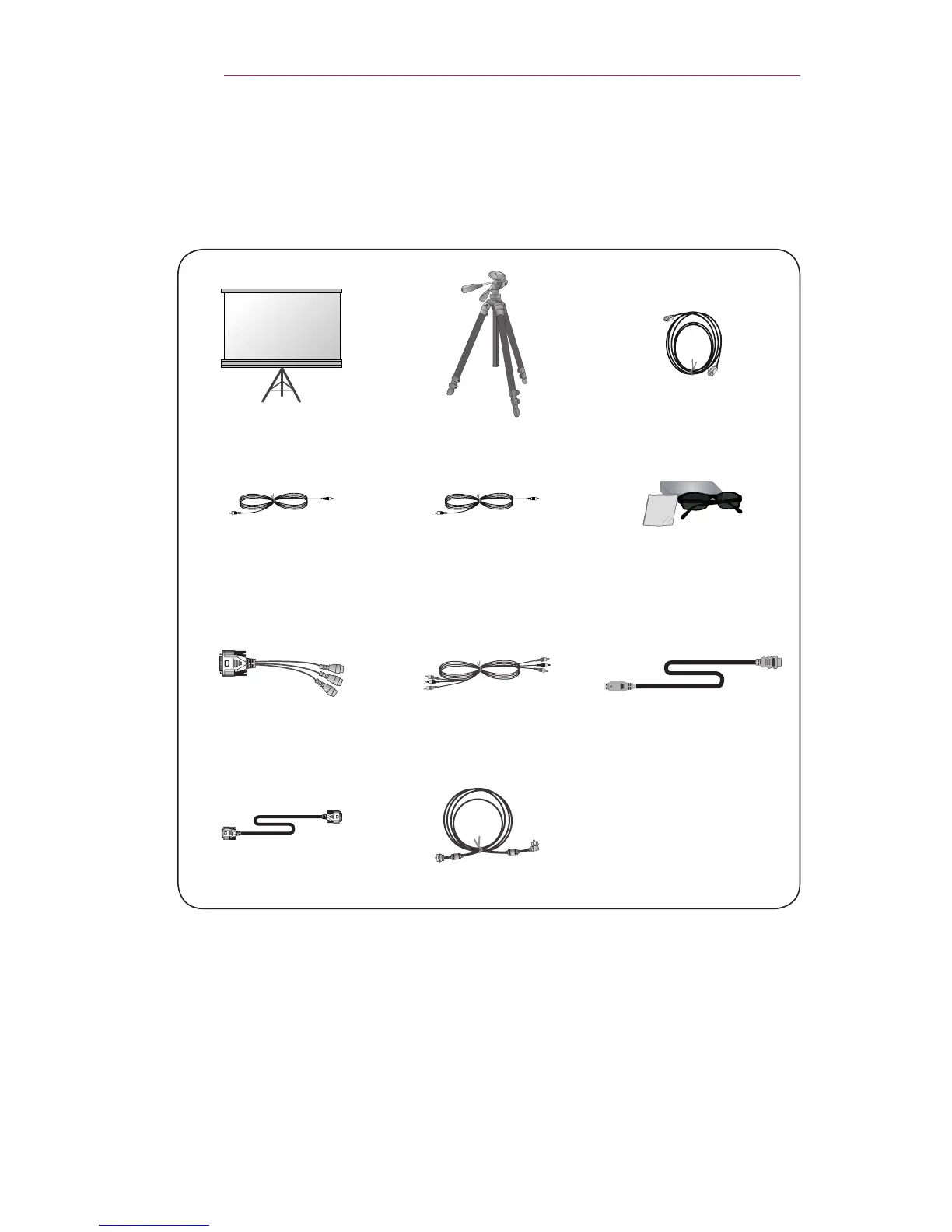 Loading...
Loading...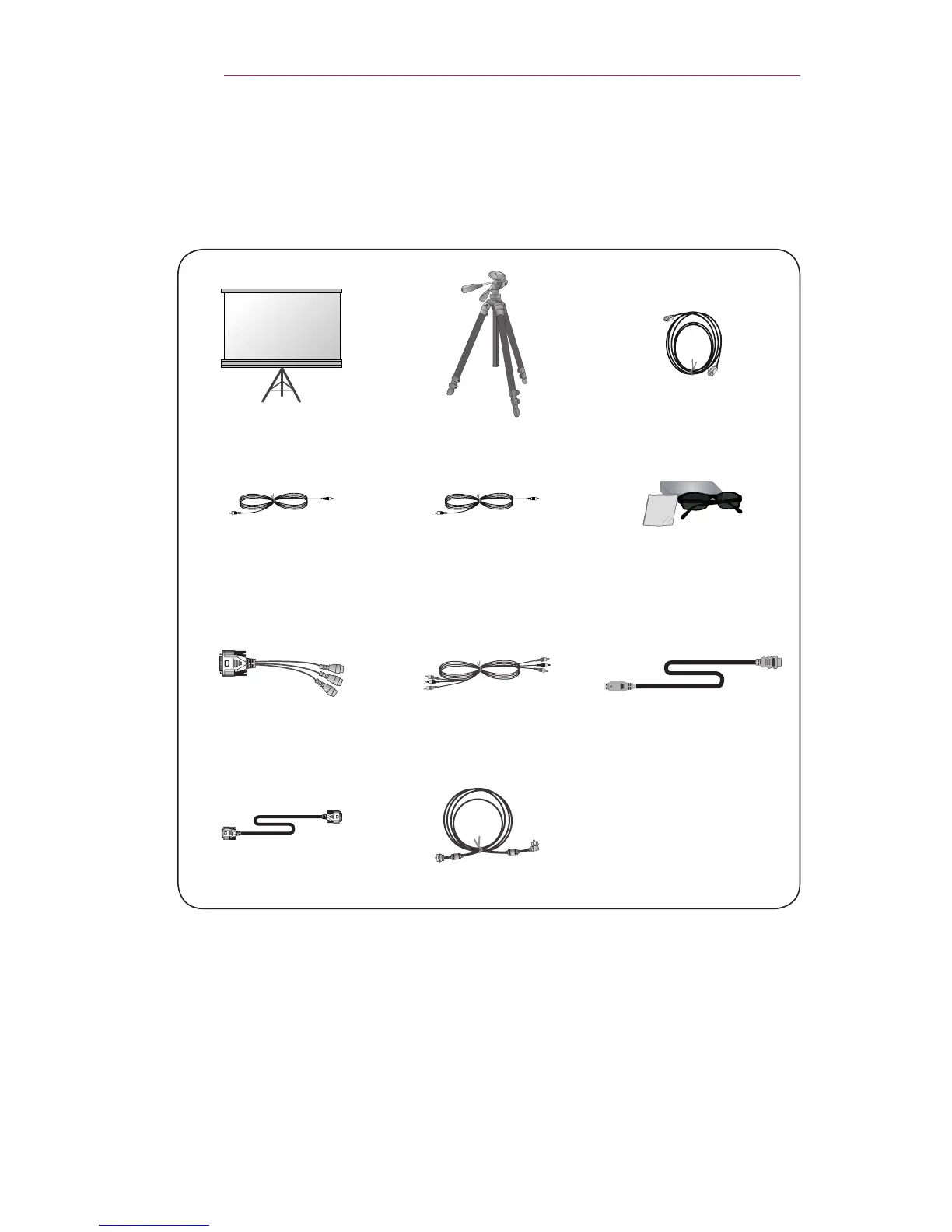
Do you have a question about the LG Minibeam PH550 and is the answer not in the manual?
| TV Tuner | yes |
|---|---|
| Noise Level | 24 decibels |
| Color Brightness | 550 lumens |
| White Brightness | 550 lumens |
| Resolution | full hd (1080p) |
| Native Resolution | 1280 x 720 |
| Contrast Ratio | 100, 000:1 |
| Aspect Ratio | 16:9 |
| Throw Ratio Range | 1.4 |
| Response Time | 52 milliseconds |
| HDR | no |
| 3 Chip Technology | no |
| Screen Mirroring | mobile to screen |
| Keystone Effect | yes |
| 3D | yes |
| Minimum Screen Size | 25 inches |
| Maximum Screen Size | 100 inches |
| Focus Adjustment | manual |
| Optical Zoom | none |
| Digital Zoom | yes |
| Minimum Distance | 2.5 feet |
| Maximum Distance | 10 feet |
| HDMI Ports | 1 |
| HDMI ARC Ports | no |
| Wireless HDMI | none |
| USB Ports | 1 |
| Video Input | composite video |
| Inputs | usb |
| Bluetooth | true, 3.0 + hs |
| Sound Mode | stereo |
| Built In Speakers | yes |
| Speakers Output | 1 watts |
| Voice Assistant | no |
| Remote Control | yes |
| OS Compatibility | windows |
| Depth | 4.3 inches |
|---|---|
| Height | 1.7 inches |
| Width | 6.9 inches |
| Net Weight | 1.43 pounds |