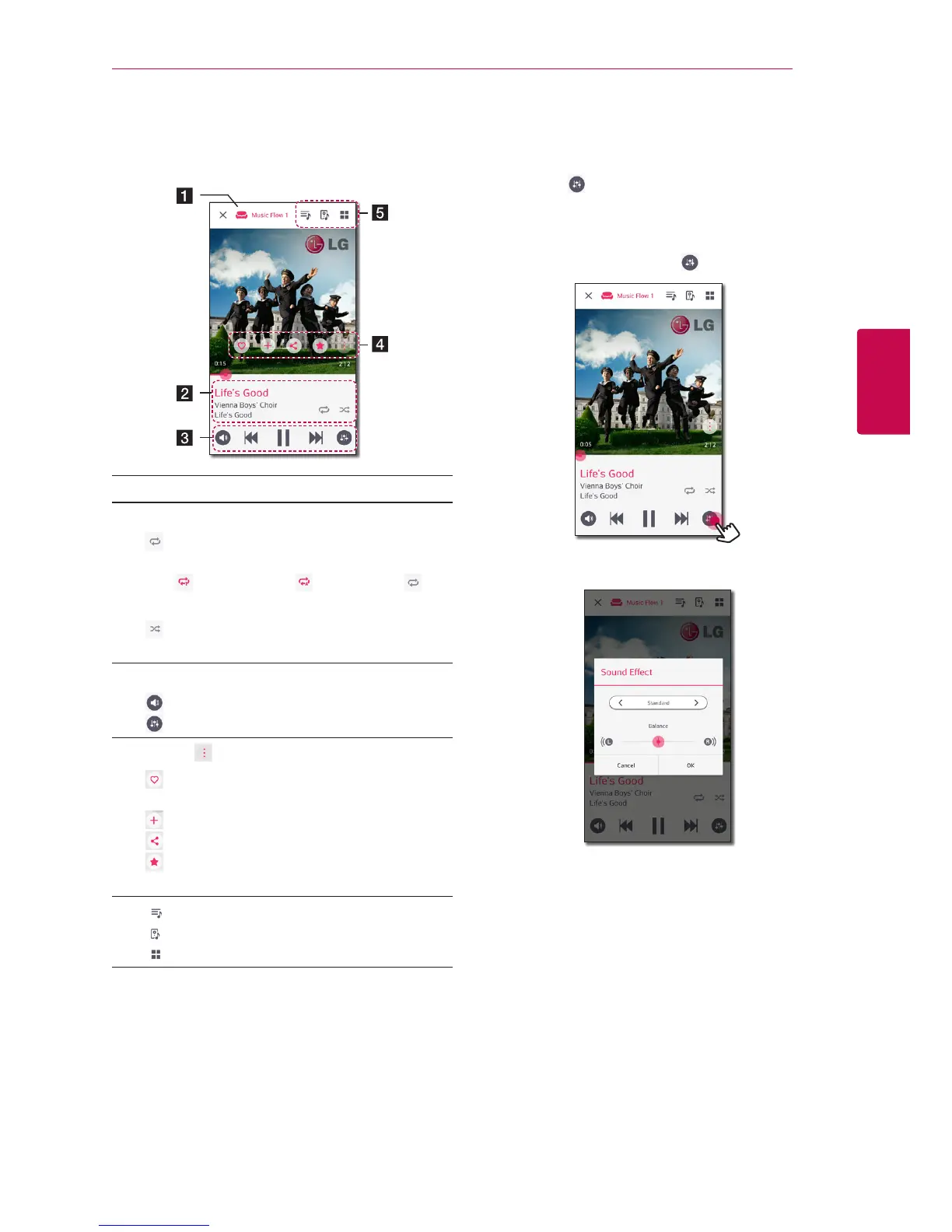Overview of Playback
You can conrm and adjust various information on
the playback screen.
a
Displays the speaker that music plays through.
b
Displays current playing music.
- Repeats the desired contents. Every time
you click it, the state changed in the
(Repeat One) - (Repeat All) -
(Repeat O) order.
- Shues the music on the list. Music will
be played in random order.
c
Adjusts playback.
- Adjusts the volume.
- Adjusts the sound eect.
d
Tap the , various option appears.
- Saves the music to the [Favorites]. You
can nd [Favorites] on [Home] tab
- Adds music to [My Playlist].
- Shares on the social network services.
- Searches for more music that is similar to
the music being played.
e
- Edits the current playlist.
- Selects a speaker to play.
- Displays music menu.
Selecting Sound effect
This speaker has a number of pre-set surround
sound elds. You can select a desired sound mode
by tapping [ ].
The displayed items for the equalizer may be
dierent depending on sound sources and eects.
1. During playback, tap the [ ] as below.
2. Tap the
A
or
D
.
You can select the various sound eects.