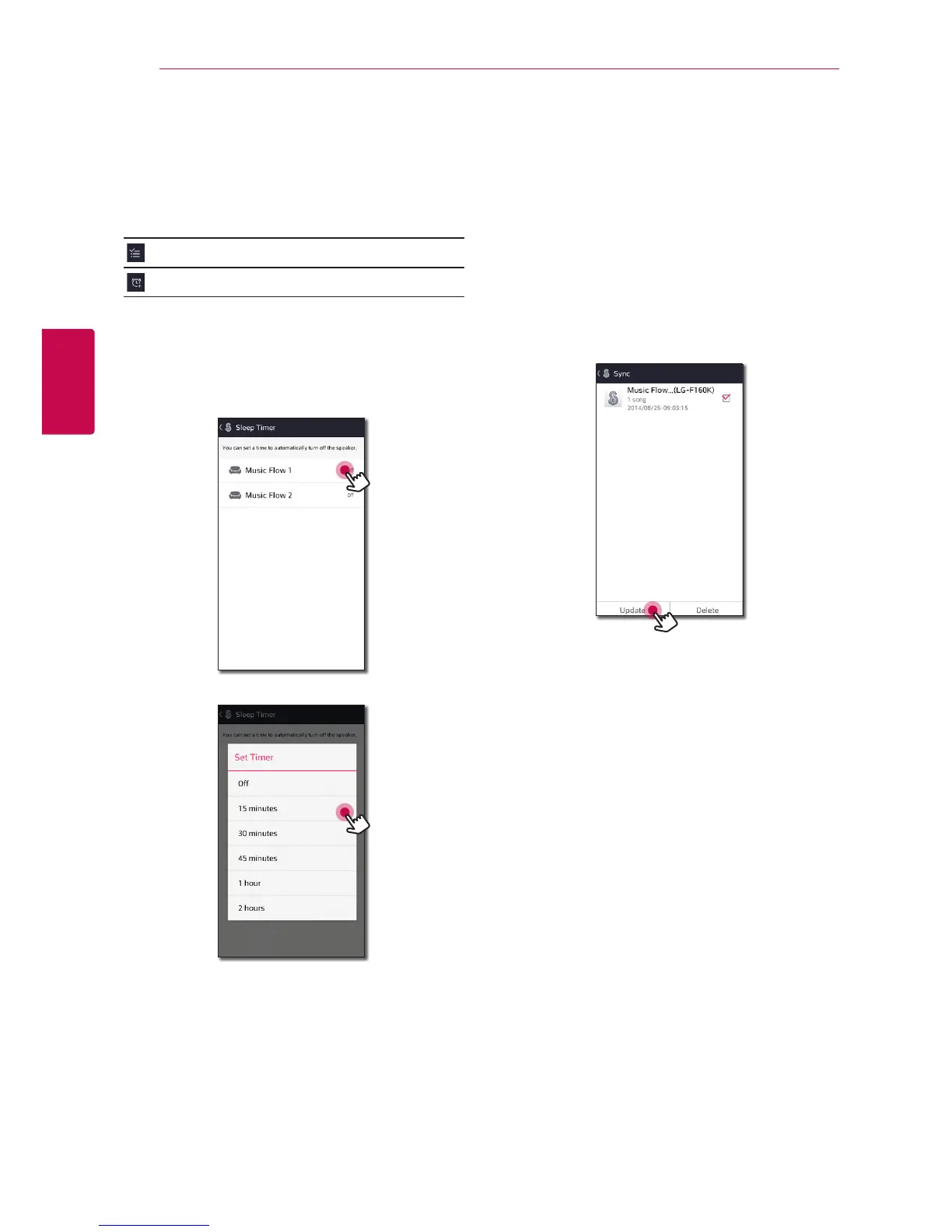[Alarms/Sleep Timer] Menu
Turns on and o the speaker at a designated time.
Alarms
Speaker will let you know when it is time.
Deletes selected alarm.
Adds new alarm.
Sleep Timer
Sets a time to automatically turn o the speaker.
1. Select the speaker to set timer on [Sleep Timer]
in the [Alarms/Sleep Timer] menu.
2. Set the desired timer on selected speaker.
[Music Library] Menu
Manages the music library index.
Sync Schedule
You can set the time to update the Music index
automatically. Select the days and time to perform
the update. (Sync Schedule is [OFF] by default.)
Sync
Manages the music library index.
1. Select the desired server and click the checkbox.
2. Tap the [Update] to update the desired server.
