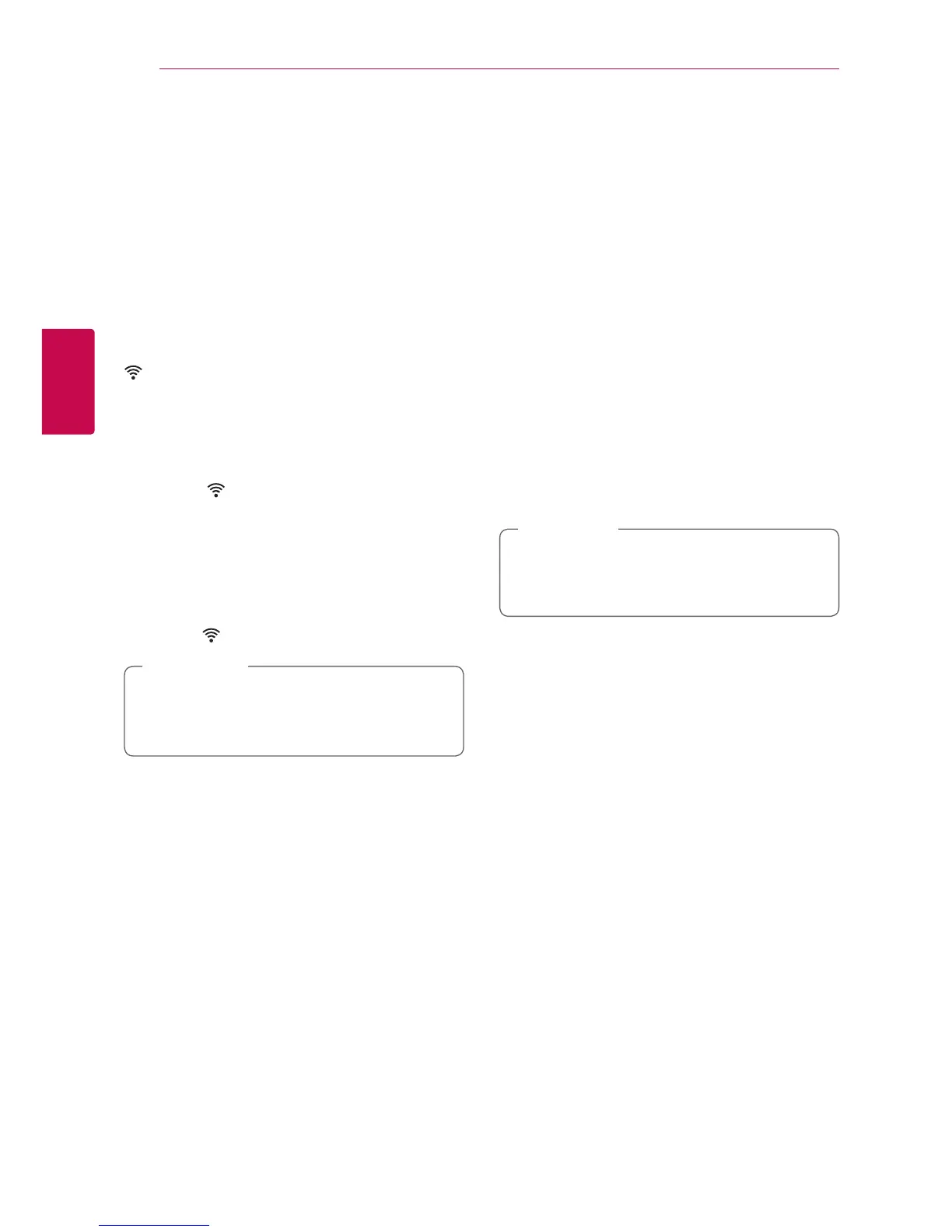Standby mode
The speaker switches to the standby mode if there
is no music playback or no button operation.
Standby mode
Option 1.
If network is disconnected and there is no music
playback and no button operation for 20 minutes,
the speaker switches to the standby mode. Then
Network status LED turns red.
Option 2.
If you press and hold the
1
/
!/
F
button for 5
seconds, the speaker switches to the standby
mode. Then Network status LED turns red.
Network standby mode
When network is connected but music is not
played and buttons are not pressed for 20 minutes,
the speaker switches to the network standby mode.
Then white Network status LED dimmed.
On the Network Standby Mode, if you press
1
/
!/
F
button, the latest music playlist will be
played.
,
Note
Reset the Speaker
If the speaker is not turned on or doesn’t respond,
reset the speaker.
Resetting the speaker
y
Press and hold the ADD button until you hear
the beep sound once. Then all wireless network
ports are deactivated and the stored wireless
network information is deleted.
y
Press and hold the ADD button until you hear
the beep sound twice. You can reset the speaker
to its original factory settings.
Resetting the Music Flow R1
Press and hold the ADD button for 8 seconds to
delete the stored network information.
After resetting the Music Flow R1, you must
unplug and plug in your speaker for a proper
connection with the Music Flow R1.
,
Note
