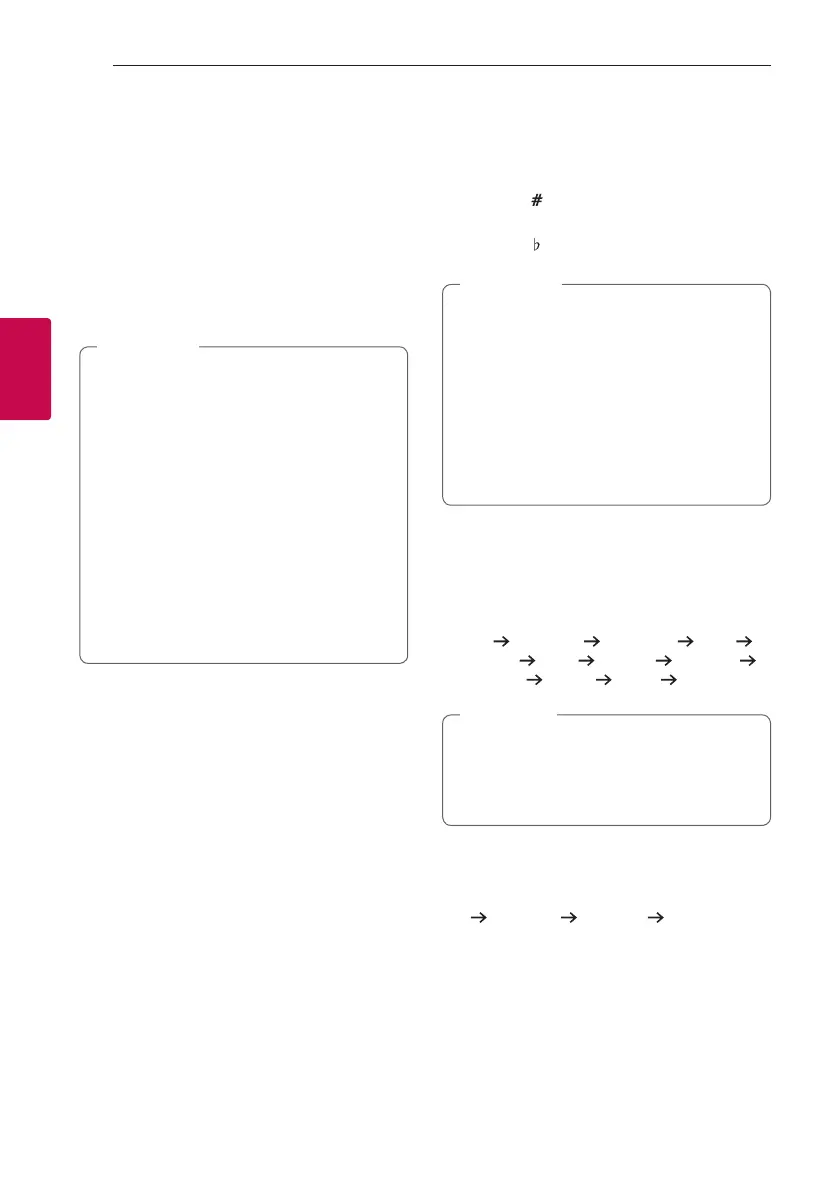Operating32
Operating
3
VOICE CANCELLER
You can enjoy the function while playing the music,
by reducing singer vocal of music in the various
source.
Press the VOICE CANCELLER and “ON” will appear
in display window.
To cancel it, press VOICE CANCELLER again.
The quality of the VOICE CANCELLER may be
different depending on the recording conditions of
music les.
y This function is available CD, USB or BT
(Bluetooth) Function.
y If the function is not available, “NOT
SUPPORT” appears in the display window.
y This function is available to use only when a
microphone is connected.
y If a microphone is not connected, “NOT
SUPPORT” appears in the display window.
y It is not available on the MONO source.
y To initialize it, change the Function or
disconnect the microphone.
y This function may not be initialized depending
on the status of connected devices.
,
Note
KEY CHANGER
You can adjust the key to 9 steps (4 steps higher, 4
steps lower and the original key).
y To sharp the key one by one, press the KEY
CHANGER( ) repeatedly during playback.
y To atten the key one by one, press the KEY
CHANGER( ) repeatedly during playback.
y This function is available CD, USB or BT
(Bluetooth) Function.
y If a microphone is not connected, “NOT
SUPPORT” appears in the display window.
y To initialize it, change the Function,
disconnect the microphone or change the
music.
y This function may not be initialized depending
on the status of connected devices.
,
Note
LIGHTING effect
This function offers a party atmosphere by operating
the lighting on the unit.
1. Press LIGHTING / X-BOOM + on the unit.
OFF PEACEFUL ROMANTIC COOL
UPBEAT FIERY EXCITED DYNAMIC
HEALING SUNNY PARTY OFF ...
y Lighting function is available in all functions.
y Lighting mode retains its previous mode
when you first press LIGHTING / X-BOOM
+, press again to change modes.
,
Note
PARTY THRUSTER
Slide the lever to create a party atmosphere.
OFF THRUST 1 THRUST 2 CLIMAX
The lighting ball on the unit, the LED lighting and the
sound effect will react according to moving the lever
of PARTY THRUSTER.
