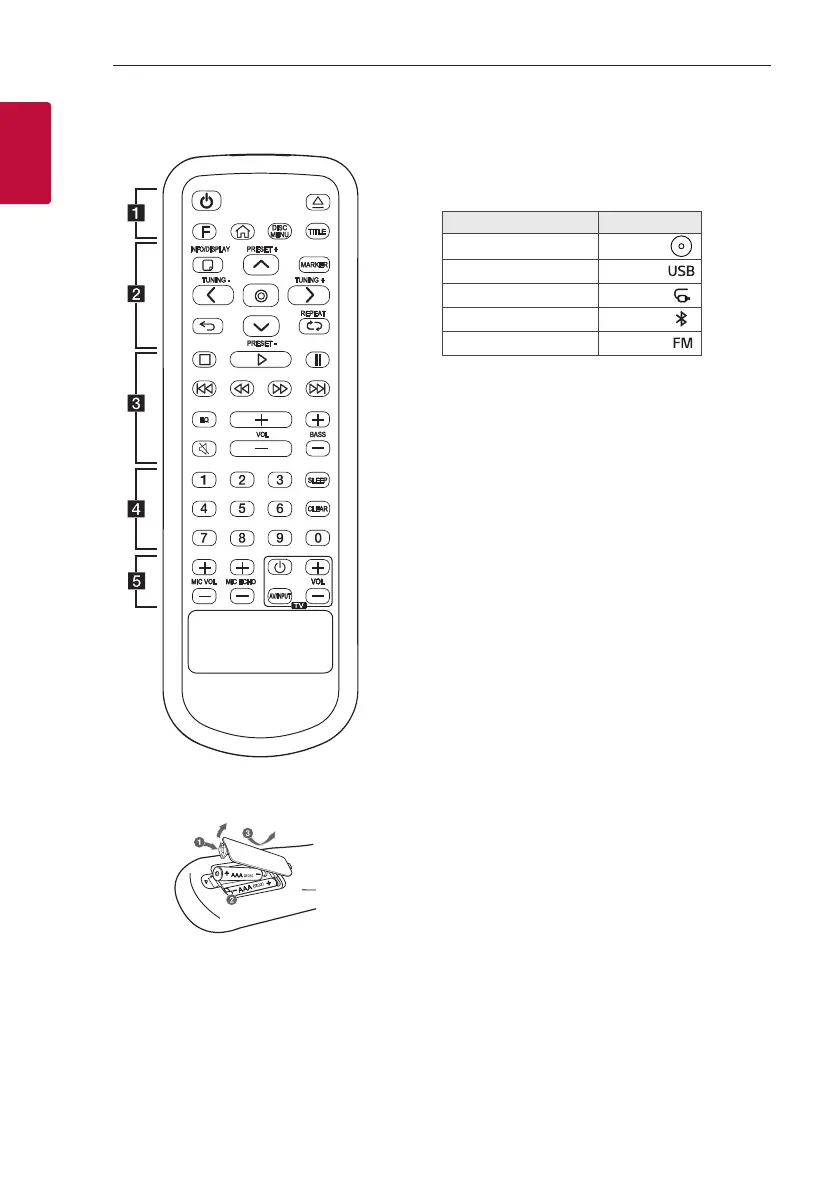Getting Started10
Getting Started
1
Remote control
Replacement of battery
Remove the battery cover on the rear of the remote
control, and insert the battery with
4
and
5
matched correctly.
Risk of re or explosion if the battery is replaced by
an incorrect type.
• • • • • • • • • • • • • •
a
• • • • • • • • • • • • •
1
(Standby): Turns the power on or off.
B
(Open/Close): Opens and closes the disc tray.
F (Function): Selects the function and input source.
Input source / Function Display
Disc DVD.CD
USB USB
AUX input AUX
Bluetooth BT
Radio FM
!
(Home): Displays the [Home Menu] on a DVD.CD
function.
DISC MENU: Accesses the menu on a DVD disc.
TITLE: If the current DVD title has a menu, the title
menu appears on the screen. Otherwise, the disc
menu may not appear.
• • • • • • • • • • • • • •
b
• • • • • • • • • • • • •
m
INFO/DISPLAY: Accesses On-Screen Display.
MARKER: Marks play list. (Page 26)
W/S/A/D
(up/ down/ left/ right): Used to
navigate on-screen displays.
PRESET+/-: Chooses a preset number for a radio
station. (Page 32)
m
(Select)
- Acknowledges menu selection.
- Presetting the radio stations.
TUNING +/-: Tunes in the desired radio station.
]
(Close): Moves backwards in the menu or exits
the setup menu.
h
REPEAT: Listens to your les/tracks/chapters
repeatedly or randomly.
