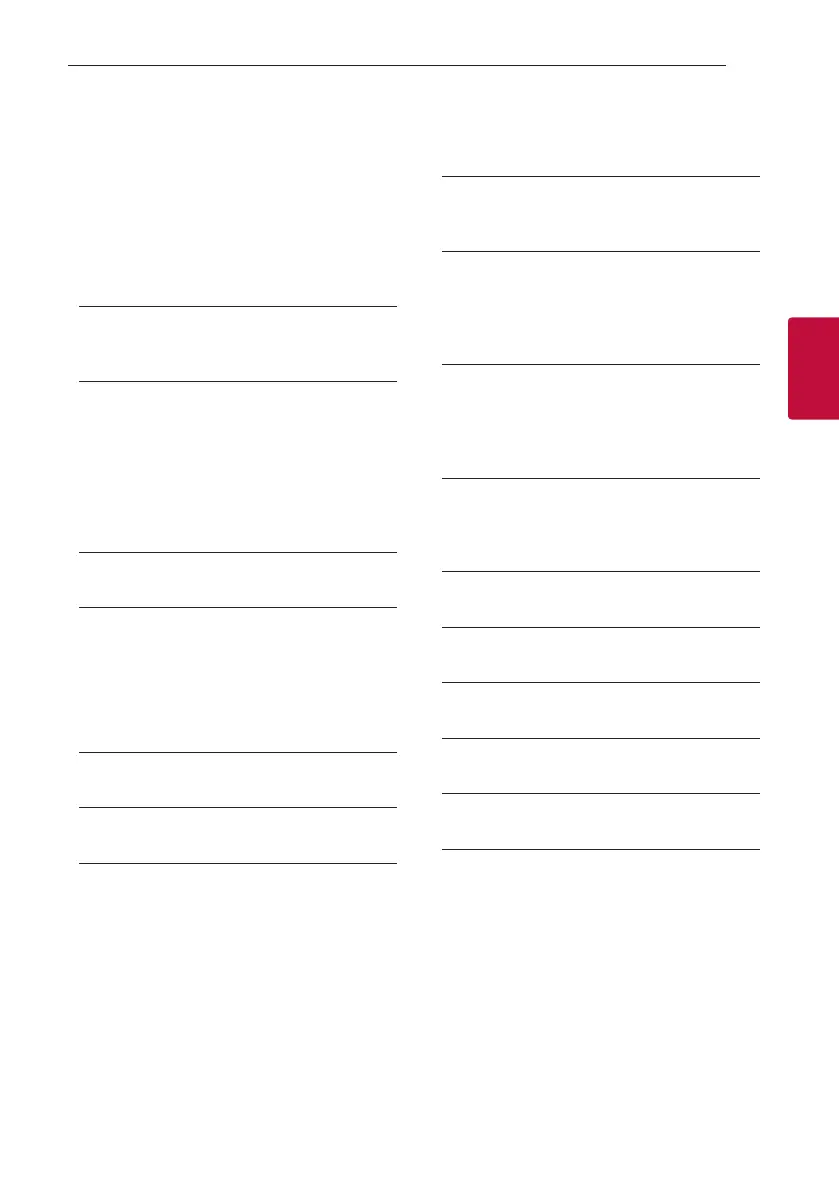System Setting 19
System Setting
3
Language
Menu Language
Select a language for the Setup menu and on screen
display.
Disc Audio / Disc Subtitle / Disc Menu
Select the language you prefer for the audio track
(disc audio), subtitles, and the disc menu.
[Original]
Refers to the original language in which the disc
was recorded.
[Other]
To select another language, press numeric
buttons and then
m
on the remote control
to enter the corresponding 4-digit number
according to the language code list on the page
39.
If you enter the wrong language code, press
CLEAR on the remote control.
[Off (for Disc Subtitle)]
Turns off Subtitle.
Display
TV Aspect
Select the screen aspect to use based on the shape
of your TV screen.
[4:3]
Select when a standard 4:3 TV is connected.
[16:9]
Select when a 16:9 wide TV is connected.
Display Mode
The Display Mode setting works only when the TV
Aspect mode is set to 4:3.
[Letterbox]
Displays a wide picture with bands on the upper
and lower portions of the screen.
[Panscan]
Automatically displays the wide picture on the
entire screen and cuts off the portions that do
not t. (If the disc/le is not compatible with Pan
Scan, the picture is displayed at Letterbox ratio.)
Resolution
Sets the output resolution of HDMI video signal.
Refer to “Resolution Setting” for details about the
resolution (page 15).
[Auto]
If the HDMI jack is connected to TVs providing
display information (EDID), automatically selects
the resolution best suited to the connected TV.
[1080p]
Outputs 1080 lines of progressive video.
[1080i]
Outputs 1080 lines of interlaced video.
[720p]
Outputs 720 lines of progressive video.
[480p (or 576p)]
Outputs 480 (or 576) lines of progressive video.
[480i (or 576i)]
Outputs 480 (or 576) lines of interlaced video.
