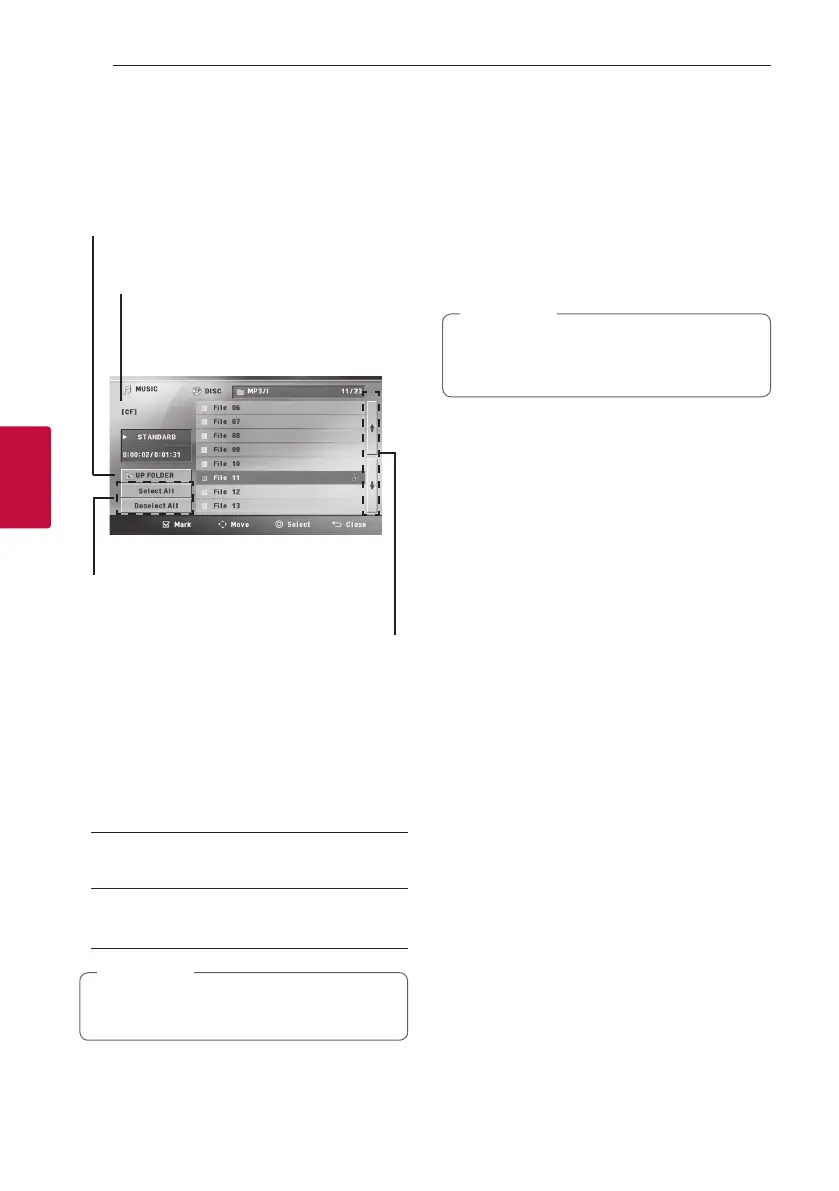Operating26
Operating
4
Marked Playback
ut
The mark function enables you to store your
favourite les from any disc in the unit memory.
1. Select [Music] on the [Home Menu].
Returning to the upper folder.
(MP3/ WMA only)
Moving to the previous or next
le list.
Selecting all tracks/les.
Deselecting all tracks/les.
File information will be displayed
according to the ID3 TAG information
on the appropriate music le. (MP3
only)
2. Select a desired music on the [List] by using the
W/S
on the remote control
then press MARKER
on the remote control
to appears the mark on the
list.
3. Press
m
on the remote control
.
Displays the play mode.
4. Select the play mode by using the
W/S
on the
remote control
and press
m
on the remote
control
.
[Mark Play]
Marked playback.
[Current Play]
Normal playback.
If you want to select all les on the list, select
[Select All] and press
m
on the remote control.
,
Note
To delete a Marker
1. Use
W/S
on the remote control
to select the
track that you wish to erase from the marked le.
2. Press MARKER
on the remote control
.
To delete all Markers
Use
W/S/A/D
on the remote control to select
[Deselect All] then press
m
on the remote control in
program edit mode.
The markers are also cleared when the disc is
removed, the unit is switched to power off or
the function is switched to others.
,
Note
