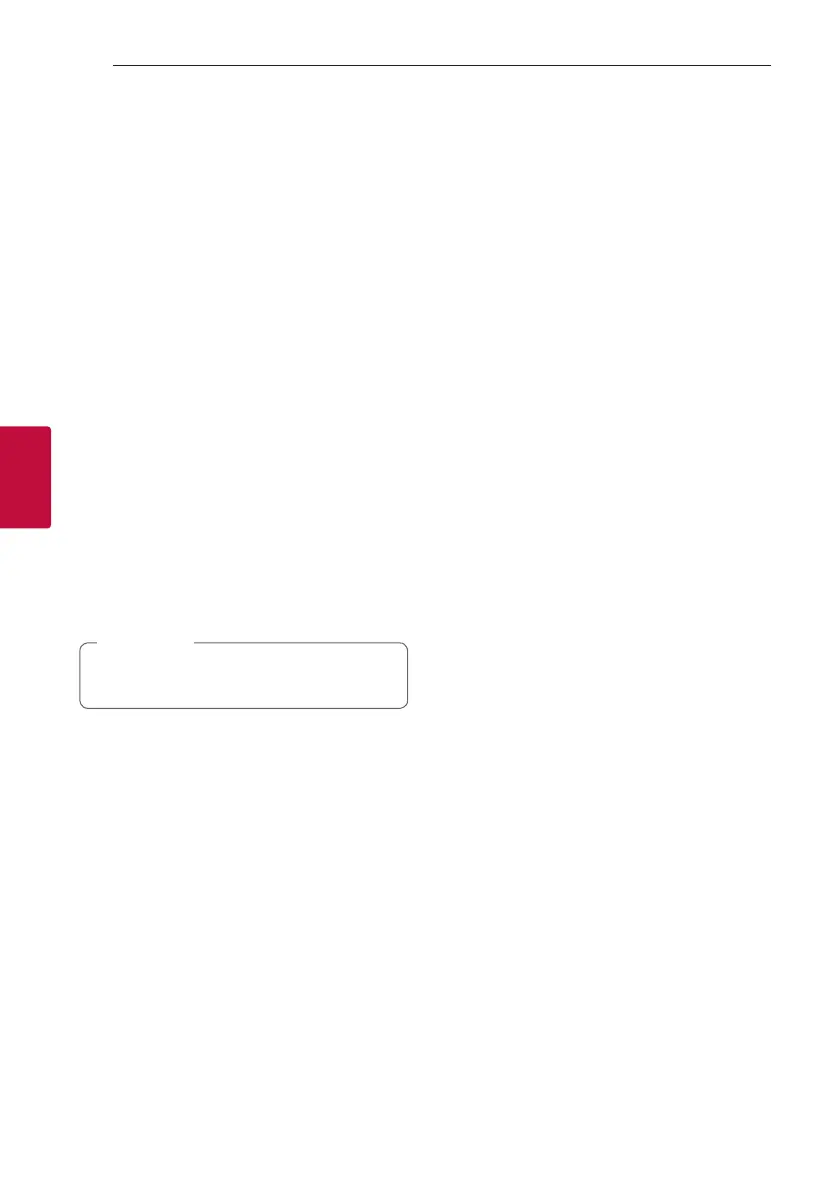Operating24
Operating
4
Advanced Operations on
Disc
Displaying Disc Information
on-screen
You can display various information about the disc
loaded on-screen.
1. Press
m
INFO/DISPLAY on the remote control
to show various playback information.
The displayed items differ depending on the disc
type or playing status.
2. You can select an item by pressing
W/S
on the
remote control and change or select the setting
by pressing
A/D
on the remote control.
Title – Current title number/ total number of titles.
Chapter – Current chapter number/ total number of
chapters.
Time – Elapsed playing time.
Audio – Selected audio language or channel.
Subtitle – Selected subtitle.
Angle – Selected angle/ total number of angles.
If any button is not pressed for a few seconds,
the on-screen display disappears.
,
Note
To display the DVD Menu
r
When you play a DVD which contains several menu,
you can select the menu you want using the Menu.
1. Press DISC MENU on the remote control.
The disc’s menu appears.
2. Select the menu by using
W/S/A/D
on the
remote control.
3. Press
m
on the remote control to conrm.
To display the DVD title
r
When you play a DVD which contains several title,
you can select the title you want using the Menu.
1. Press TITLE on the remote control.
The disc’s title appears.
2. Select the menu by pressing
W/S/A/D
on
the remote control.
3. Press
m
on the remote control to conrm.
1.5 times speed playback
r
The 1.5 speed allows you to watch the pictures and
listen to the sound quicker than playing at a normal
speed.
1. During playback, press
X
on the remote control
to play at 1.5 times speed.
“
d
X1.5” appears on the screen.
2. Press
X
on the remote control again to exit.
Screen Saver
The screen saver appears when you leave the unit in
Stop mode for about ve minutes.
