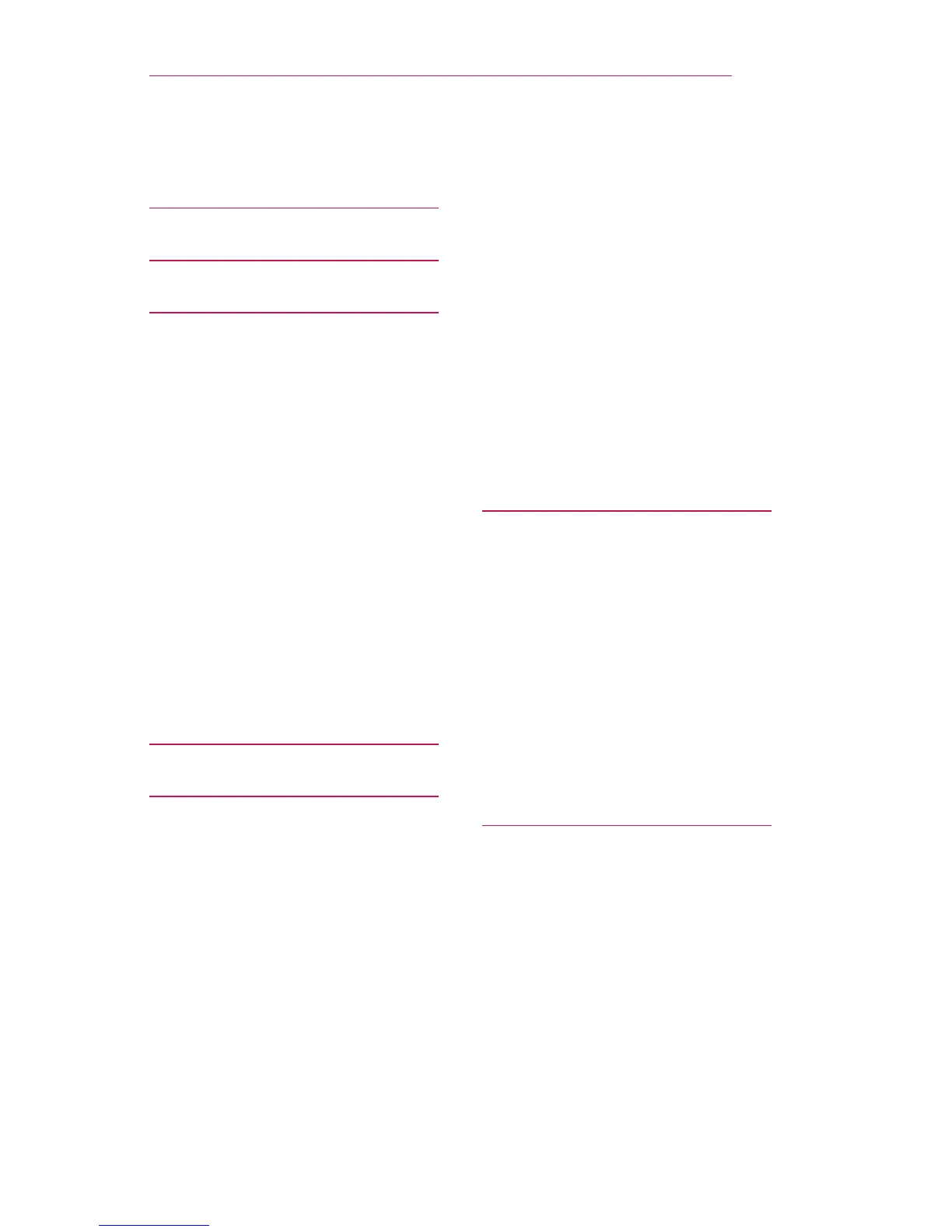15
CONTENTS
CONTENTS
LICENSES 2
SAFETYPRECAUTIONS 4
PREPARATION 17
Accessories 17
OptionalExtras 18
PartsandComponents 19
- Main Unit 19
- Back 20
Installation 21
- Installation Precautions 21
- Projection Distance per
Screen Size 22
- How to Install the Projector
On a Tripod 23
- Kensington Security
System 24
REMOTECONTROL 25
USINGTHEPROJECTOR 27
ConnectingtheAntenna
orCable 27
Usingthebattery 28
Batteryusingtime
information 28
WatchingProjector 30
- Turning the Projector On 30
- Focus of the Screen
Image 30
- Using the projector 31
SettingChannel 32
- Saving Currently
Broadcasting Channel 32
AdditionalOptions 35
- Adjusting Aspect Ratio 35
- Using the Keystone
Function 36
- Changing input device 36
- Blank Function 37
UsingtheQuickMenu 38
MYMEDIA 39
BeforeUsing 39
- Connecting a USB Device 39
- Removing a USB Device 39
ToUseMyMedia 41
- Watching the Videos 43
- Viewing the Photos 49
- Listening to Music 52
- Viewing Files 55
CUSTOMIZING
SETTINGS 59
SETTINGS 59
PICTURESettings 60
AUDIOSettings 65
CHANNELSettings 67
TIMESettings 68
INFORMATION 69
LOCKSettings 70
OPTION1Settings 74
OPTION2Settings 76
