
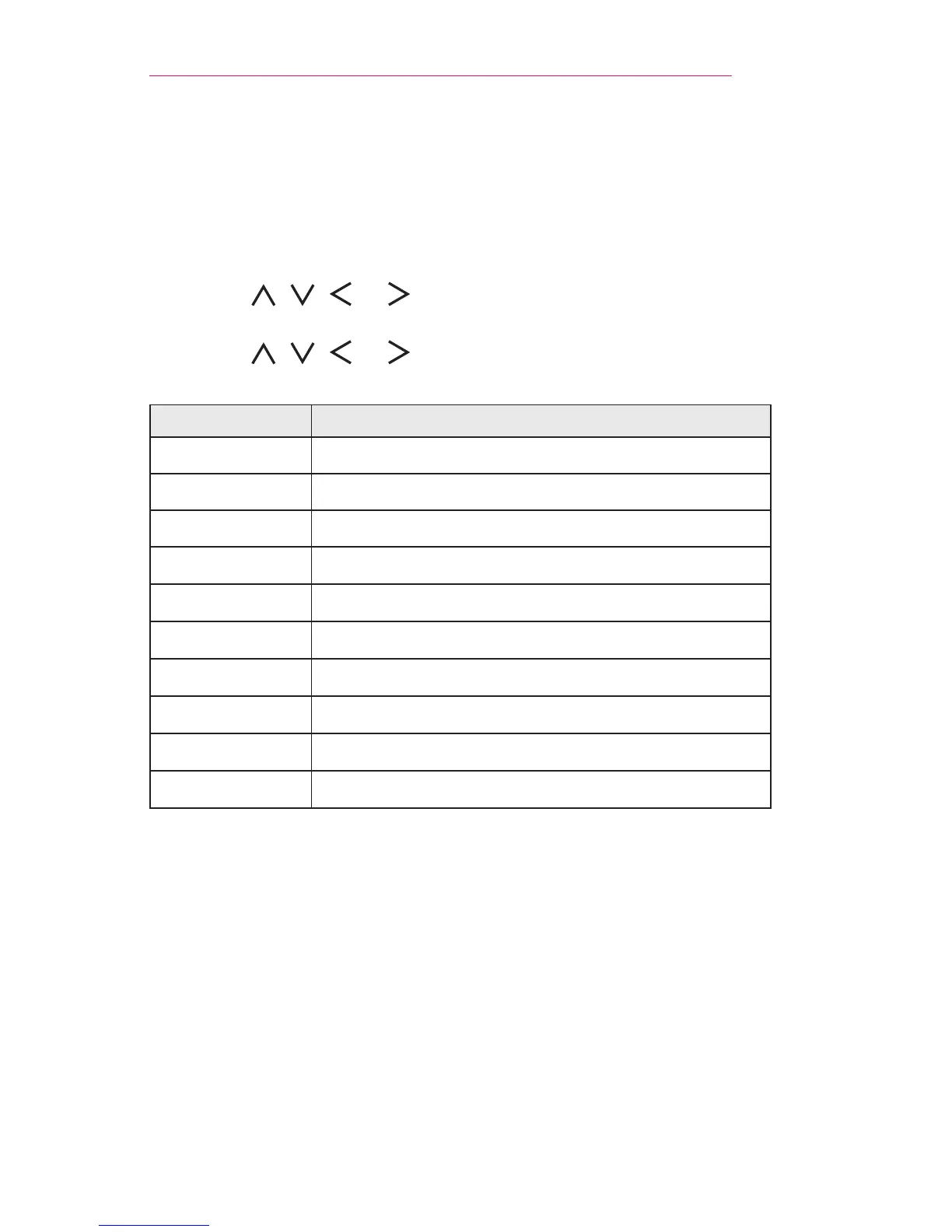 Loading...
Loading...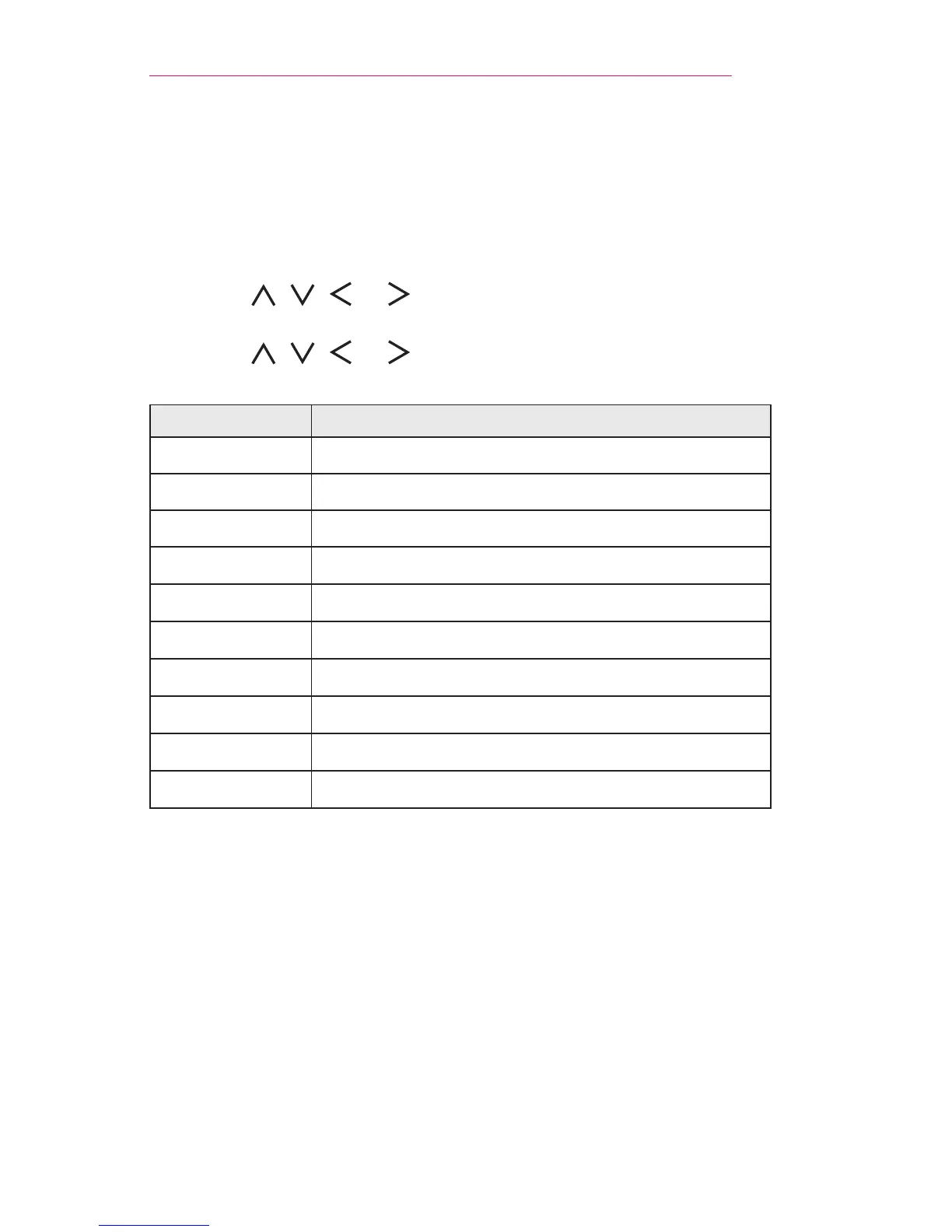
Do you have a question about the LG PH300 and is the answer not in the manual?
| Native aspect ratio | 16:9 |
|---|---|
| Projection distance | - m |
| Projection technology | DLP |
| Supported aspect ratios | 4:3 |
| Contrast ratio (typical) | 100000:1 |
| Screen size compatibility | 20 - 100 \ |
| Projector native resolution | 720p (1280x720) |
| Focal length range | - mm |
| Light source type | LED |
| Service life of light source | 30000 h |
| Full HD | No |
| HD-Ready | Yes |
| Supported video modes | 720p |
| Supported graphics resolutions | 1280 x 720 (HD 720) |
| USB 2.0 ports quantity | USB 2.0 ports have a data transmission speed of 480 Mbps, and are backwards compatible with USB 1.1 ports. You can connect all kinds of peripheral devices to them. |
| VGA (D-Sub) ports quantity | 0 |
| Noise level | - dB |
| RMS rated power | 2 W |
| Video formats supported | DIVX |
| Document formats supported | DOC, PPT, XLS |
| Number of built-in speakers | 2 |
| Product type | Standard throw projector |
| Product color | Brown, White |
| Market positioning | Portable |
| Power source | DC |
| AC input voltage | 100 - 240 V |
| AC input frequency | 50 - 60 Hz |
| Battery life (max) | 2.5 h |
| Power consumption (max) | 45 W |
| Power consumption (standby) | 0.5 W |
| Power consumption (typical) | 25 W |
| Depth | 86.3 mm |
|---|---|
| Width | 111.7 mm |
| Height | 63.5 mm |
| Weight | 430 g |
| Package depth | 129.5 mm |
| Package width | 299 mm |
| Package height | 88.9 mm |
| Package weight | 1315 g |
Information on Dolby Digital Plus licensing.
Details on DivX video format and certification.
Details on HDMI interface and logo usage.
Explains the meaning of WARNING and CAUTION statements.
Guidelines for safe projector placement and operation indoors.
Safe practices for power cords, plugs, and grounding.
Precautions for projector usage and environment.
Safe handling, storage, and disposal of batteries.
FCC statement and LG recycling policy.
Lists the items included with the projector.
Information on optional accessories for purchase.
Identifies buttons and parts on the projector's main unit.
Details the ports and switches on the projector's back panel.
Guidelines for safe and optimal projector installation.
Guidance on projector placement for desired screen size.
Instructions for mounting the projector on a tripod.
How to use the anti-theft security connector.
Explains the purpose of each button on the remote.
Tips for optimal remote control range and battery life.
How to connect an antenna for TV reception.
Information on battery life and charging status.
Steps to power on the projector and adjust focus.
Guide to auto tuning, manual tuning, and editing channels.
How to adjust aspect ratio and other picture settings.
Correcting trapezoidal screen distortion.
How to select external input devices.
How to blank the projector screen temporarily.
Accessing and customizing frequently used menus.
How to connect and safely remove USB storage devices.
Lists supported video and audio codecs and file types.
How to browse and play video files from USB.
How to browse and view photo files from USB.
How to play music files from USB.
How to view document files from USB.
Options for optimizing image quality and viewing modes.
Settings for sound modes, effects, and volume.
How to set up, tune, and edit broadcast channels.
Setting the clock, timers, and auto-off features.
How to set passwords and block channels/programs.
Customizing menu language and caption settings.
Adjusting keystone, PJT mode, and other advanced options.
Connecting HD receivers, DVD players, PCs via HDMI.
How to connect headphones for audio listening.
Connecting a mobile phone to mirror its screen.
Instructions for safely cleaning the projector lens.
How to clean the projector's exterior casing.
Key technical specifications of the PH300 projector.
List of resolutions and frequencies supported via HDMI.
List of video resolutions and frequencies for TV modes.