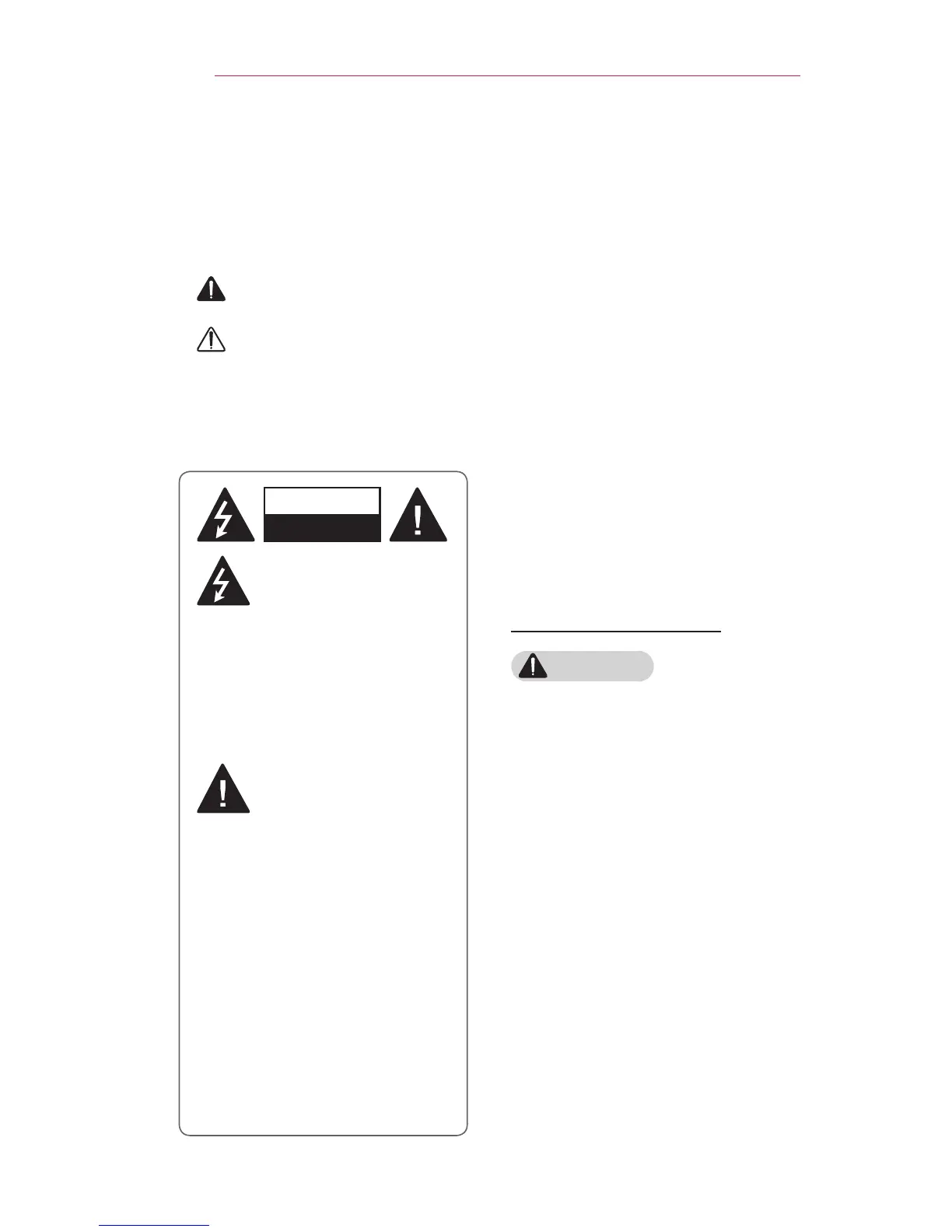4
SAFETYPRECAUTIONS
SAFETYPRECAUTIONS
Please take note of safety instructions to prevent any potential accident or
misuse of the product.
• Safety precautions are given in two forms, i.e. WARNING and CAUTION.
WARNING and CAUTION are understood to mean as follows:
WARNING: Failure to follow the instructions may cause serious
injury and even death
CAUTION: Failure to follow the instructions may cause minor injury
to people or damage to the product
• Read the owner's manual carefully and keep it handy for future
reference.
WARNING/CAUTION
RISK OF ELECTRIC SHOCK
DO NOT OPEN
The lightning ash with
arrowhead symbol, within
an equilateral triangle, is
intended to alert the user to the
presence of uninsulated
“dangerous voltage” within the
product’s enclosure that may be of
sufcient magnitude to constitute a
risk of electric shock to persons.
The exclamation point
within an equilateral
triangle is intended to alert
the user to the presence of
important operating and
maintenance (servicing)
instructions in the literature
accompanying the appliance.
WARNING/CAUTION
- TO REDUCE THE RISK
OF FIRE AND ELECTRIC
SHOCK, DO NOT EXPOSE
THIS PRODUCT TO RAIN OR
MOISTURE.
Readtheseinstructions.
Keeptheseinstructions.
Heedallwarnings.
Followallinstructions.
IndoorInstallation
WARNING
• Do not use the projector outside
and do not expose the product
to any humidity or water.
- Since the product is not
waterproof, this may result in
a re or electric shock.
• Do not place the projector in
direct sunlight or near heat
sources such as radiators, fires,
stoves, etc.
- This may result in re.