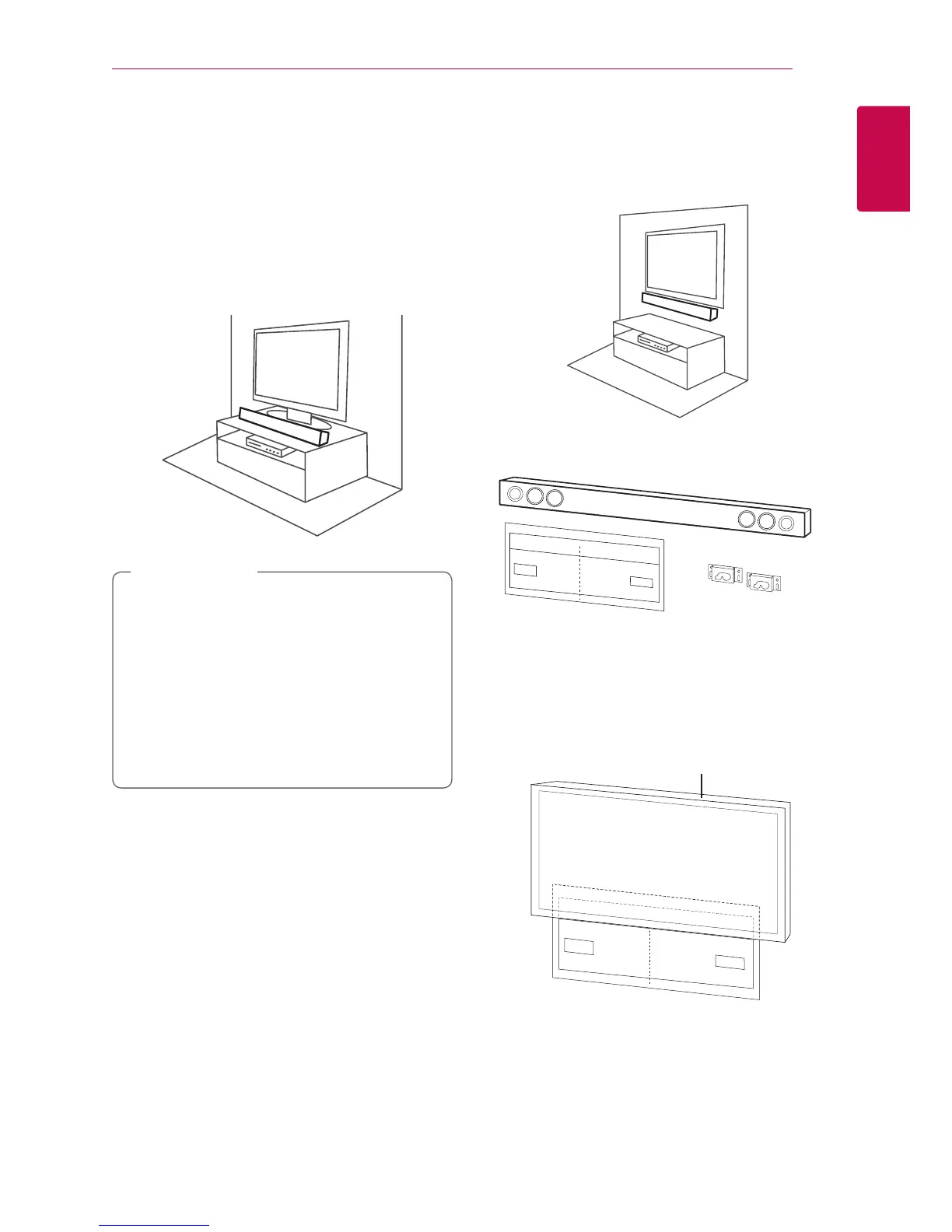Getting Started 11
Getting Started
1
Installing the sound
bar
You can hear the sound by connecting the unit to
the other device : TV, Blu-ray disc player, DVD player,
etc.
Place the unit in front of the TV and connect it to
the device you want. (Refer to pp. 14 - 16.)
y
For best performance of wireless connection
such as Bluetooth or wireless subwoofer,
do not install the unit on Metallic furniture
because wireless connection communicates
through a module positioned on the
bottom of the unit.
y
Do not pull connected external input cable
(Mic, etc.), it can cause the unit or TV to fall
down.
>
Caution
Mounting the main
unit on a wall
You can mount the main unit on a wall.
Prepare screws and bracket.
Unit
Wall bracket
Wall Mount Bracket
Installation Template
1. Match the TV’s BOTTOM EDGE of Wall Mount
Bracket Installation Guide with the bottom of
TV and attach to the position.
TV
