
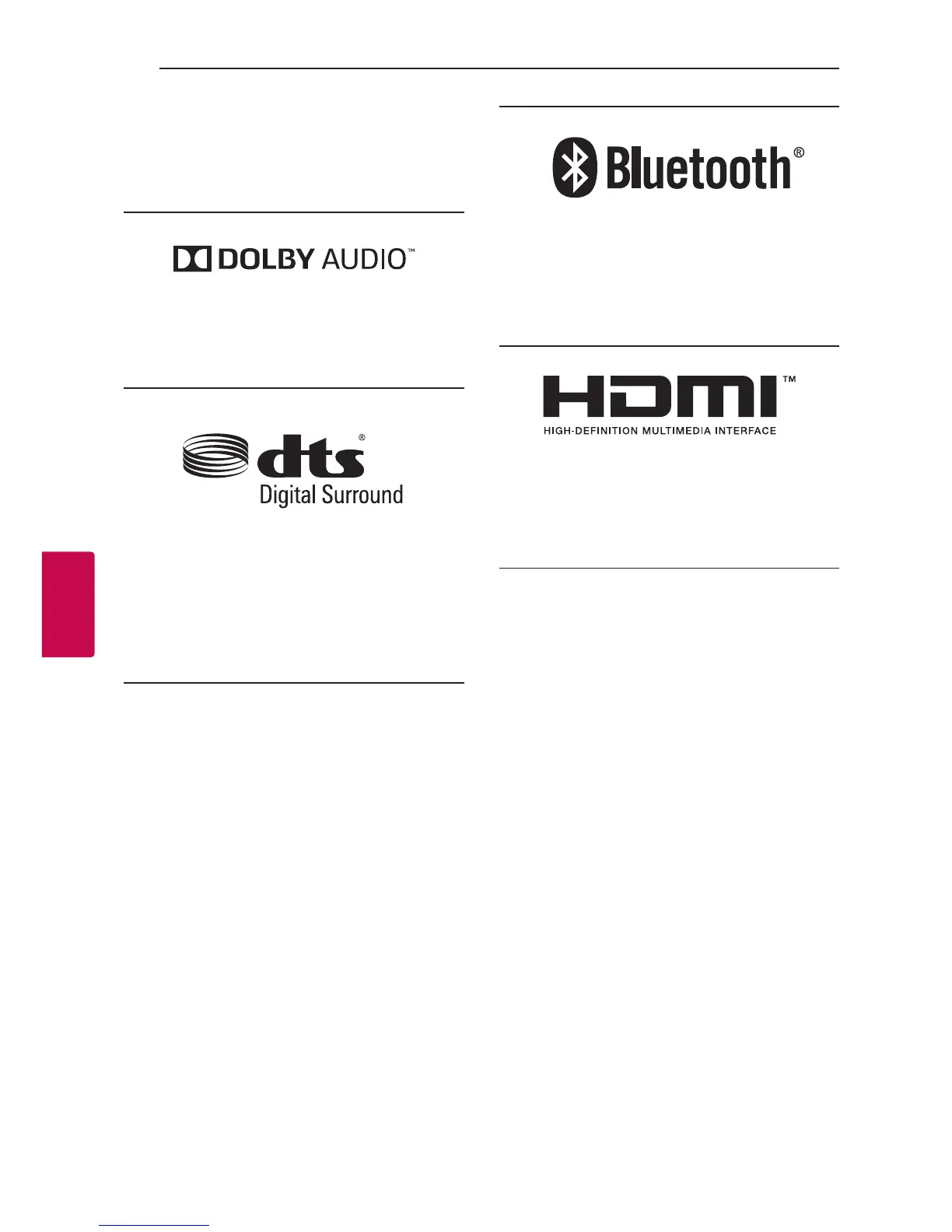 Loading...
Loading...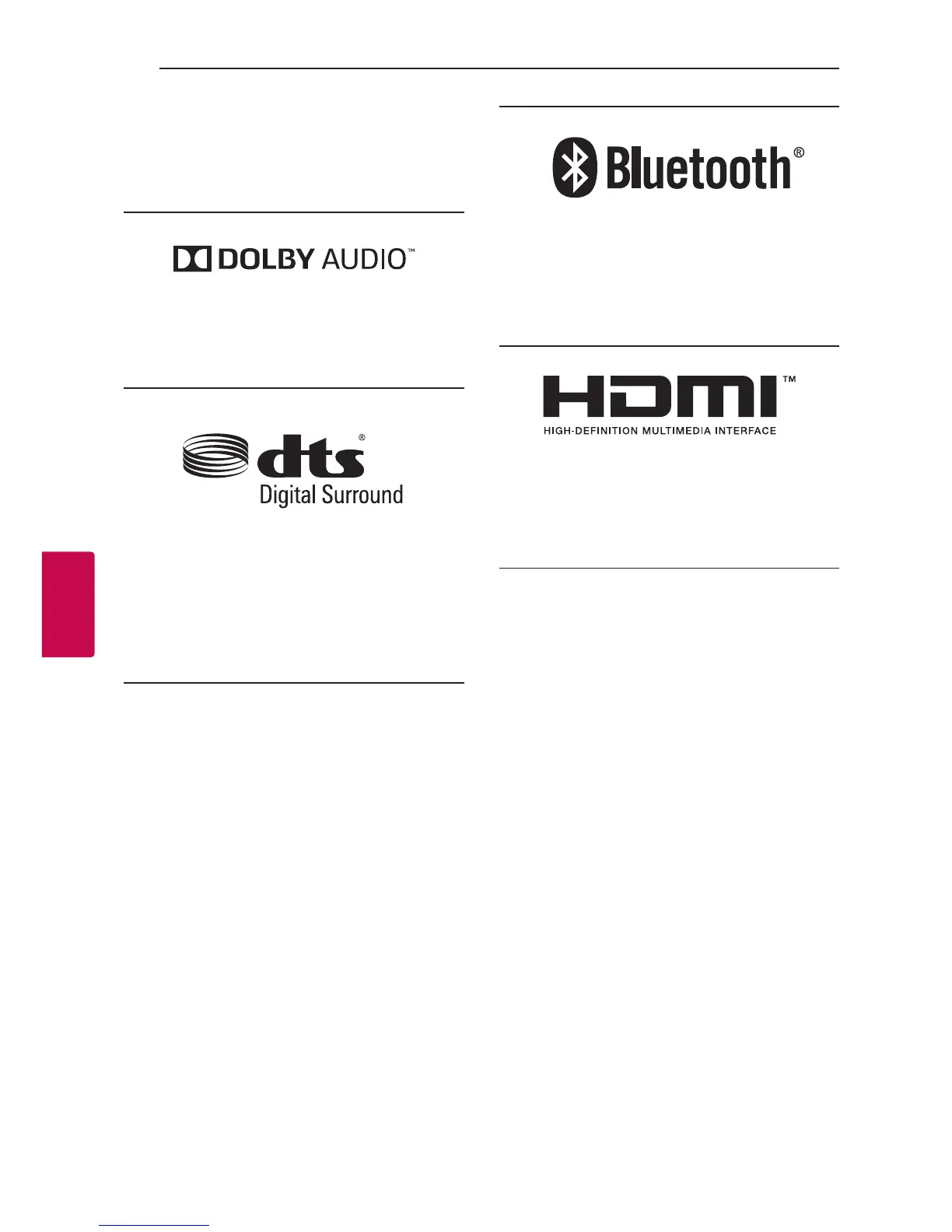
Do you have a question about the LG SJ7 and is the answer not in the manual?
| Audio decoders | DTS Digital Surround, Dolby Digital |
|---|---|
| RMS rated power | 320 W |
| Audio output channels | 4.1 channels |
| Audio Return Channel (ARC) | Yes |
| Product color | Black |
| TV stand usage | No |
| Recommended usage | Universal |
| Audio formats supported | LPCM |
| HDMI in | 1 |
| HDMI version | 1.4 |
| Bluetooth version | 4.0 |
| Connectivity technology | Wired & Wireless |
| Digital audio coaxial in | 0 |
| Apple docking compatibility | Not supported |
| Cables included | Optical |
| Receiver included | - |
| AC input voltage | 100-240 V |
| AC input frequency | 50 - 60 Hz |
| Power consumption (standby) | 0.5 W |
| Subwoofer type | Active subwoofer |
| Subwoofer connectivity | Wireless |
| Depth | 109 mm |
|---|---|
| Width | 340 mm |
| Height | 74 mm |
| Subwoofer depth | 252 mm |
| Subwoofer width | 171 mm |
| Subwoofer height | 320 mm |
| Subwoofer weight | 4200 g |
Provides crucial safety instructions and warnings for operating the sound bar.
Highlights key features like Auto power down, LG Sound Sync, and Bluetooth.
Explains the purpose of symbols and notes used in the manual.
Details the functions and operation of the sound bar's remote control.
Describes the buttons and indicators on the front and side of the unit.
Details the connection ports and switches located on the rear of the unit.
Guides on how to place the sound bar unit for optimal performance.
Explains the 2.1 channel setup using primary and secondary units.
Describes the 4.1 channel setup with the secondary unit as rear speakers.
Instructions for using the secondary unit independently.
Details how to use the primary unit alone without the secondary unit.
Provides instructions on how to set up the unit using its stand.
Guides on how to neatly arrange and tie cables for setup.
Instructions for charging the secondary unit's built-in battery.
Details on how to connect the AC adapter for powering the unit.
How to check the battery charging status using the LED indicator.
How to check the current battery level of the unit.
Explains how to connect the secondary unit to the primary unit.
Steps to manually pair the secondary unit if automatic connection fails.
Information on connecting the wireless subwoofer.
Guidance on placing and connecting the sound bar to other devices.
How to connect the sound bar to a TV for audio output.
Step-by-step guide for optical cable connection to the TV.
How to use LG Sound Sync for TV remote control integration.
Instructions for connecting the sound bar to a TV via HDMI.
Important notes and troubleshooting tips for HDMI connections.
Connecting other external audio/video devices to the sound bar.
How to connect external devices using an optical cable.
Covers various functions and settings for operating the sound bar.
Adjusts audio delay to synchronize with video for a better viewing experience.
How to mute the sound output of the unit.
Controls the dimming of the display window when inactive.
Enables control of the sound bar using a TV's remote.
Explains the automatic power-off feature for energy saving.
How to enable or disable the automatic power-on/off function.
Allows the unit to automatically switch input sources.
Guide to using Bluetooth for wireless audio streaming.
Steps to pair and play music from Bluetooth devices via the primary unit.
Detailed process for pairing the primary unit with a Bluetooth device.
Restricts Bluetooth connections to specific functions.
How to play music from Bluetooth devices using the secondary unit.
Steps to pair the secondary unit with a Bluetooth device.
Instructions for using the Music Flow Bluetooth app.
Guides on installing the companion app on your Bluetooth device.
How to use the app to connect the Bluetooth device to the unit.
Options for customizing audio settings and sound effects.
How to select pre-set surround sound modes.
Feature to automatically adjust volume for consistent levels.
Customizing bass, treble, and subwoofer levels.
Optimizes sound for late-night listening at lower volumes.
Adjusting the volume level of the rear speakers.
Explains how to enable or disable surround sound effects.
Common problems and their solutions for general unit operation.
Tips for resolving wireless interference and Bluetooth issues.
Lists trademarks and licensing information for the product.
Technical details and specifications of the sound bar.
Guidelines for cleaning and handling the unit.