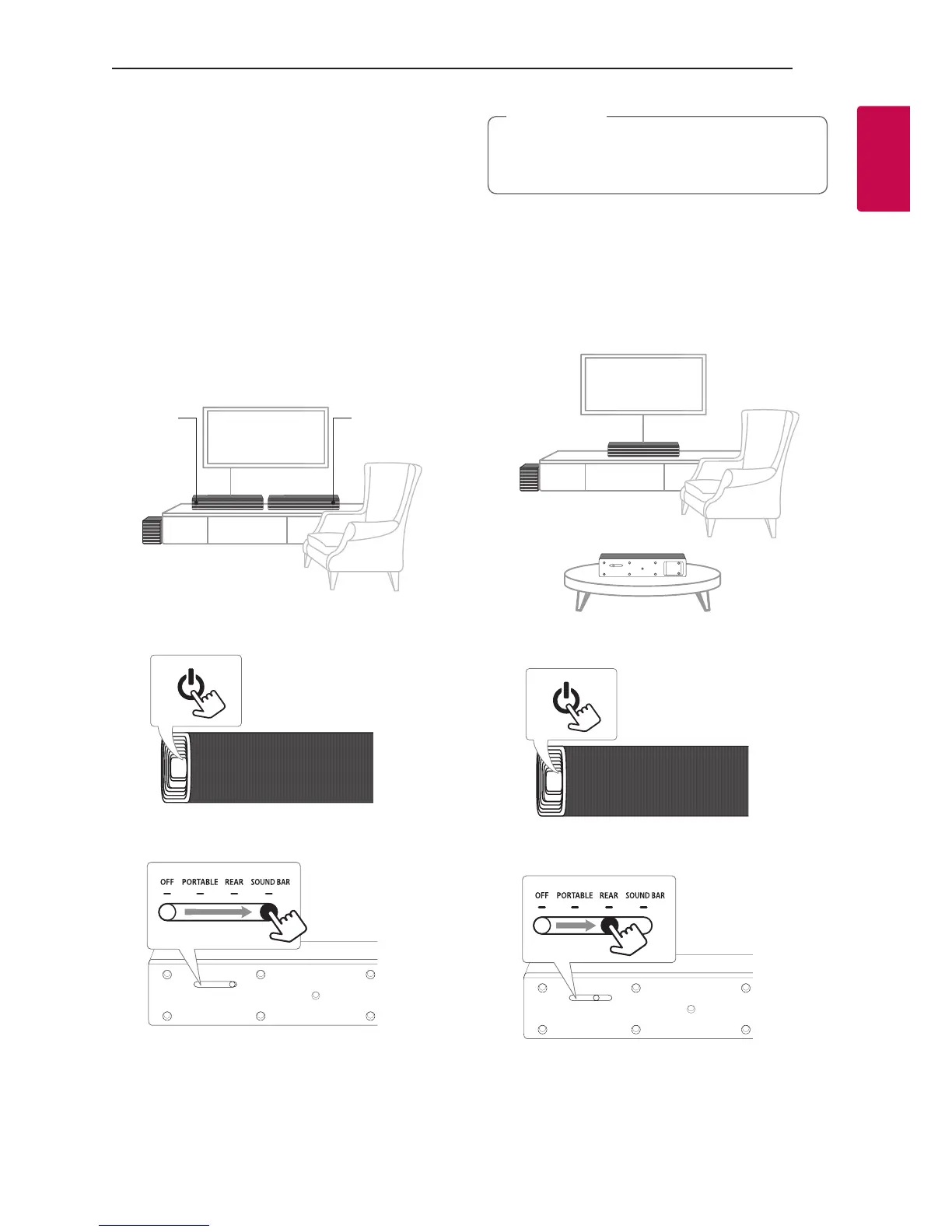Positioning the Unit
You can enjoy various usage mode by Usage Mode
Switch. Choose one of the following modes.
SOUND BAR usage mode
(2.1 ch)
Primary unit and Secondary unit play as FRONT L/R
(Left/Right) speaker like a sound bar.
When disconnecting AC Adapter of Secondary unit,
the audio output may be reduced.
Primary
unit
Secondary
unit
Subwoofer
1. Turn on the Primary unit by pressing
1
.
2. Turn on the Secondary unit by switching the
Usage Mode Switch to SOUND BAR.
3. The LED indicator of Secondary unit blinks with
white.
When this unit is successfully connected, SOUND
BAR appears in the display window of Primary
unit and the LED indicator of Secondary unit
turns on white.
If the connection is failed or disconnected, the
LED indicator turns on red.
,
Note
REAR usage mode (4.1 ch)
Primary unit plays as front speaker and Secondary
unit plays as rear surround speaker.
When disconnecting AC Adapter of Secondary unit,
the audio output may be reduced.
Primary unit
Secondary unit
Subwoofer
1. Turn on the Primary unit by pressing
1
.
2. Turn on the Secondary unit by switching the
Usage Mode Switch to REAR.
3. The LED indicator of Secondary unit blinks with
white.
When this unit is successfully connected, REAR
appears in the display window of Primary unit
and the LED indicator of Secondary unit turns on
white.
