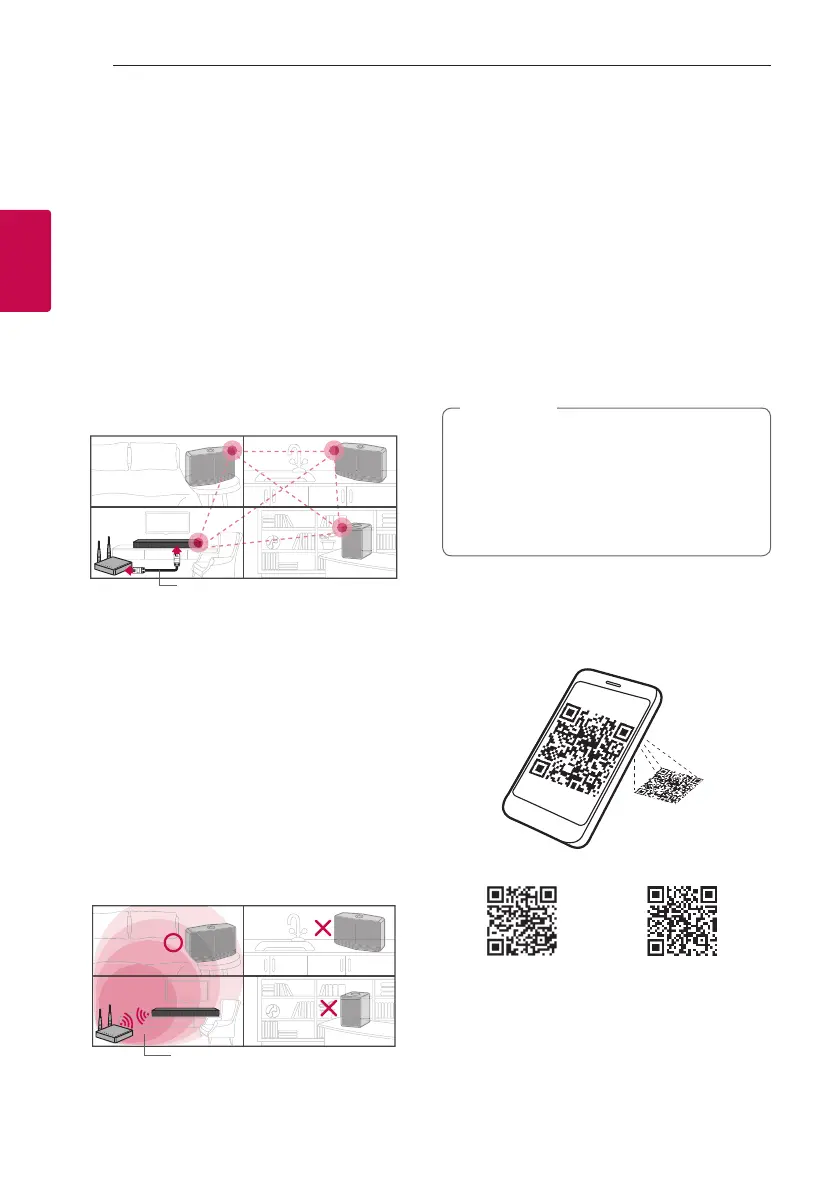Connecting20
Connecting
2
Initial Multi-Room Setup
When installing the Music Flow product for the rst
time, you can choose two types of connection as
below.
Wired connection (Music Flow
Mesh Network Connection)
Connect your speaker to the home router using LAN
cable.
Then you can connect the additional Music Flow
products (Optional) to your home network wirelessly.
Refer to “Connecting the speakers to your Home
Network (Additional)” on page 31.
LAN Cable
Wireless connection (Standard
Wireless Connection)
When the wired connection is unavailable between
your speaker and home router, this unit offers
music streaming service within home router’s Wi-Fi
coverage.
Connect one of the your speaker to the home router
wirelessly.
Then you can connect the additional Music Flow
products (Optional) to your home network wirelessly.
Refer to “Connecting the speakers to your Home
Network (Additional)” on page 31.
Wireless signal
Installing “Music Flow
Player” App
Through Apple “App Store” or Google
“Play Store”
1. Tap the Apple “App Store” icon or Google “Play
Store” icon.
2. Type in “Music Flow Player” in the search bar and
tap “Search”.
3. Select “Music Flow Player” in the search result list
to download.
y
Music Flow Player app will be available in
version of the software as follow;
Android OS : Ver 4.0 (ICS) (or later)
iOS O/S : Ver 6.0 (or later)
y
Depending on the device, “Music Flow Player”
app may not work.
,
Note
Through QR code
Install “Music Flow Player” app through QR code.
Scan the QR code using the scanning application.
(Apple iOS)
(Android OS)
