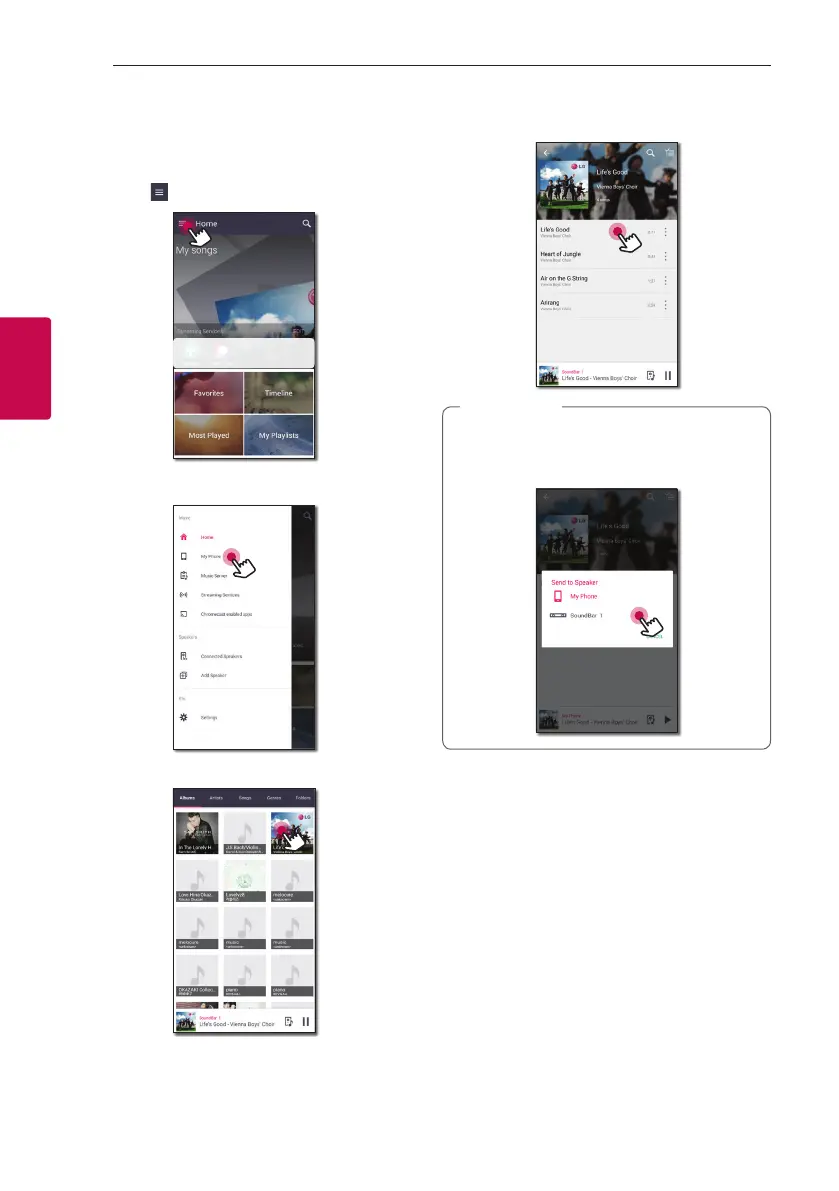Operating42
Operating
3
Playing a song
1. Launch Music Flow Player app on your smart
device. The [Home] appears.
2. Tap the
button.
3. Side menu appears.
Select the [My Phone] on the side menu.
4. Select the desired album.
5. Select the desired song. Then selected song is
displayed and played.
If the speaker is not selected, the selecting
speaker pop-up appears. Select a desired
speaker.
,
Note
