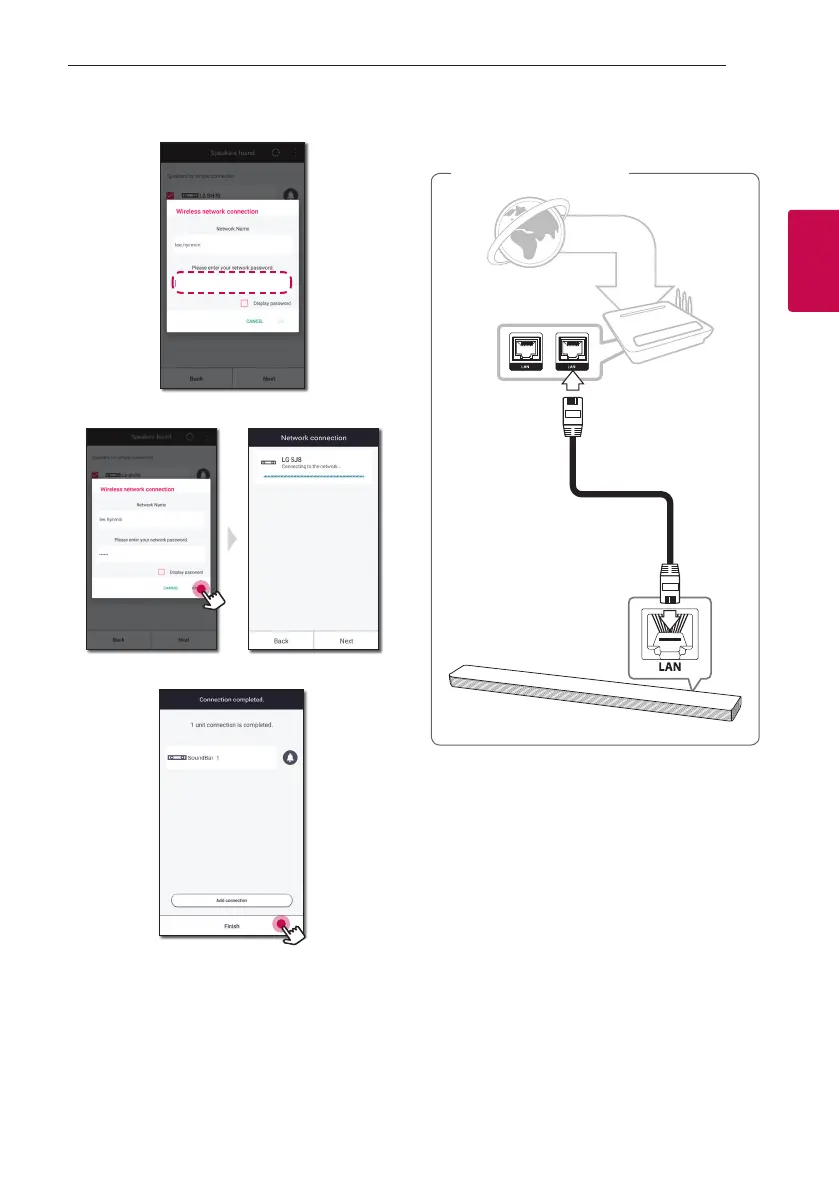Connecting 23
Connecting
2
3. If the network password is set, security screen is
displayed. Type the password.
4. After typing password, tap [Next].
5. Tap [Finish] to finish making the connection.
After finishing, TV connection screen is displayed.
Follow the direction on the screen.
Connecting the speaker to your
network with a LAN cable
LAN
Broadband
service
Router
Connection overview
