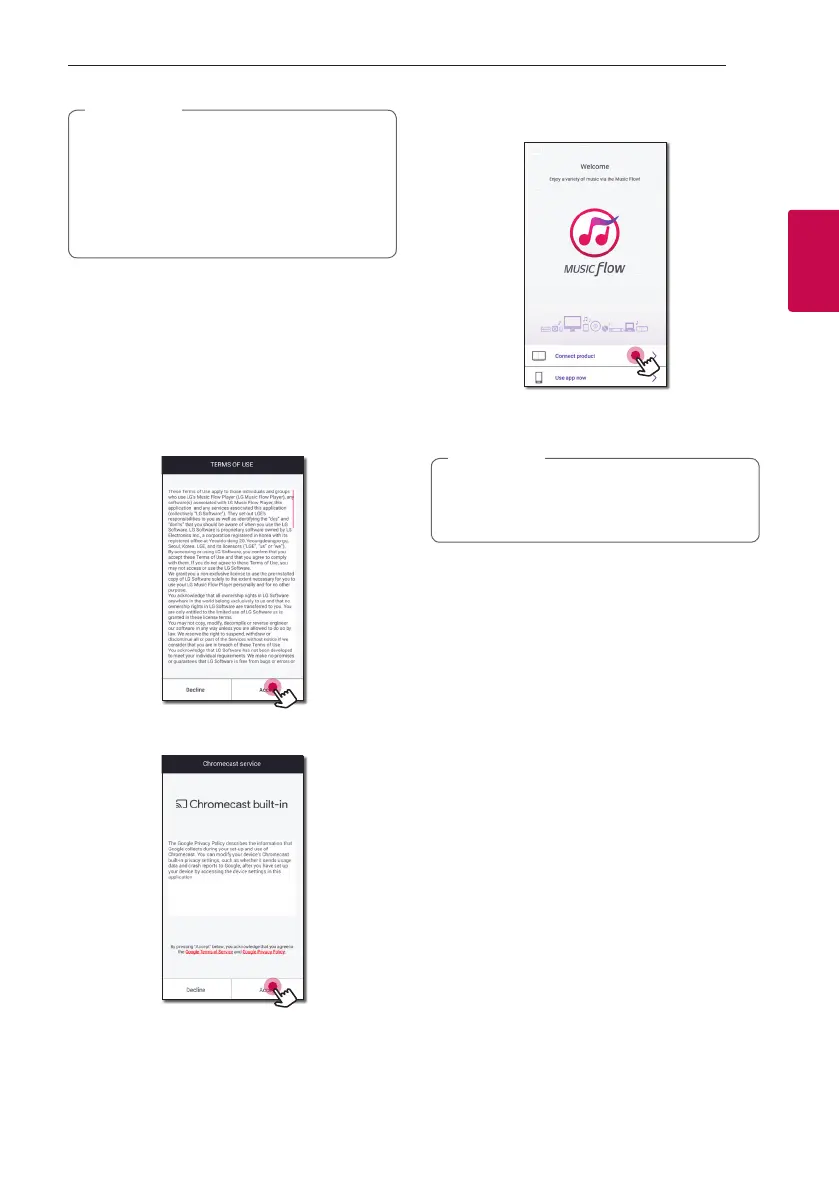Connecting 21
Connecting
2
y
Make sure that your smart device is
connected to the internet.
y
Make sure that your smart device has a
scanning application. If you don’t have,
download it from Apple “App Store” icon or
Google “Play Store”.
,
Note
Starting with Music Flow Player
app
When you launch Music Flow Player app for the
rst time, the terms of use and Chromecast Service
appear on the screen.
1. Check the contents of terms of use and select
[Accept].
2. Check the contents of Chromecast Service and
select [Accept].
3. Select [Connect product] to install the speaker
you’ve purchased.
Refer to “Connecting the speaker to your Home
Network” on page
22
.
If you want to return to the terms of use screen,
initialize the Music Flow Player app on the smart
device’s setting menu.
,
Note
