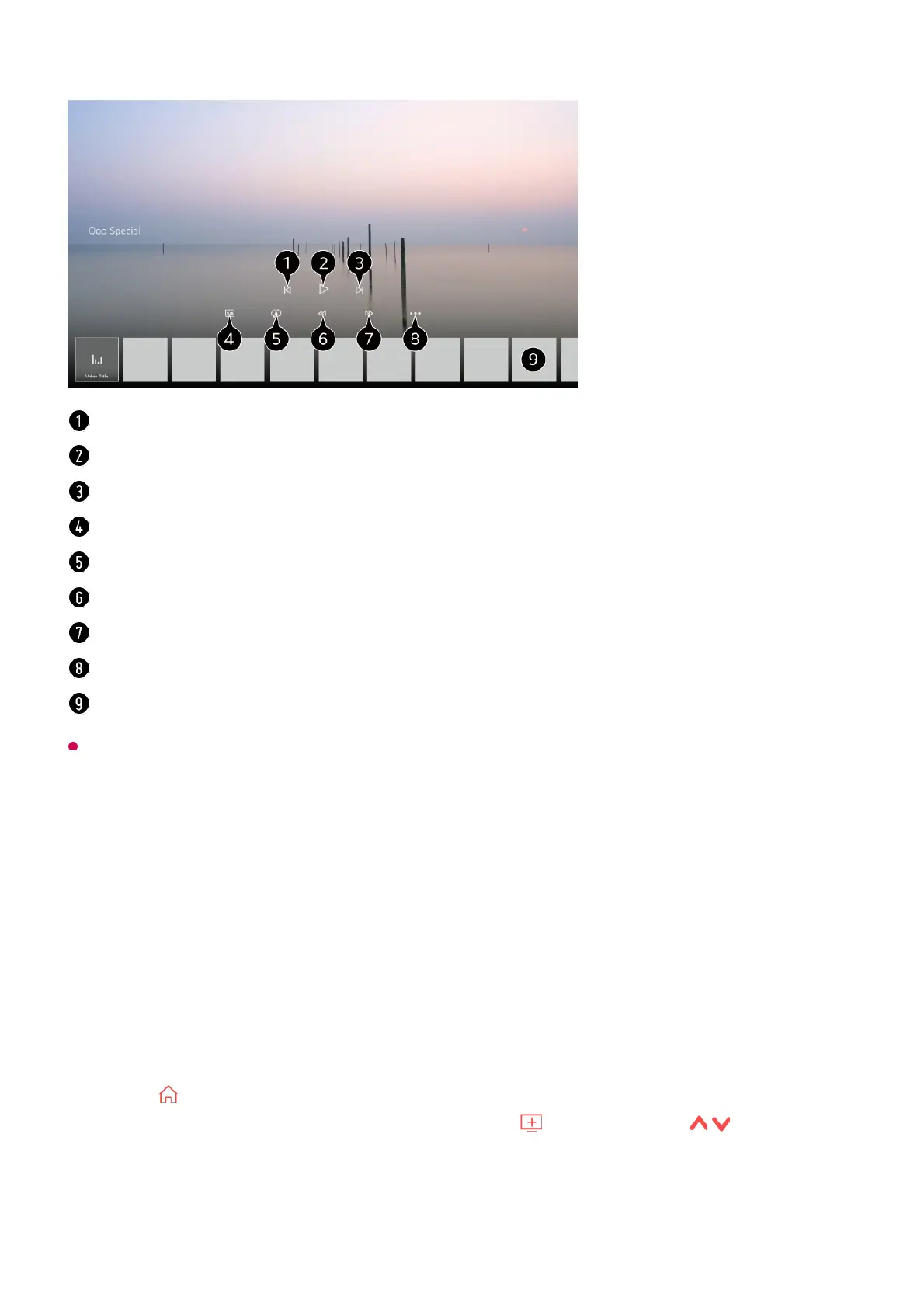The configurable items differ depending on model.
Watching Internet Channel (LG Channels)
Watching Internet Programme
You can watch real-time broadcasts through this service over the Internet.
You can see information on new Internet Programmes or manage the programmes you
like in LG Channels.
Press the button on the remote control and select LG Channels.
You can also watch LG Channels by pressing the (Programmes) / buttons on
the remote control.
You can use the ’Interactive Programme’ service that enables users to conveniently
enjoy content related to the current programme without having to switch apps.
Shows the previous recording.
Plays or pauses the recording.
Shows the next recording.
Turn subtitles on or off.
You can set continuous playback.
Fast-rewinds the video at higher speeds.
Fast-forwards the video at higher speeds.
You can set features such as Resume and the audio language that can be outputted.
A list of recordings is shown below.
