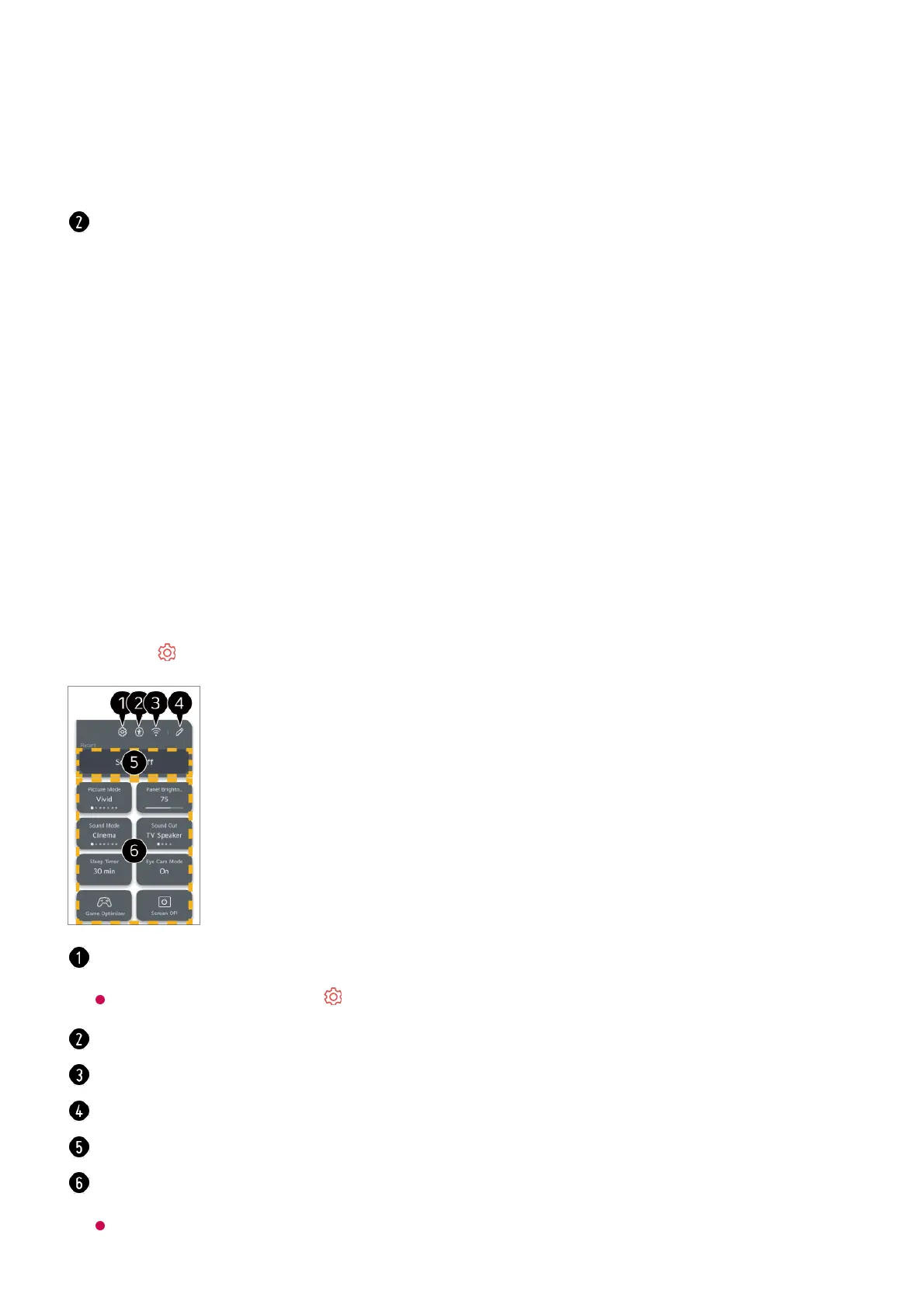Settings
Quick Settings
To Use Setting Function Quickly
You can quickly and easily use frequently used settings or functions.
Press the button on the remote control.
Delete : You can delete notifications.
Notification Settings : You can set whether to receive notifications for each app. If it is set
to Off, any notifications previously received from the app will also be deleted.
User Guide : Move to the User Guide app.
You can check the details by selecting the desired item. If it supports shortcuts, you can
launch the app.
You can set more options.
You can also long-press button of the remote control to run the All settings directly.
Directs to the Accessibility settings.
Directs to the Network settings.
You can add/delete items in Quick Settings and change the order.
The most recently selected item in Quick Settings is displayed.
You can change the settings for screen, sound, etc. or run functions.
You can edit it to any item you wish.
