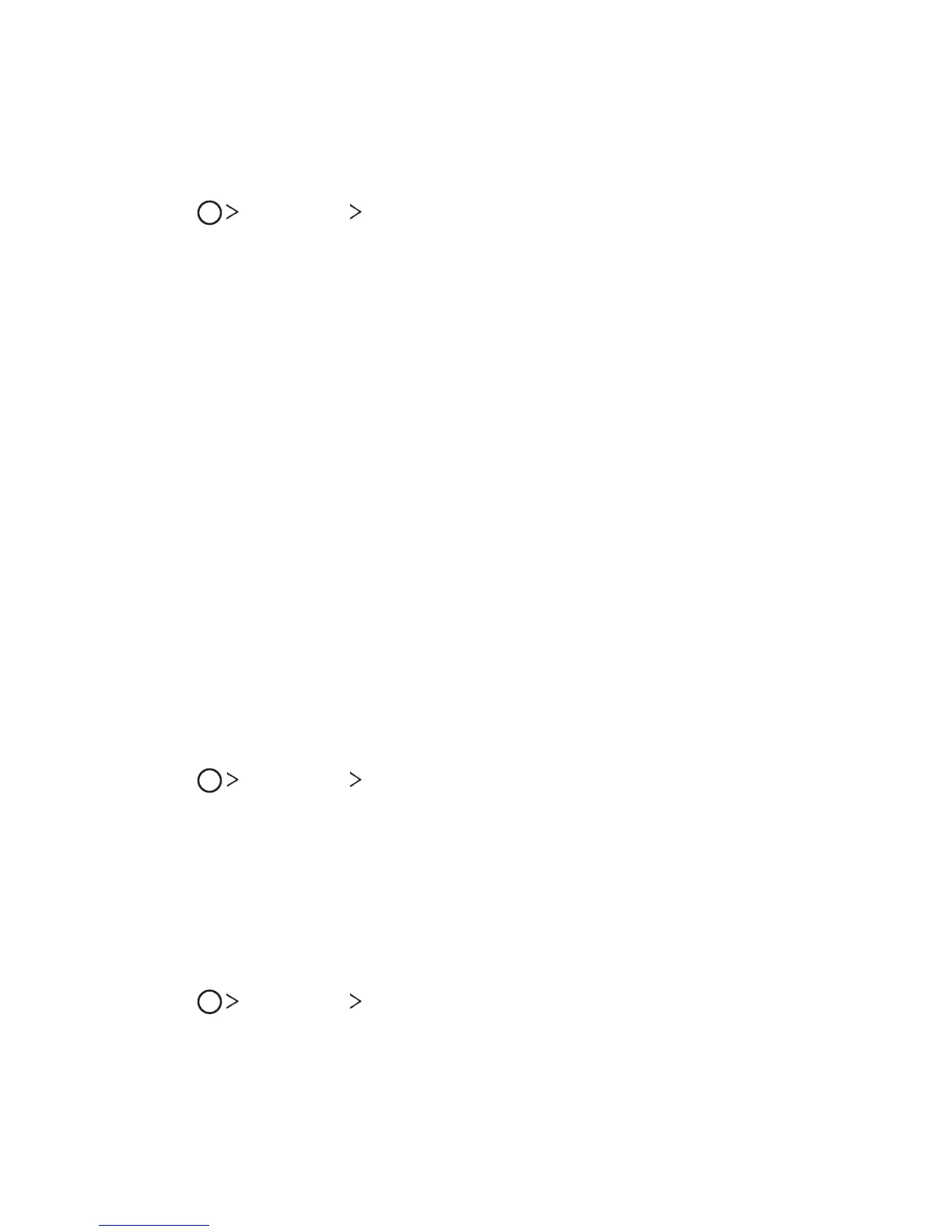Useful Apps 124
Calculator
You can use two types of calculators: the simple calculator and the
scientific calculator.
1
Tap Essentials Calculator.
2
Use the keypad to make a calculation.
• To use scientific calculator, drag the green colored slide bar located
in the right side of the screen to the left.
• To restart a calculation, touch and hold the DEL button.
LG Health
LG Health overview
You can manage your health and maintain good exercise habits by
keeping track of the exercises you do.
Getting started with LG Health
You can configure LG Health when launching the app for the first time or
after resetting it.
1
Tap Essentials LG Health.
2
Follow the on-screen instructions to complete the setup.
Using LG Health
You can view main information on LG Health and manage the amount of
physical exercise and health information.
1
Tap Essentials LG Health.
2
The following options are available.
