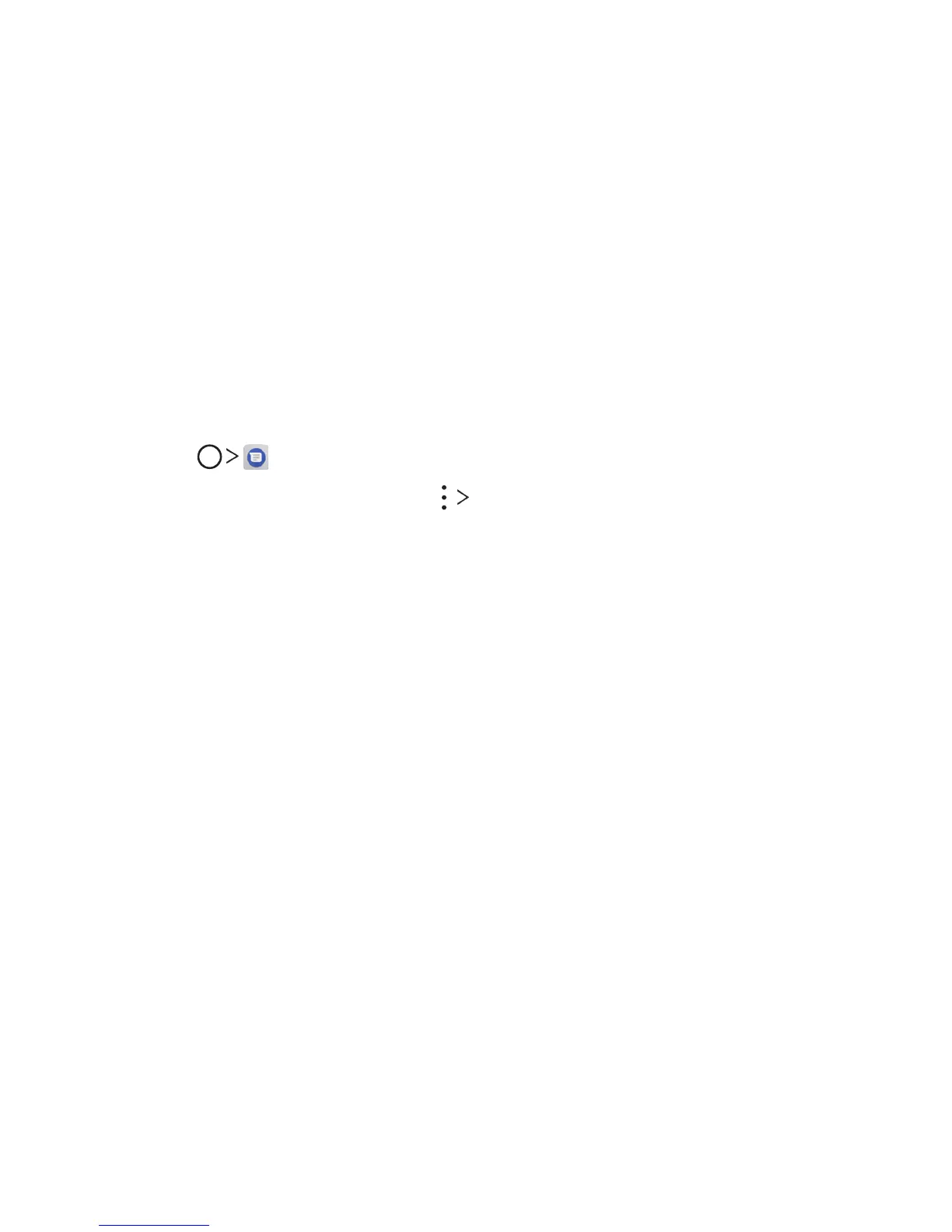Useful Apps 90
View contact information from a message
When you have received a message from someone in your stored
contacts, you can tap the contact’s photo or icon in the message thread
to open a menu of options. Depending on the stored contact information,
you can view the contact details, place a phone call, send an email
message to the contact, and more.
Text and Multimedia message options
The messages settings menu lets you control options for your text
and multimedia messages including message limits, size settings, and
notifications.
1
Tap .
2
On the Messages screen, tap Settings.
3
Adjust the following settings according to your needs:
• Default SMS app: To change your default messenger app.
• Get notifications: Select whether to get notifications or not when
a new message arrives.
• Notification sound: Allows you to select a ringer to sound when a
new message is received. Tap this option, and then select a ringtone
that is specific to new text and multimedia messages. A sample
will briefly be played upon selection, then tap OK to save your new
setting.
• Hear outgoing message sounds: Select whether to hear sounds
when you send a message.
• Vibrate: Enable this option if you want the phone to vibrate when a
new text or multimedia message is received.
• Your current country: Allows you to set your current country.
• Advanced
- Group messaging: Select the group messaging option between
Send an SMS reply to all recipients and get individual replies
(mass text) and Send an MMS reply to all recipients (group
MMS).
