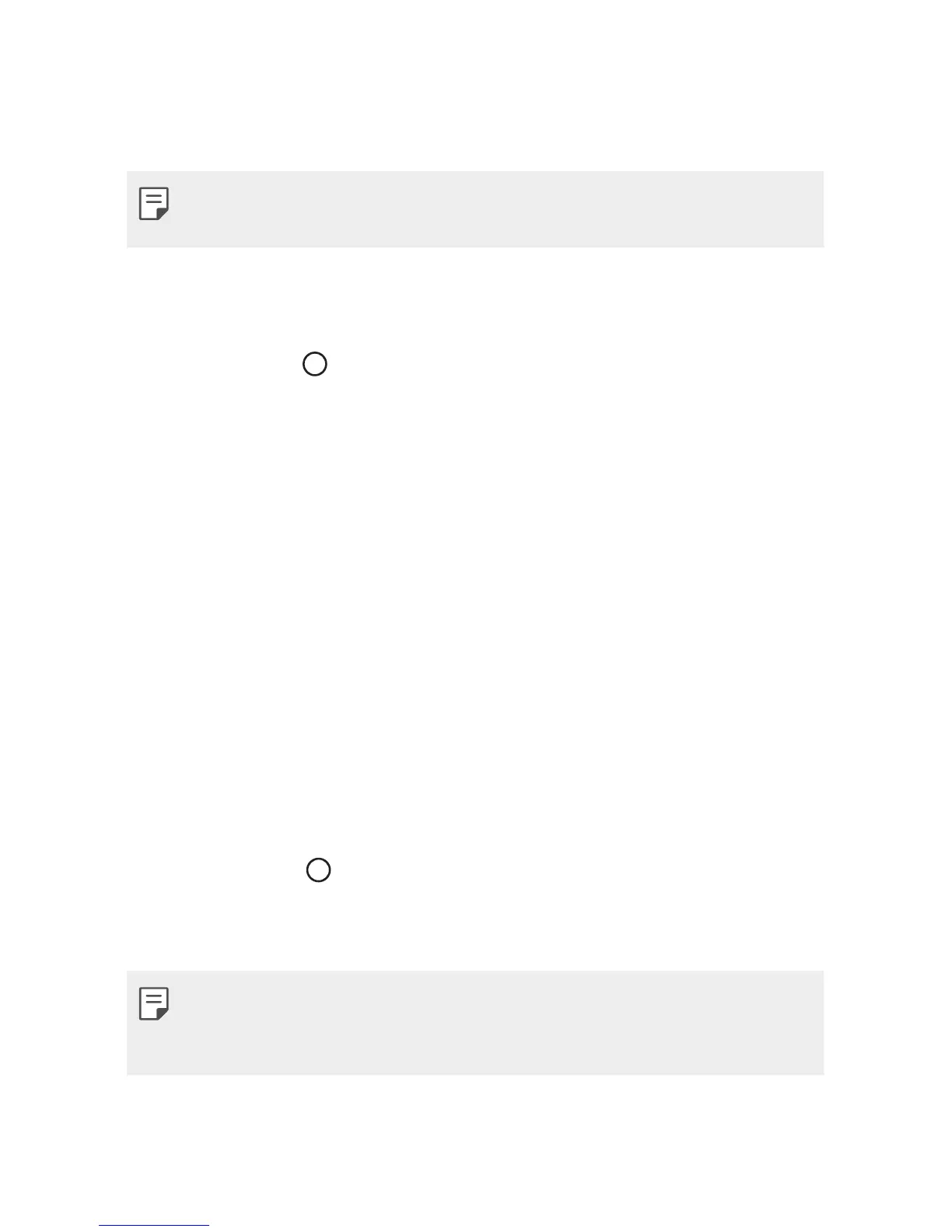Custom-designed Features 22
Google Assistant
You can manage tasks, plan your day, get answers, and much more.
• To use this feature, first connect to the network and sign in to your
Google account.
Launching Google Assistant
1
Press and hold from the Home screen to launch Google Assistant.
2
Tap GET STARTED.
3
Follow the on-screen instructions to configure the voice settings.
• The device saves your voice data for recognition.
Launching Google Assistant from the Home
screen
1
Say ‘Ok Google’ when the screen is turned off or locked.
2
Say a command or question when ‘Hi, how can I help?’ appears on
the screen.
Launching Google Assistant from the Home
screen
1
Touch and hold from the Home screen.
2
Say a command or question when ‘Hi, how can I help?’ appears on
the screen.
• Voice recognition accuracy may decrease if you speak with an unclear
voice or in a noisy place. When you use the voice recognition feature,
increase its accuracy by speaking with a clear voice in a quiet place.
